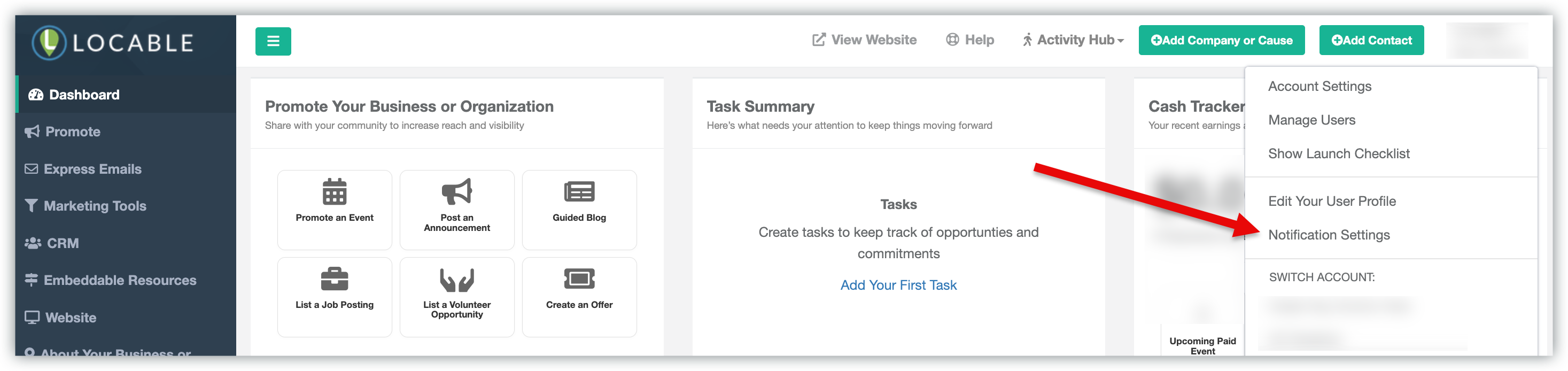How to Manage Notifications from Your Locable Account
Learn to adjust how and how-often you're contacted by Locable based on your account's activities.
Available for all plans on the Locable Marketing Platform
Your Locable account comes packed with marketing and communications features. In many cases, activities will occur that warrant your attention or action.
This article explains your notification options, default settings, and how to adjust them to fit your needs.
Types of Notifications
Notifications are included in all accounts based on the features enabled. They come in two forms:
-
Real-time notifications - for immediate alerts such as receiving a form submission or a new customer review.
-
'Digest' emails - sent at a set interval, for example a weekly notification, summarizing activities that may need your attention. These may include:
-
-
Orders
-
Customer reviews and feedback
-
Event moderation requests (for community calendars)
-
Form submissions
-
👉 Learn more about what features are included in each plan on our Pricing Page.
User-Specific Notifications
Notifications are managed on a per-user, per-account basis:
-
If you manage multiple business accounts, you can configure notifications for each account independently.
-
If multiple users are on one account, each user sets their own notification preferences.
⚠️ Important: Each user must have their own Locable login. Sharing logins is against our Terms of Service.
Managing Your Notifications
You can access your Notification Settings by clicking your name in the top right menu > Notification Settings:
From there, you can adjust your specific settings:
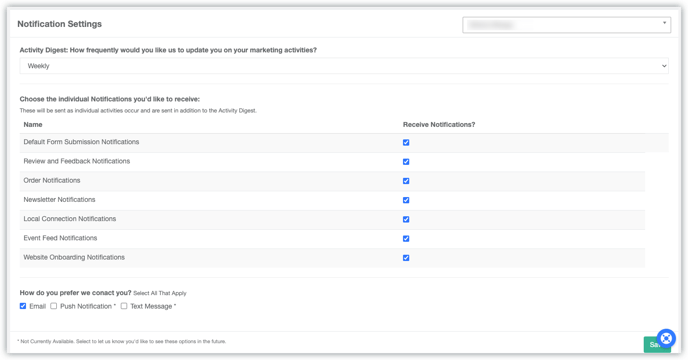
-
Set your Digest Email schedule - choose Daily, Weekly, Biweekly, Monthly, or disable it completely.
-
Enable feature-specific notifications such as:
-
Forms - customize notifications per form, or set defaults.
-
Customer Reviews & Feedback - get notified when new feedback is submitted.
-
Product Orders/Online Storefront - receive alerts for new product or gift card orders.
-
Express Email Newsletter - get updates on sends and related activity.
-
Local Connections™ - stay informed about changes in cross-promotion (more coming soon).
-
Event Feed - for users who import events from a 3rd-party calendar.
-
Website Onboarding - for users building a website with Locable, receive alerts on project comments and status updates.
-
Next Steps
-
Learn how to manage users if you need to add more people to your account.
![Locable Logo 3a3a3a Gray.png]](https://help.locable.com/hs-fs/hubfs/Locable%20Logo%203a3a3a%20Gray.png?height=50&name=Locable%20Logo%203a3a3a%20Gray.png)