Available on the Locable Publishing Platform
Featured Topics & Categories is an optional way to show content on your homepage. You can select a category or topic to Feature in their respective management pages - either Manage Site Categories or Manage Site Topics.
Featured Topics and Categories will appear on the homepage and you can reorder the homepage elements by clicking Settings > Homepage then the Order tab to drag, drop and save.
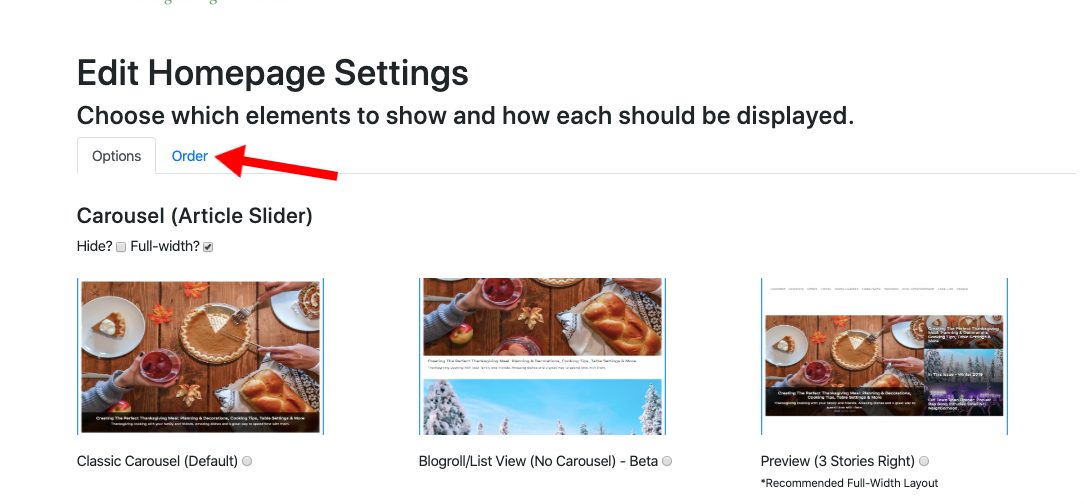
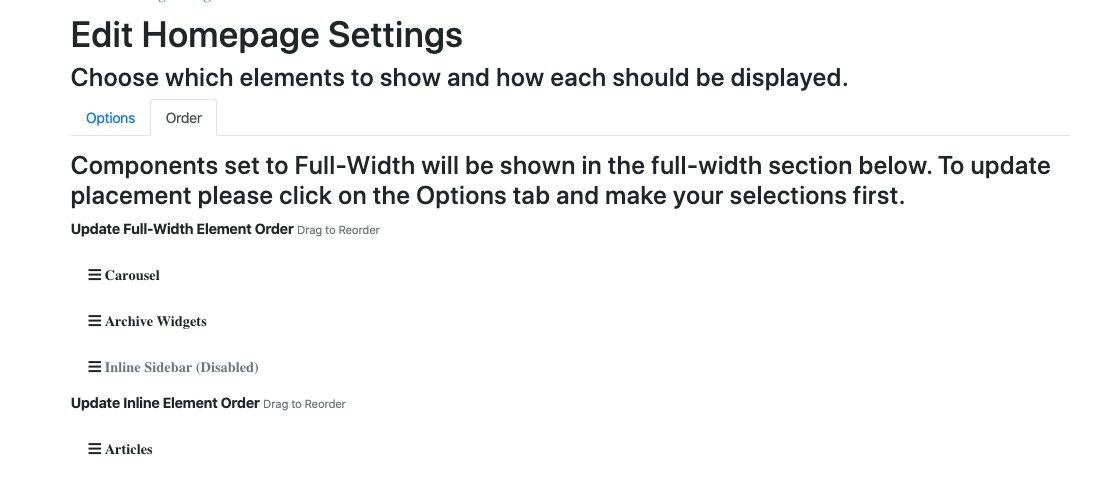
Articles will appear according to their publish date/time provided they are not already in the homepage carousel or in the Featured Articles (feed) section. When they're featured in these areas the article will not appear in the Featured Topics & Categories until new articles are promoted to the homepage (thus pushing each article down a spot in the content feed) or if they are unpromoted and/or unpinned.
It's also important to note that a single article that happens to be associated with multiple categories or topics that are featured cannot appear more than once on your homepage - be careful with how you organize your content.
Featured Topics & Categories are shown in groups of 3 per row, you can add multiple rows.
