Understanding and Managing Your Business Profile Data
Available for all plans on the Locable Marketing Platform
Your Business Profile data is the factual information about your business, and you can manage it all centrally in your Locable account.
Some of this data is displayed on your website, while other pieces are used when syndicating content or synchronizing information — for example, through through Local Connections™, or when linking your Google Business Profile or your Facebook page.
Because your Business Profile data is shared across multiple places, keeping it up to date ensures your business is represented accurately everywhere.
Profile Summary Snapshot
On your dashboard, you’ll see a Profile Summary snapshot that highlights your progress and shows your % complete. This makes it easy to see at a glance how much of your profile is filled out.

The Profile page itself will also indicate which pieces of information are missing. Completing every section is important to ensure your business is presented fully and consistently across your website and connected platforms.

The Logo uploaded here will be used on your Locable business listing. For websites powered by Locable, the logo added in the Website Design area would be the logo used for the website.
NOTE: The website logo is best in landscape mode while the main Business Basics logo is best in a square format.
The Hero Image should be a wide landscape image. The hero/cover image dimensions are 1140x248px. Your image can be much larger and our software will adjust it to fit the available width. If the image is taller, it will be cropped in this space, however, the height will adjust based on the size of the screen.
It is recommended that hero/cover images are true images rather than graphics with words. Words can easily be cropped out depending on the size of the screen.
Also, images with words are not ADA-compliant and the text is not visible to search engines. Please be mindful of this when selecting your images.
NOTE: We can't 'upsample' a smaller image without losing a lot of quality which is why the larger image is better.
Generally speaking, images can be 1-5 MB in size and should be .jpg or .png files. The color palette should be RGB, not CMYK like what is used for printed materials.
Pro Tip: Again, we recommend NOT including text in your images.
- Text embedded in an image file is detrimental to SEO because search engines cannot read the text - it is essentially 'invisible'.
- It reduces accessibility to users using a screen reader.
- As the image is adjusted based on where it is used in your account, sometimes the image can get 'cropped' and the full text won't be visible.
Here's an example of how these images will appear in your business profile:
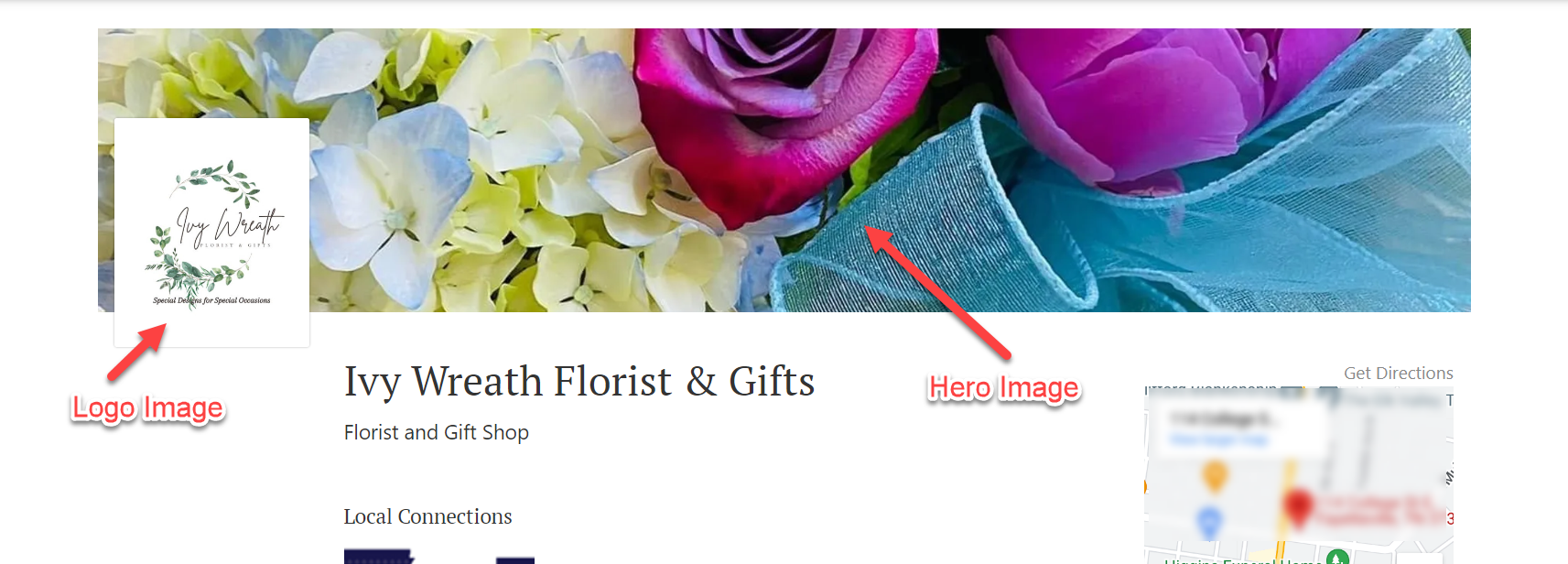
You can also update your business location details, a detailed description of your business, and add your hours, social profile links, and team member details! Think of this as the types of things you would say about your business in conversation - your name, your address, phone number, social media profiles, the company leadership, etc.
We strongly advise against displaying your email address on your website, as it can attract bot traffic and significantly increase spam.
We suggest you select the checkbox to 'Hide Email Address from Public?' to protect your inbox.
Instead, we encourage directing visitors to use the contact form to reach out. By setting up a user on your Locable account with this email address, any inquiries submitted through the form will be routed to your email and automatically logged into your CRM for easy tracking and management.
This approach ensures a more secure and efficient way to handle communications while minimizing spam.
The option to identify as a nonprofit/cause as well as a Membership Organization enables you to track and highlight members - this is great for Chambers, Main Street Associations, Lead Gen Groups, etc.
Business Profile data changes from time to time and while it should update your website it should also update any linked social media profiles or other presence on the internet. To do this automatically, we strongly recommend that you link your Locable account to your Google Business Profile and your Facebook page. This will allow you to synchronize updates, distribute events, and enable you to pull in your Google / Google Maps reviews to feature on your profile and website.
The goal is to use Locable as the 'single source of truth' for your business info and the only place you will need to make updates about your company.
![Locable Logo 3a3a3a Gray.png]](https://help.locable.com/hs-fs/hubfs/Locable%20Logo%203a3a3a%20Gray.png?height=50&name=Locable%20Logo%203a3a3a%20Gray.png)