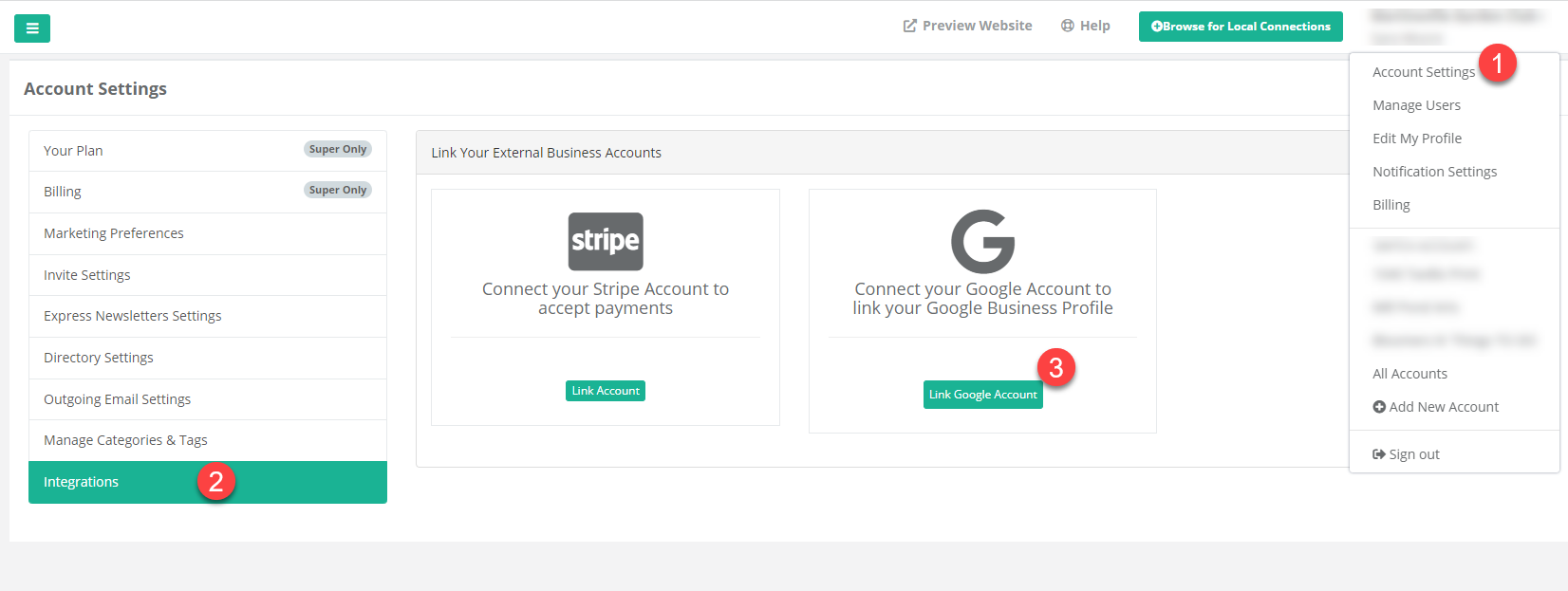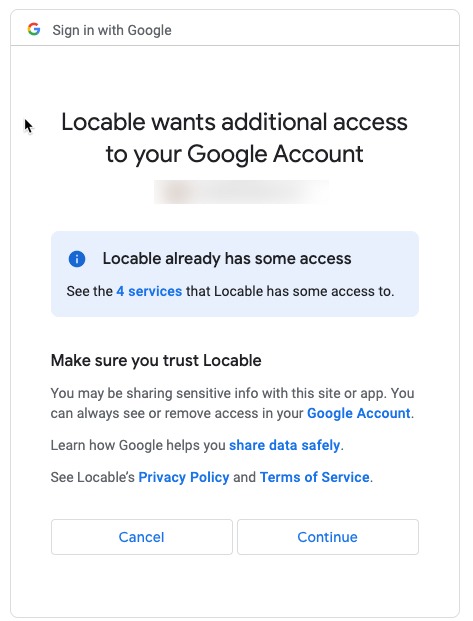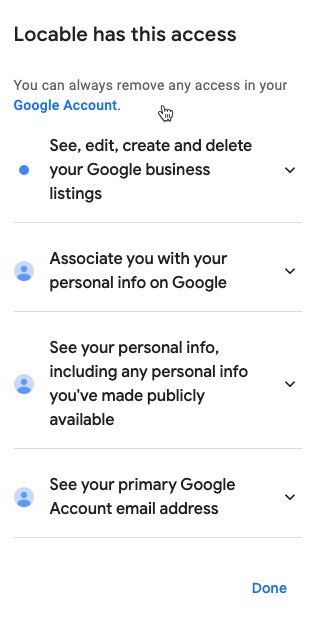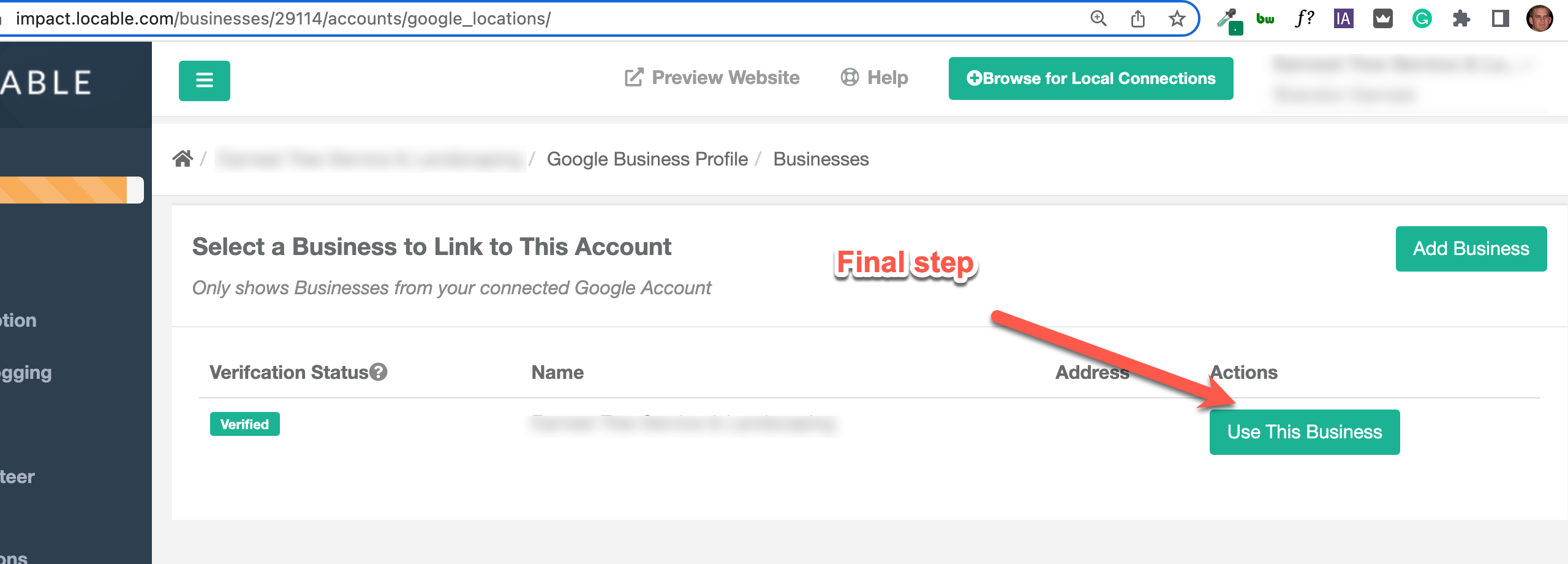How to Link your Locable Account to your Google Business Profile
Linking your Locable Account to your Google Business Profile (formerly Google My Business)
Available for all plans on the Locable Marketing Platform
Google Business Profile (formerly Google My Business) is an important profile to claim for your business - it powers how you appear on Google Maps and provides a "Card" on search results when people search for you by name.
Your Locable account includes an integration so that you can sync your Name, Address, Phone Number, Website URL, and other factual information as well as distribute any events you post in Locable to appear in search results.
You can link a GBP profile you've already claimed or claim your profile straight through your Locable account.
To link Google Business Profile, click on Your Name in the upper right-hand corner then Account Settings (1). On the left click Integrations (2). Then click Link Google Account (3) to authorize the connection with Google.
Once you click Link Google Account you will be asked to confirm access to Locable.
You must approve ALL of the permissions requested in order for Locable to be connected.
Click Continue to approve these required permissions.
NOTE: These are the permissions required for the Locable integration:
Finally, you'll need to select your business.
NOTE: You must sign in to Google with the email address associated with the Google Business Profile or use the one you want to claim your profile with if it's unclaimed. This does NOT need to be the same email used to sign in to your Locable account.
You may have many businesses/locations to choose from if you manage many profiles. If you don't have any locations but you are an owner/manager of a GBP listing, be sure that you used the correct email account to sign into Google.
If you don't currently have control over your GBP listing, you can click Add Business to start the process of creating a listing.
Syncing data between Locable and GBP
Once Locable is connected to your Google Business Profile profile we can keep information in sync.
Most of the synchronization happens in your Company Profile (1) area. You'll see an option to Review & Sync (2) your data to your Google Business Profile.

There are a few more options to explore related to your linked Google Business Profile:
-
You can view the Map to see how your business appears by clicking Preview Map.
-
You can see how you appear in Google search results by clicking Preview Search.
Whenever you update your Company Profile information in Locable, scroll to the bottom and click Save. You will then be prompted to review and sync any data that doesn't match your Google Business Profile.
Benefits of Connecting your Google Business Profile:
This integration enables you to make updates to basic business details in one place, rather than having to do so in Locable and with Google.
The connection allows you to access and respond to your Google Business Profile reviews through Locable in addition to displaying them on your website. Learn more about Google reviews in Locable here.
NOTE: If you don't have current access to your Google Business Profile, follow the approach listed in this Google Recovery document. The process of gaining access to a Google Business Profile can take some time and this needs to be done directly with Google.
![Locable Logo 3a3a3a Gray.png]](https://help.locable.com/hs-fs/hubfs/Locable%20Logo%203a3a3a%20Gray.png?height=50&name=Locable%20Logo%203a3a3a%20Gray.png)