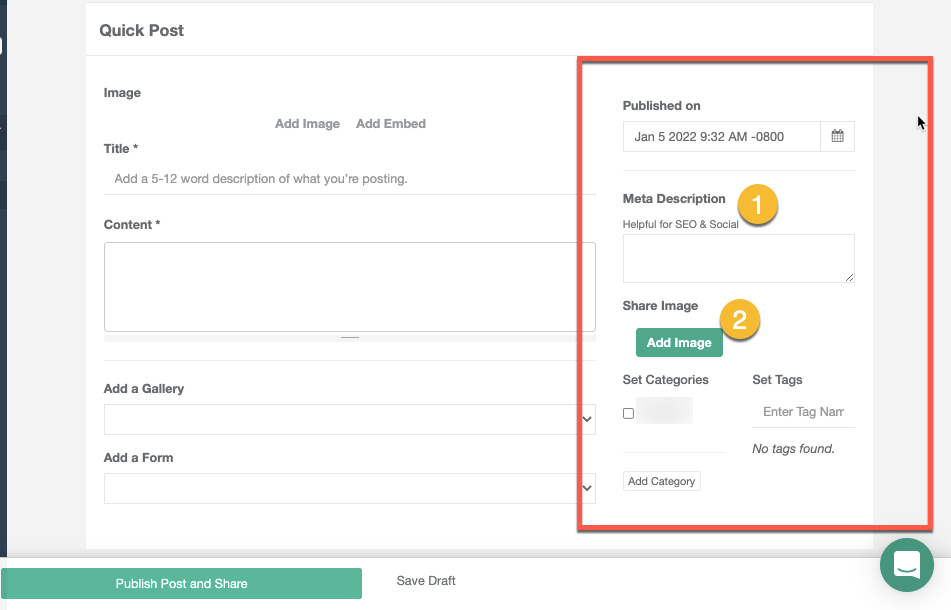Available for all plans on the Locable Marketing Platform
When creating Marketing Messages, or posts, in Locable, you'll notice a section to the left of the post where you can set Advanced Settings. These posts can include blogs, events, job posts, and offer posts, making it important to optimize their settings for visibility.
These settings allow you to explicitly define the description of your content (or page) and the official image. When set, these details are used by Google, Facebook, and other platforms to present your content properly in search results and social media feeds.
-
Title – Automatically set based on the post or page title.
-
Meta Description – The summary of your post or page that appears in previews.
It's recommended to keep this to around 160 characters—it should be punchy and compelling but not give away everything. Think of it like a movie trailer: enough to get people interested but not so much that they don’t need to read the content.
-
Share Image – The featured image that will display when the content is shared. See more about image sizes here.
If you edit a post after it has already been shared on Facebook, you may need to clear Facebook’s cache to ensure the updated details appear correctly if you share the content again to Facebook. Follow this guide for instructions: How to Clear the Facebook Cache.
What if I don't use the Advanced Settings?
When left blank, both Google and Facebook will attempt to automatically select your content. Typically, this means they’ll pull the first 160 characters of your post and an image. However, this can result in Facebook displaying the wrong image or one that doesn’t entice users to click. Additionally, the description may lack the necessary hook to grab attention, leading to fewer clicks, less engagement, and poorer SEO and social media performance overall. Both Google and Facebook track click-through rates to assess content quality and relevance, so these missed opportunities can affect your reach.
Investing just 30 extra seconds to optimize your content can make a noticeable difference in performance.