How to Use PDFs on your Locable Website, Blog Posts, Events and More
Available for all plans on the Locable Marketing Platform
There are a number of ways you can use PDFs in your Locable account however it's important to note that PDFs are not very web-friendly - they don't help with SEO (Search Engine Optimization), they don't work well on mobile, and they're not easily searchable.
That said, if you need to use PDFs it's quite easy to do.
Adding a pdf to your Media Library
Upload your PDF by clicking Media Library > PDFs, and then click the Upload PDF tab. From there you can browse your computer to choose your file.
 Once uploaded, you can use the PDF by clicking Copy URL Link.
Once uploaded, you can use the PDF by clicking Copy URL Link.
This URL can then be added to any page or content as a hyperlink or you can add a linked button.
As a Hyperlink...

As a linked button...
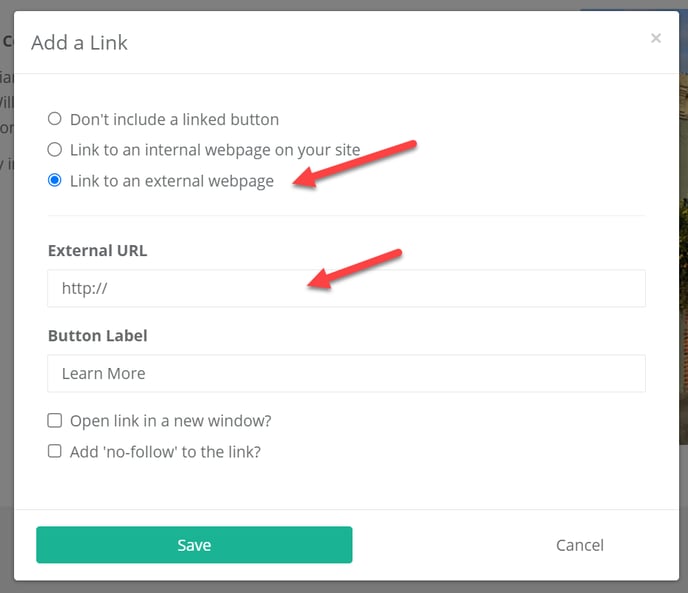
![Locable Logo 3a3a3a Gray.png]](https://help.locable.com/hs-fs/hubfs/Locable%20Logo%203a3a3a%20Gray.png?height=50&name=Locable%20Logo%203a3a3a%20Gray.png)