How to Add Links to Text (Hyperlinks)
A Step-by-Step Guide to Turning Any Text into a Clickable Link
Available for the Build, Grow and Coordinate plans on the Locable Marketing Platform
When creating content, you'll often want to add links to other pages on your website, a landing page or contact form, or out to a 3rd party website.
In addition to adding buttons to some elements, you can add hyperlinks to your text.
Creating a Hyperlink in Text
Click into the text on the webpage to open the text editing toolbar.
Highlight the text you'd like to link out and click on the link icon:
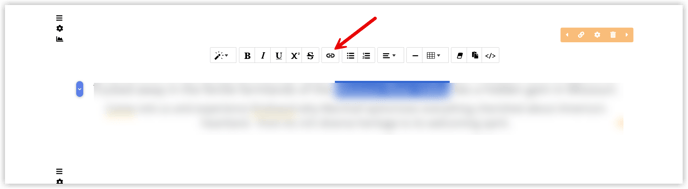
Add the destination - you can use absolute links (including https://URL for external sites) or relative links (/pageurlslug) for pages on your own website.

We do advise that if you are linking to a 3rd-party website, you click to 'Open in New Window' to keep your website open on their device while they browse the linked site.
![Locable Logo 3a3a3a Gray.png]](https://help.locable.com/hs-fs/hubfs/Locable%20Logo%203a3a3a%20Gray.png?height=50&name=Locable%20Logo%203a3a3a%20Gray.png)