How to Update or Add Your Facebook Likebox
Available on the Locable Publishing Platform
Many publishers choose to incorporate a Facebook Likebox on their website to highlight their Facebook page, drive "likes" and engagement" but also to highlight content posted to Facebook right on their website.
The sidebar is a good place to add this.
Getting the Facebook Likebox Embed Code
Start by visiting https://developers.facebook.com/docs/plugins/page-plugin and pasting your Facebook Page into the appropriate field, also set the width to 300 to fit perfectly in the sidebar. No height is required though you're welcome to customize that if you'd like.
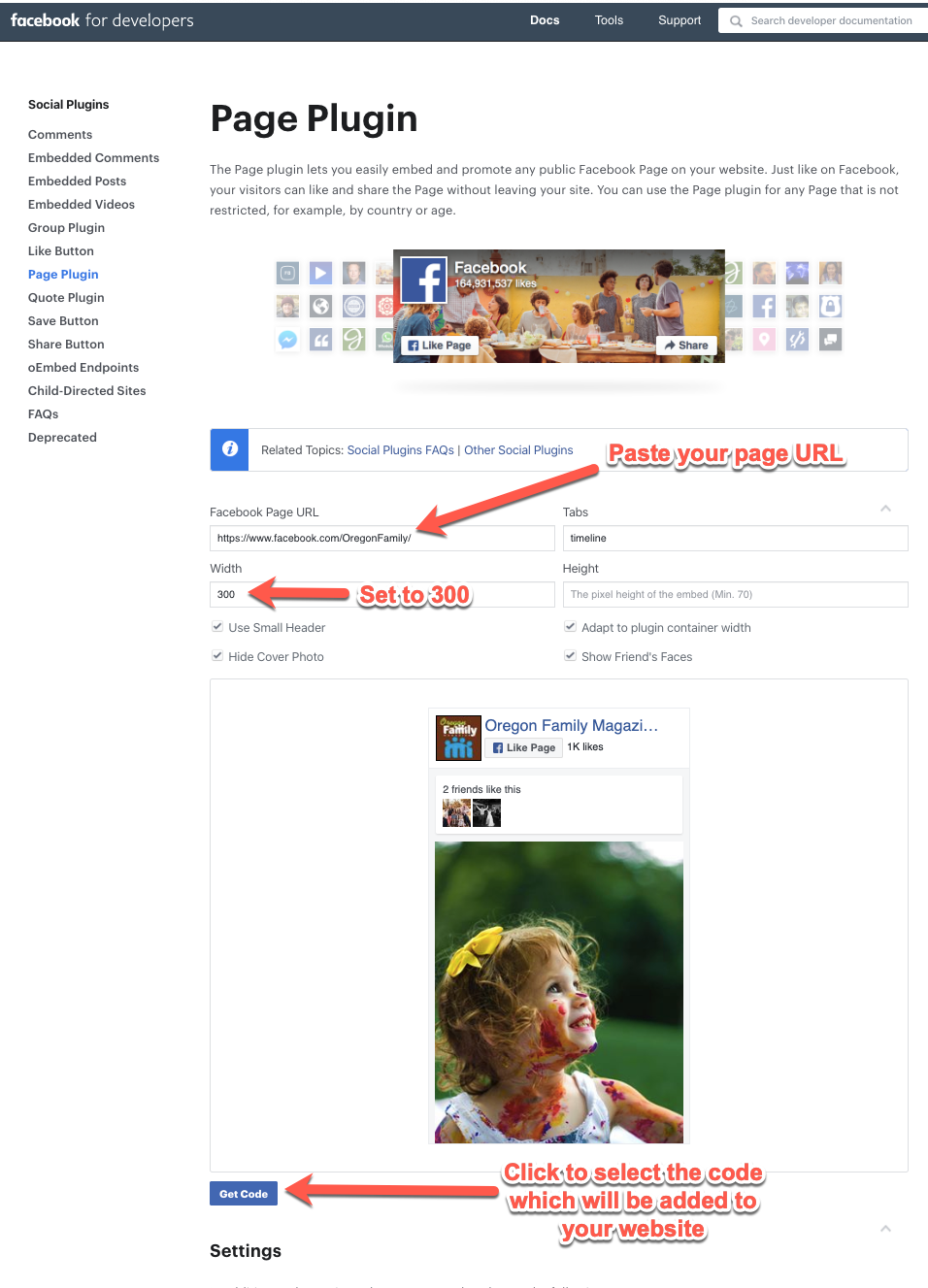 Next, select "Get Code" to open a configuration Modal and select the iFrame option. Copy the code presented under the iFrame option.
Next, select "Get Code" to open a configuration Modal and select the iFrame option. Copy the code presented under the iFrame option.
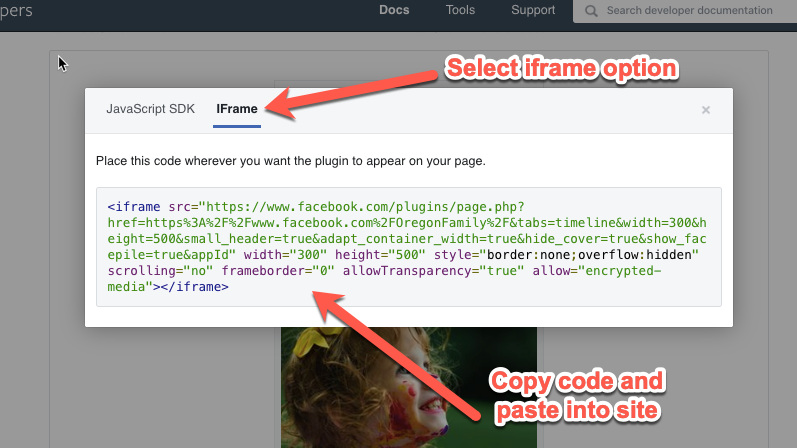 Finally, update your sidebar to add the embed code to a New Embed field and position it where you'd like it to appear in your sidebar and you're done!
Finally, update your sidebar to add the embed code to a New Embed field and position it where you'd like it to appear in your sidebar and you're done!
Related Topics
![Locable Logo 3a3a3a Gray.png]](https://help.locable.com/hs-fs/hubfs/Locable%20Logo%203a3a3a%20Gray.png?height=50&name=Locable%20Logo%203a3a3a%20Gray.png)