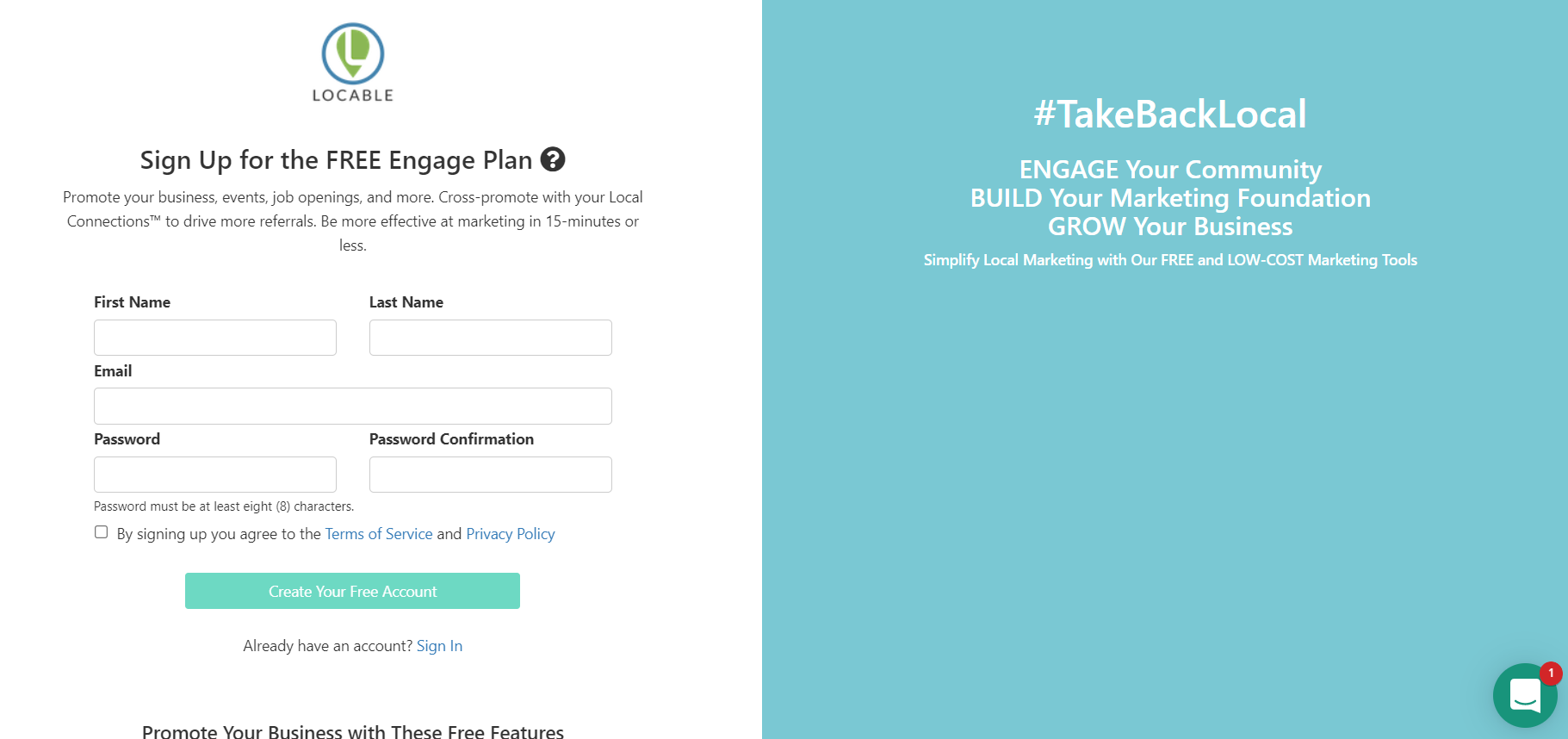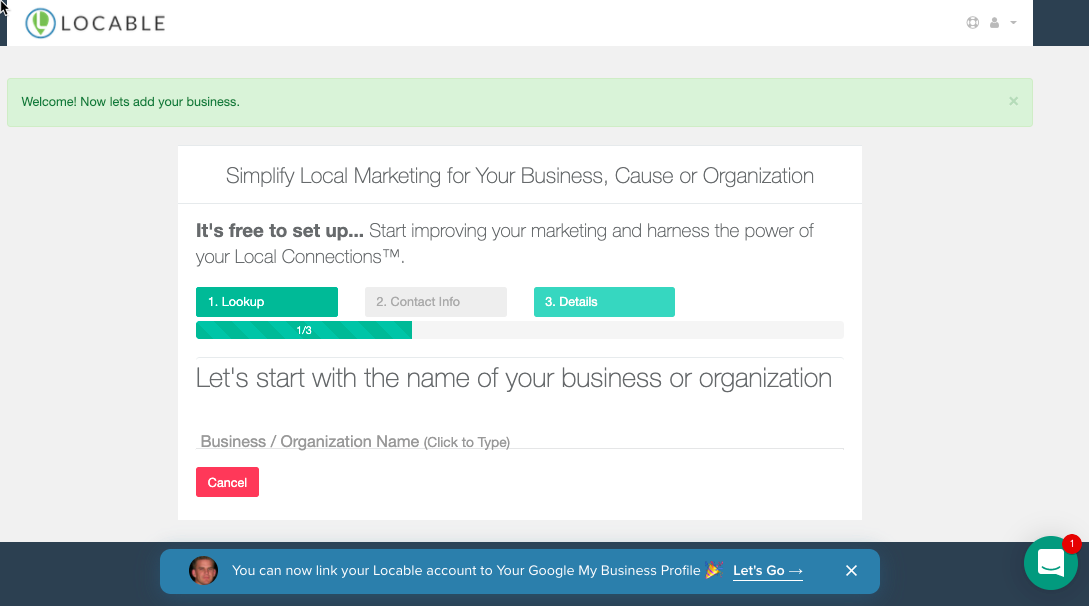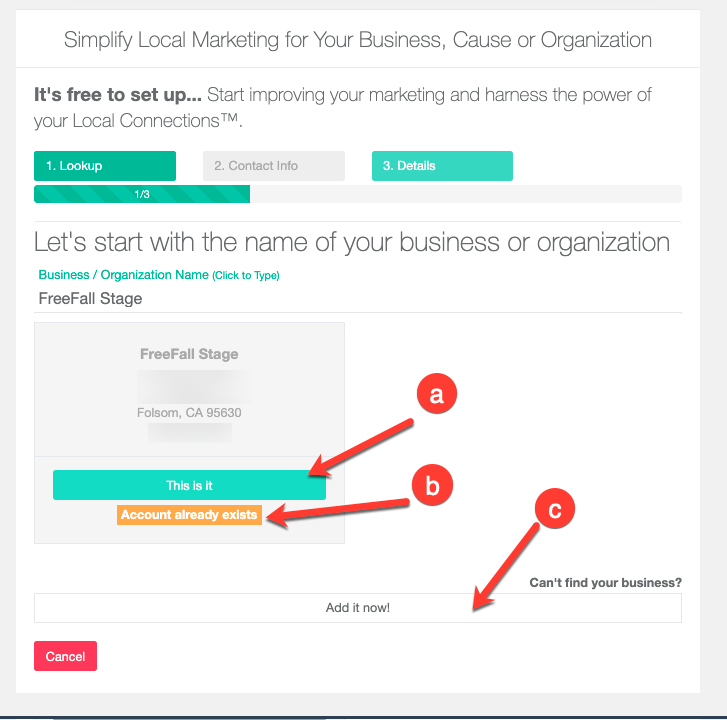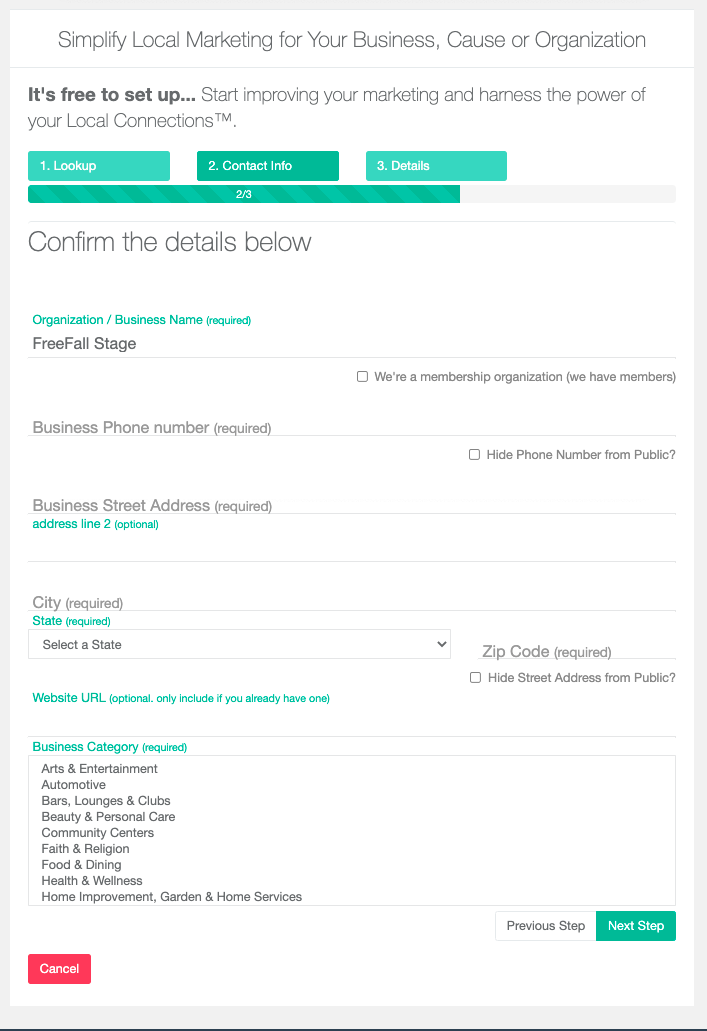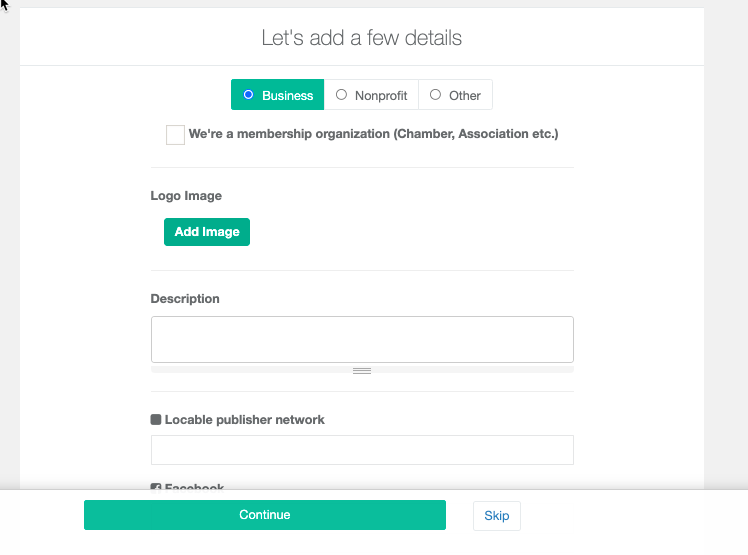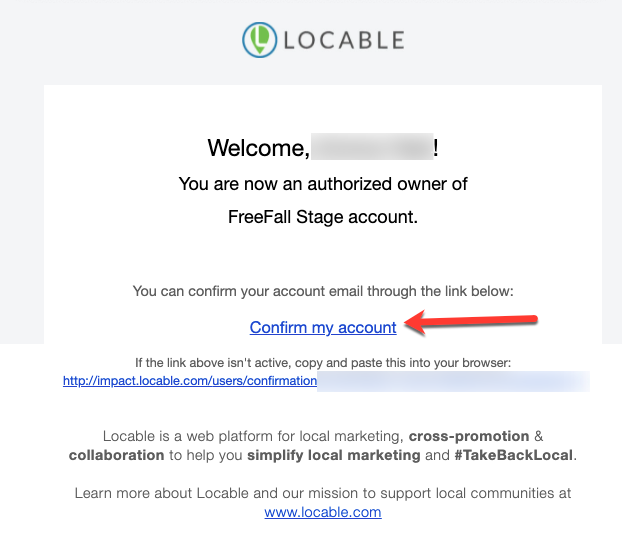Available for all plans on the Locable Marketing Platform
Welcome to Locable!
Signing up for your free Locable account is quick and easy!
Here is a step-by-step guide...
-
Set up your login information (first/last name, email, password - NOTE: password needs to be a minimum of 8 characters) and agree to the terms of service and privacy policy. Then click "Create Your Free Account".
-
-
If the account is already in our system but unclaimed, you'll click "This is it" and then proceed with adding/verifying your company information.
-
If it's in our system but has already been claimed, contact us at help@locable.com for assistance in getting access.
-
You are all set! You can now start utilizing the free marketing tools in your account - post your event, an offer, a job opening, and more!