How to set up your Digital Edition article
Available on the Locable Publishing Platform
Setting up your "Digital Edition" article is a CRITICAL aspect of the Locable Approach that makes it easy for your audience to find the digital version of your printed materials on your website.
You will want to create a new article using the title of your print edition:
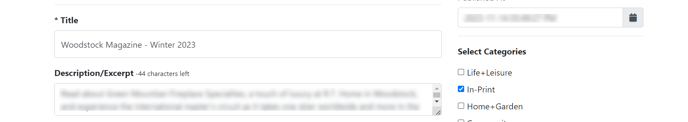
You will also want to include a general description of this edition and be sure to select the In-Print article category.
NOTE: If you have not already added In-Print as an article category to your site, be sure to do that by going to Settings > Categories. You can read more about that here.
You will then scroll down and add the embed code for your digital edition:
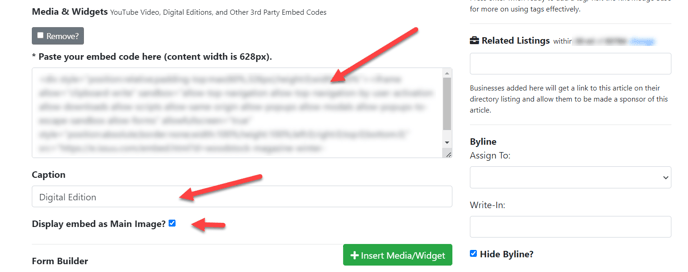
You can add a caption and click to Display the embed as the Main Image.
From here you scroll down and on the right, you will mark this as a Print Issue and add a Cover Image for the magazine.
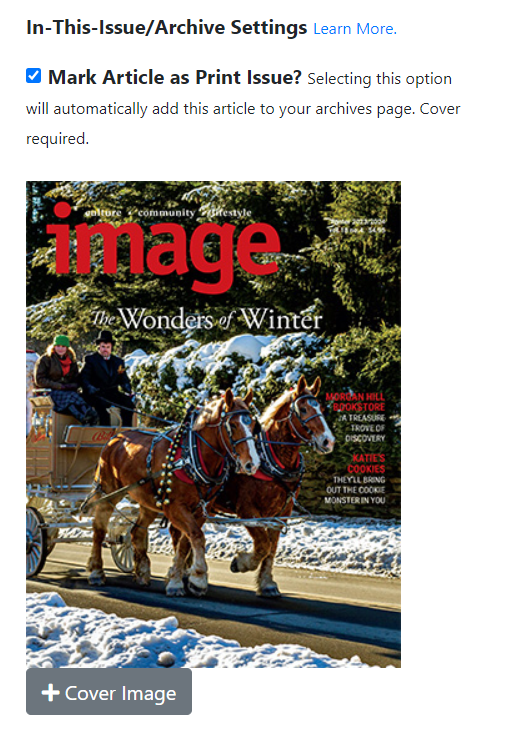
This will allow you to add the issue to the ITI Sidebar widget. You can learn more about that here.
Then publish your article and be sure to update your Sidebar!
Learn more about optimizing your in-print content on your website here.
![Locable Logo 3a3a3a Gray.png]](https://help.locable.com/hs-fs/hubfs/Locable%20Logo%203a3a3a%20Gray.png?height=50&name=Locable%20Logo%203a3a3a%20Gray.png)