Available on the Locable Publishing Platform
As part of the optimal way to post your print content online, adding a graphic to your sidebar is usually the final step.
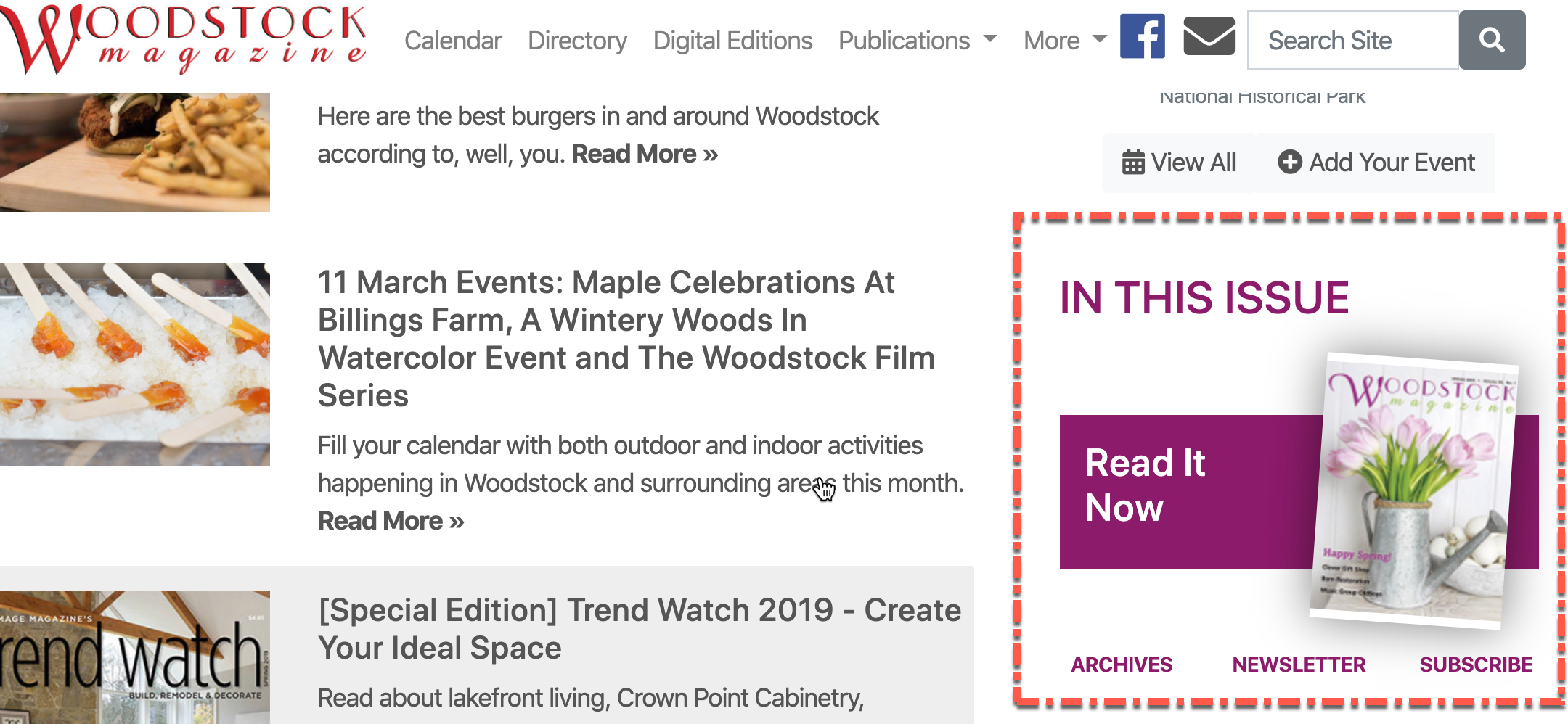
To add or update your Sidebar ITI click Manage > Sidebar
Initially, click Add on the Issue Widget from the left-hand options.
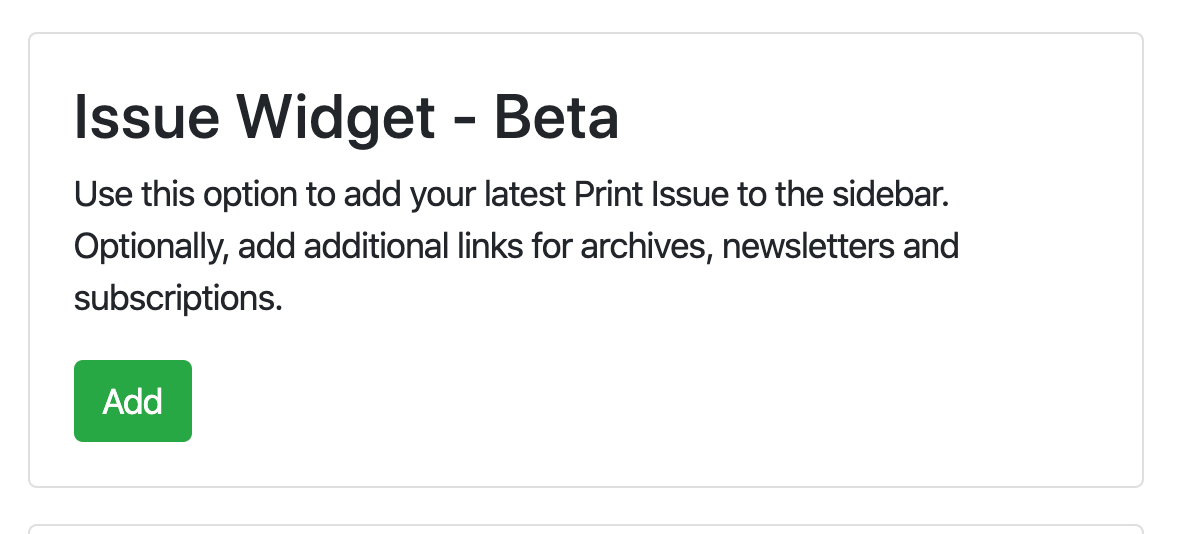
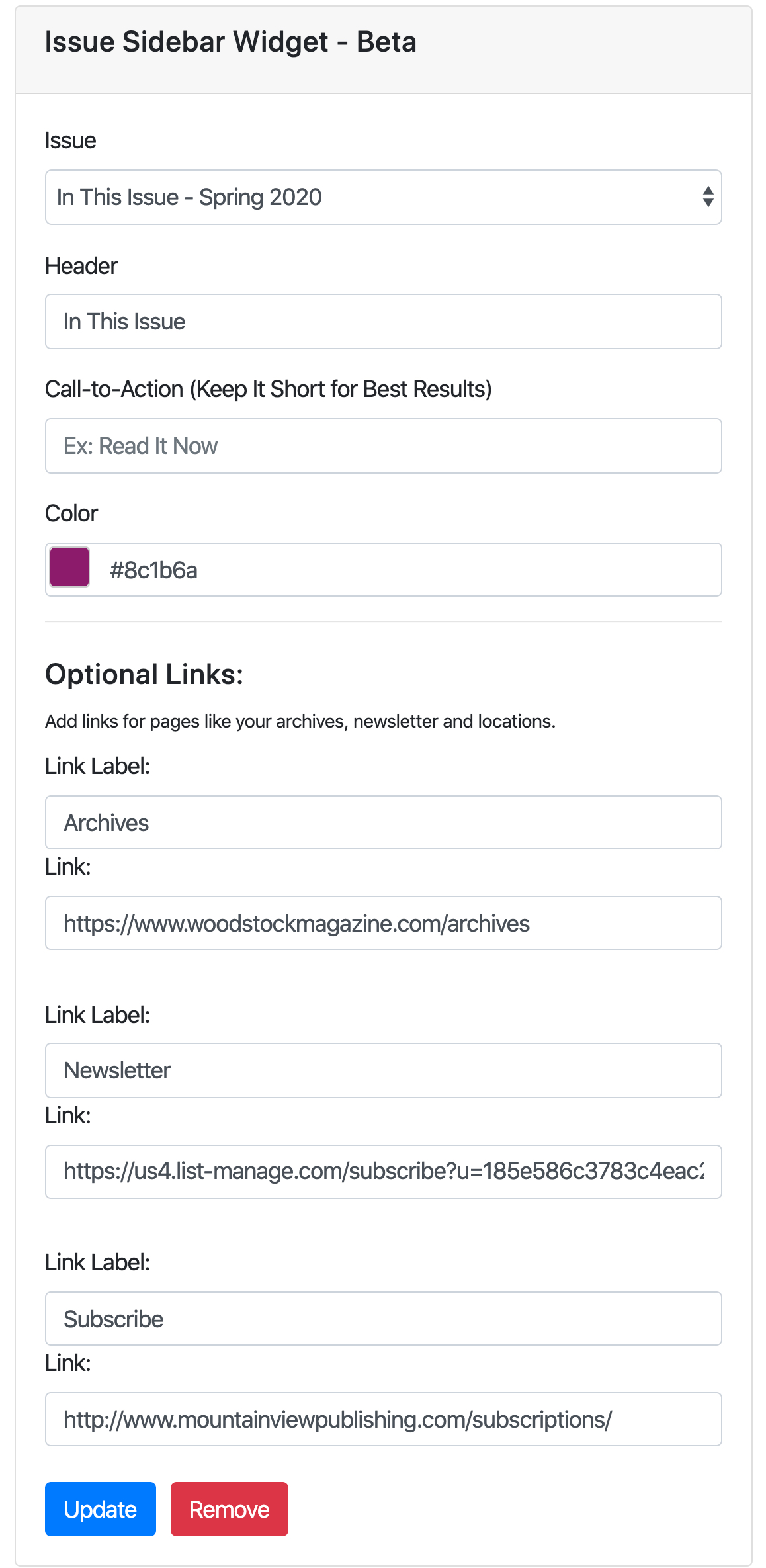
From there you'll find a number of settings.
- Select the Issue from the dropdown which will show all ITI articles.
- Add a label and optional call-to-action.
- The color option will be used for the label and background color for which the cover will be automatically overlaid like the example above (note: If no color is selected, it will default to the color for your section headers, which is set under Settings > Customize Styles).
- Finally, you can add additional links like the example above to Archives, Newsletter, and Subscribe. You could choose to have them go to any relevant pages you feel are appropriate.
When you click save your sidebar will have your ITI.
Like all widgets, you can reorder where it appears.
When your next issue comes out, you can simply update the option in the drop-down and save to feature your new issue - it's that easy!
