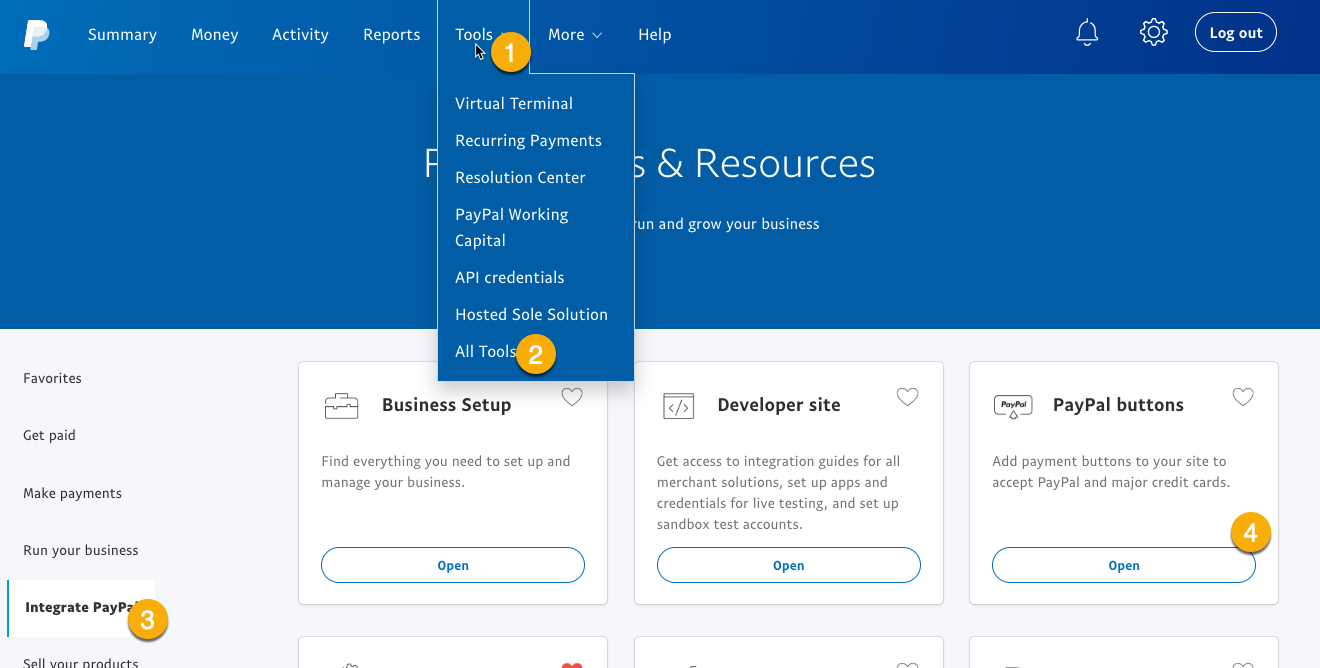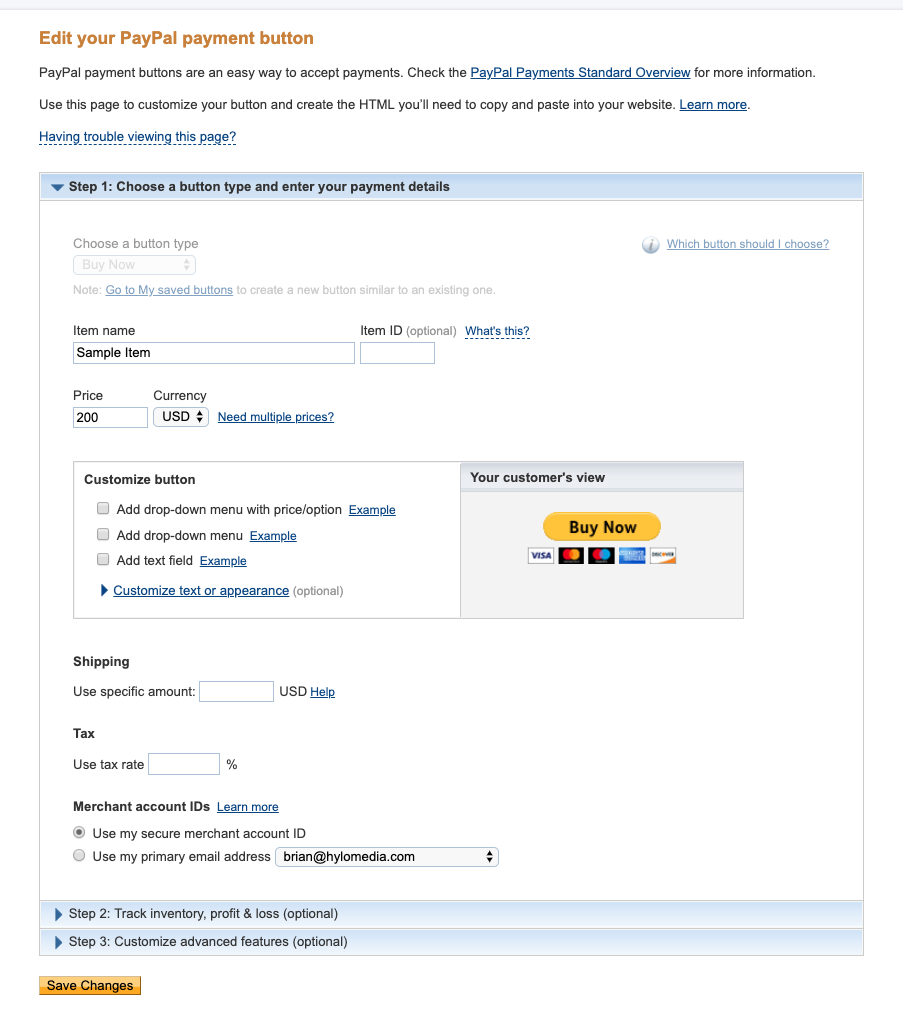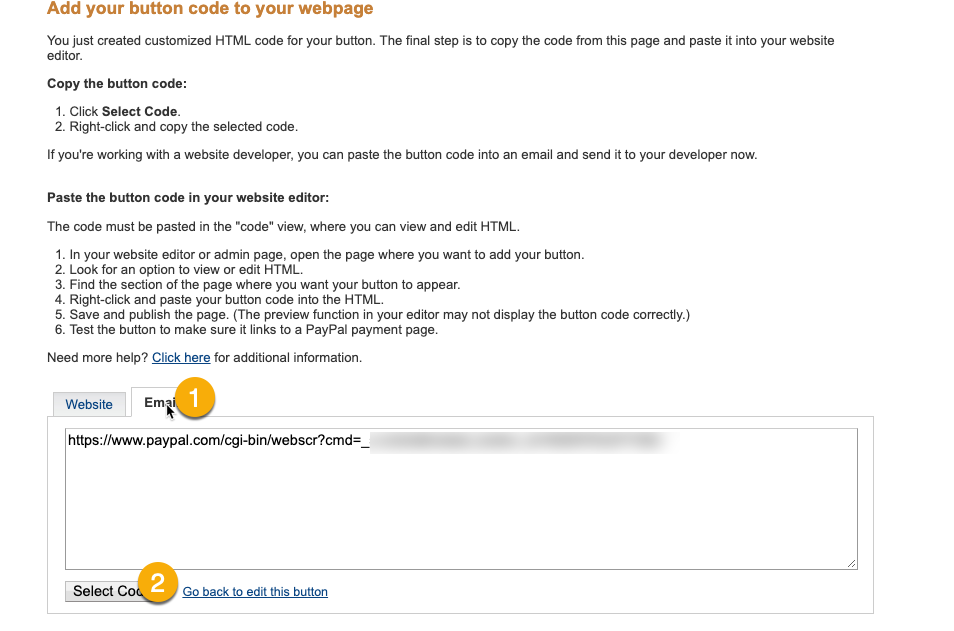Available for all plans on the Locable Marketing Platform
Using Paypal Buttons
Whether you're looking to sell a product or service or collect a donation, Paypal is a common option.
We'll show you how to create a Paypal Button in your Paypal account and get your checkout page link to add to your website.
1- Find the Paypal Buttons Page
Sadly, Paypal buries this common feature. You need to click Tools > All Tools then Integrate Paypal on the left hand navigation to reveal Paypal Buttons.
2- Configure Paypal Button
Paypal gives you many options to setup your Buttons and you can change them later if you'd like.
Review their option then click Save Changes at the bottom of the page.
3- Get Check Out Link
By default, Paypal will show you an embed code for their buttons however we don't recommend you use that offer.
Instead, click the Email tab to reveal the checkout page link. Copy this link and add it to your website as a link, button or navigation.