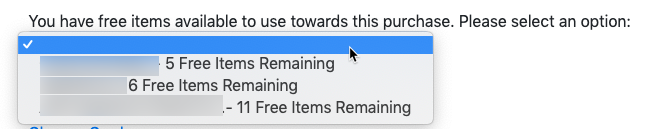Available on the Locable Publishing Platform
We encourage you to train your advertisers to claim and update their listing, post their own events, and claim their freebies (Included Events). They can do this themselves in order to save you time but if you need to add a freebie on an advertisers behalf you can do so following these instructions:
1) Ensure all products and advertisers are setup as outlined here and here.
2) Once you've created a listing for their business and invited them to claim their listing, you can add yourself as a manager by editing their listings (Manage > Business). Next, click on "Listing Manager" on the left-hand side and then click 'Invite Manager' as shown below.
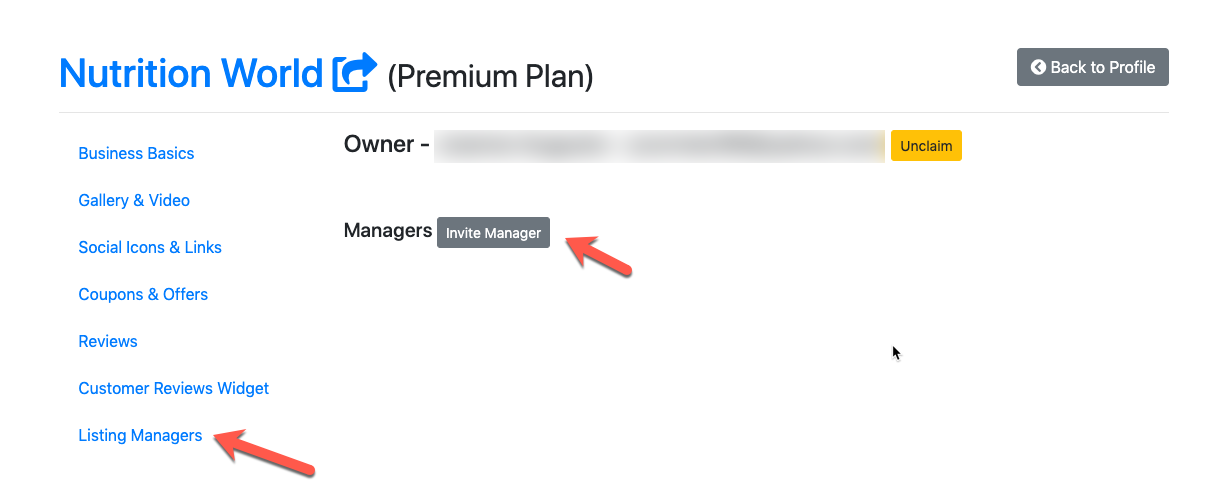 3) Check your email and accept your invitation by following the instructions in the email. You must accept the invitation before continuing.
3) Check your email and accept your invitation by following the instructions in the email. You must accept the invitation before continuing.
4) Now add or edit an Event as usual. After you select the correct product, you will be taken to the checkout page where you will be able to select the business from the dropdown to complete their freebie order without the need for a credit card.