How To Allow Advertisers to Upgrade for Free
Available on the Locable Publishing Platform
To enable freebies for Advertisers, you must:
- Ensure they have a business in the directory and that the appropriate people have been invited to "own" or "manage" the listing.
- Mark them as an advertiser
- Set the number of freebies they should get each month
Let's get started...
To create a listing and invite an owner follow these instructions. Advertisers will be required to accept the invitation in order to access their freebies. You can also add additional managers and they will also be able to claim their freebies.
Next, go to Manage > Businesses and search for the advertiser. Once found, click the 'Add' button in the Advertiser column.
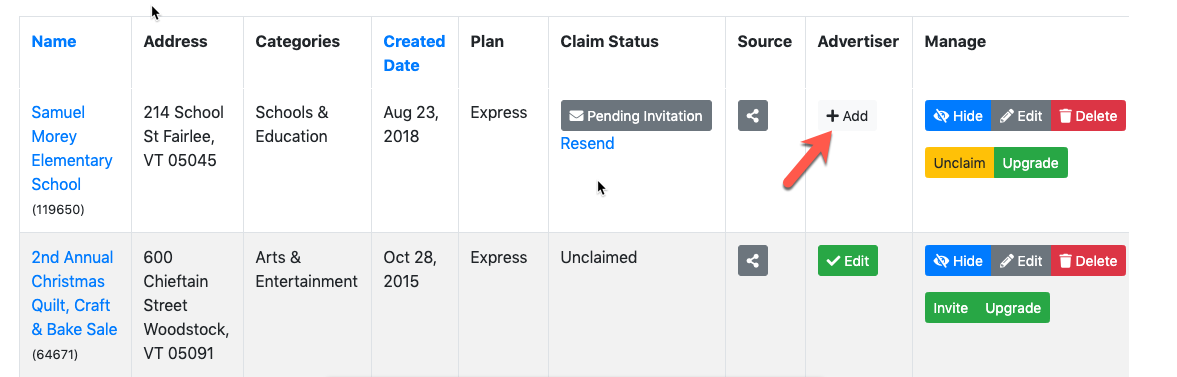
You can also see the Claim Status here and see the assigned listing owner and managers by clicking on the Claimed/Pending Invitation button in the Claim Status column.
Lastly, go to Manage > Advertisers. To set the number of freebies, click the edit button next to the advertiser, enter the number of freebies, and click the checkmark to save.
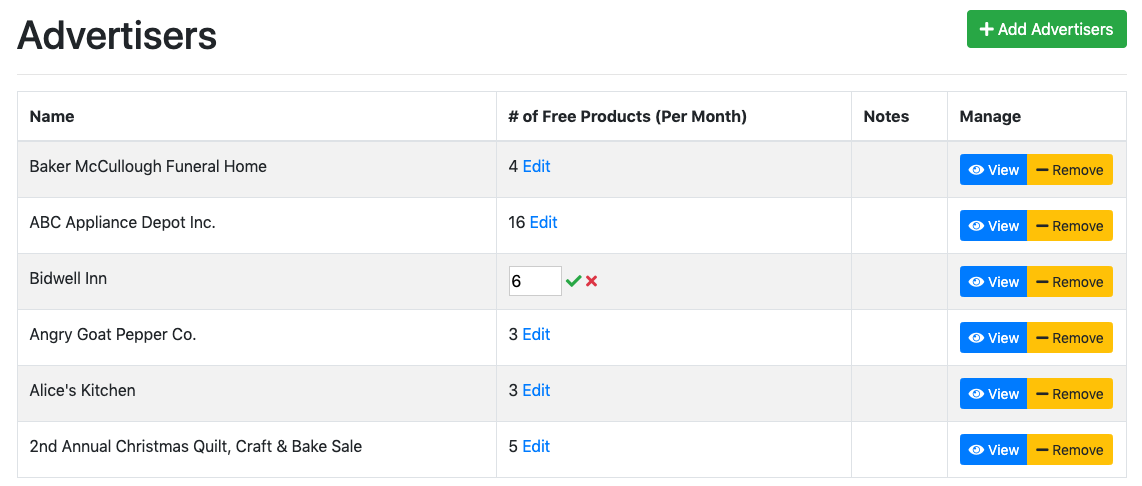
With that completed, users associated with this business will now see an option at checkout to apply their freebies when logged in.
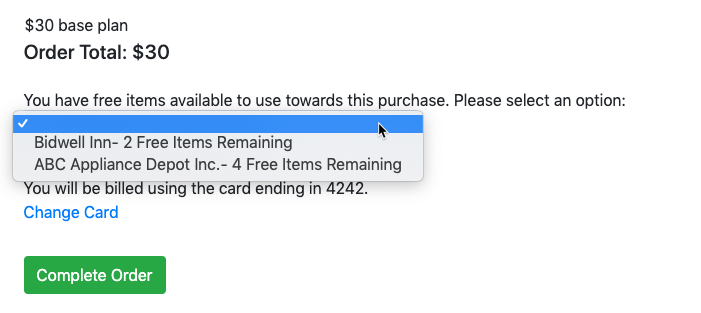
Note: If users are associated with more than one business they will be required to select which one as shown above. Otherwise, they will only see a checkbox option to apply their freebie to their order.
![Locable Logo 3a3a3a Gray.png]](https://help.locable.com/hs-fs/hubfs/Locable%20Logo%203a3a3a%20Gray.png?height=50&name=Locable%20Logo%203a3a3a%20Gray.png)