Learn how to post a new article to your website.
Available on the Locable Publishing Platform
The Community Content Engine by Locable's Publisher Network was built to use a paint-by-numbers approach to publishing content. Once you have an administrative account you can get from any page to create a new article by using the admin links anchored to the bottom of the page.
Start by watching Part 1 of Posting an Article to CCE
Or, browse the instructions below...
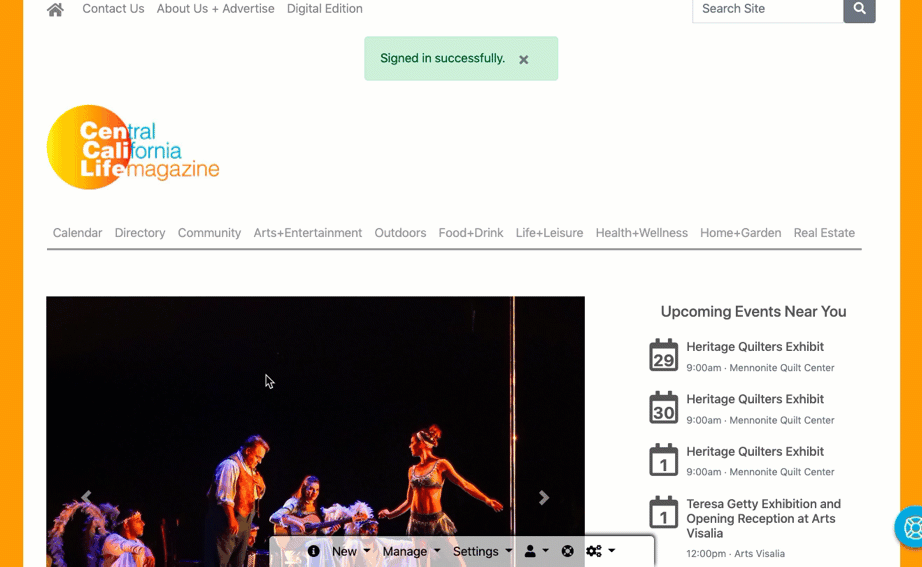
Click New > Article to get started. Later, you can edit and manage existing articles and drafts by clicking Manage > Articles.
Watch Part 2 - Simple Options & Techniques
This video introduces:- Assigning Authorship
- Renaming Images for SEO then bulk Uploading
- Adding inline images, two different options
- Sharing content to social media
- Syndicating an article to multiple sites (if you run a network)
- Embedding a video, digital edition or other media and displaying at the top
- Adding a gallery
- Scheduling or backdating articles
- Edit images to add caption, alt-tags and more
Learn how easy it is to Cross-Link and why it's important
Then, learn how Content Snippets helps you create more compelling content quickly
Browse Related Articles Below for more...
Simply posting content is fast and easy, take time to learn best practices to help you improve your search engine ranking, social media sharing practices, and how to get people to view more page views when they visit.
