Available on the Locable Publishing Platform
Whenever you reference a business or local nonprofit it's best to link to the associated listing in the directory from the article and tag the business in the article so the directory listing will link back.
See example:

This linking is great for SEO (Search Engine Optimization), it gives greater exposure to the directory, makes listings look better and helps increase page views and overall site value.
Creating this reciprocal linking structure is easy. Make sure the directory listing already exists, and preferably is claimed by someone at the company, and then follow the process below:
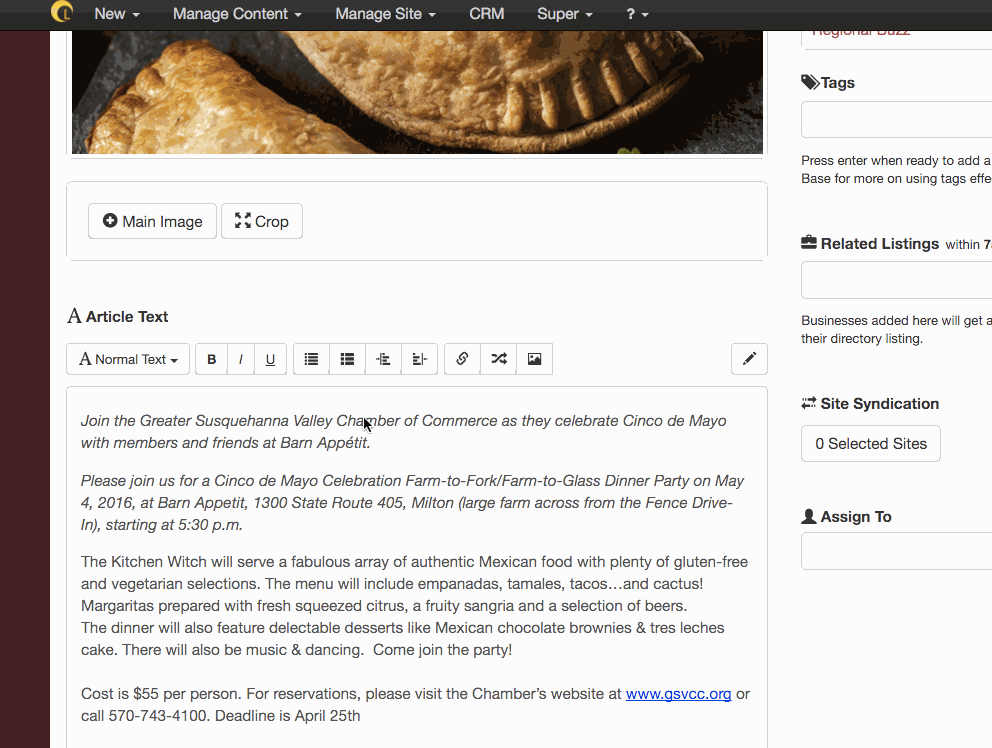
Step 1 - Highlight the text in the body of the article then click the link icon
Step 2 - select "Listing" as the lookup type and begin typing the name of the organization. Click OK to insert.
Step 2b - You can customize the name, remove the location identifier etc after it's been inserted.
Step 3 - Go the the Related Listings field to the right and type the business name then select, this adds the link from the listing back to the article.
Then publish your article when ready.
