How to Access and Manage Claimed Listings
Available on the Locable Publishing Platform
Publishers often ask how people can manage their listings and what the process is, this article will demonstrate that.
Please be sure to review Managing the Directory for some important facts about your directory.
First, a listing owner can access their listing in two ways once they're signed in to your site:
- From the listing itself
- From their profile page
Managing the Listing from the Listing
This is the easiest path, they simply find their listing in the directory and click Manage Listing to edit their listing.
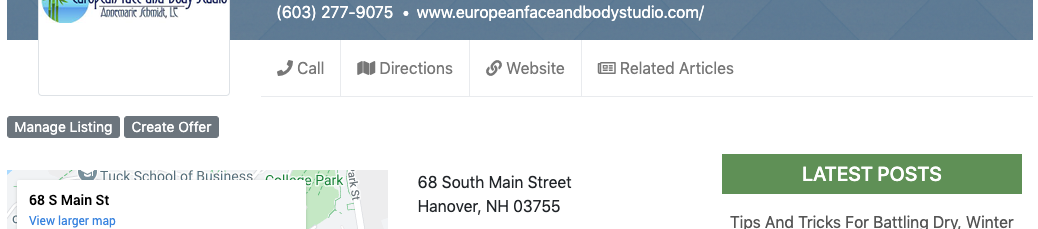
Managing the Listing from the Profile
You start by clicking the person icon at the bottom of the site and then click profile.
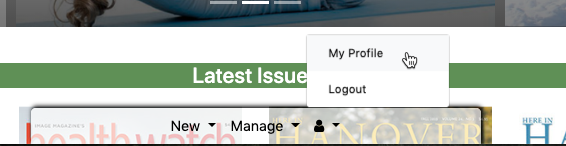 On your profile page navigate to the Directory Listings tab and select the listing you'd like to edit, notice if you have more than one listing claimed you can access all of them here.
On your profile page navigate to the Directory Listings tab and select the listing you'd like to edit, notice if you have more than one listing claimed you can access all of them here.
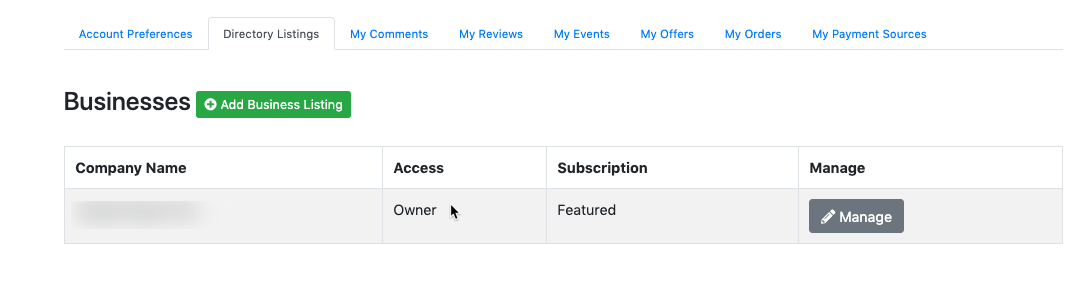 When you click Manage you'll be able to edit the listing details, some options are not available for Express Listings (Free Listings). Click here to compare the listing tiers or here to see how to upgrade a listing.
When you click Manage you'll be able to edit the listing details, some options are not available for Express Listings (Free Listings). Click here to compare the listing tiers or here to see how to upgrade a listing.
![Locable Logo 3a3a3a Gray.png]](https://help.locable.com/hs-fs/hubfs/Locable%20Logo%203a3a3a%20Gray.png?height=50&name=Locable%20Logo%203a3a3a%20Gray.png)