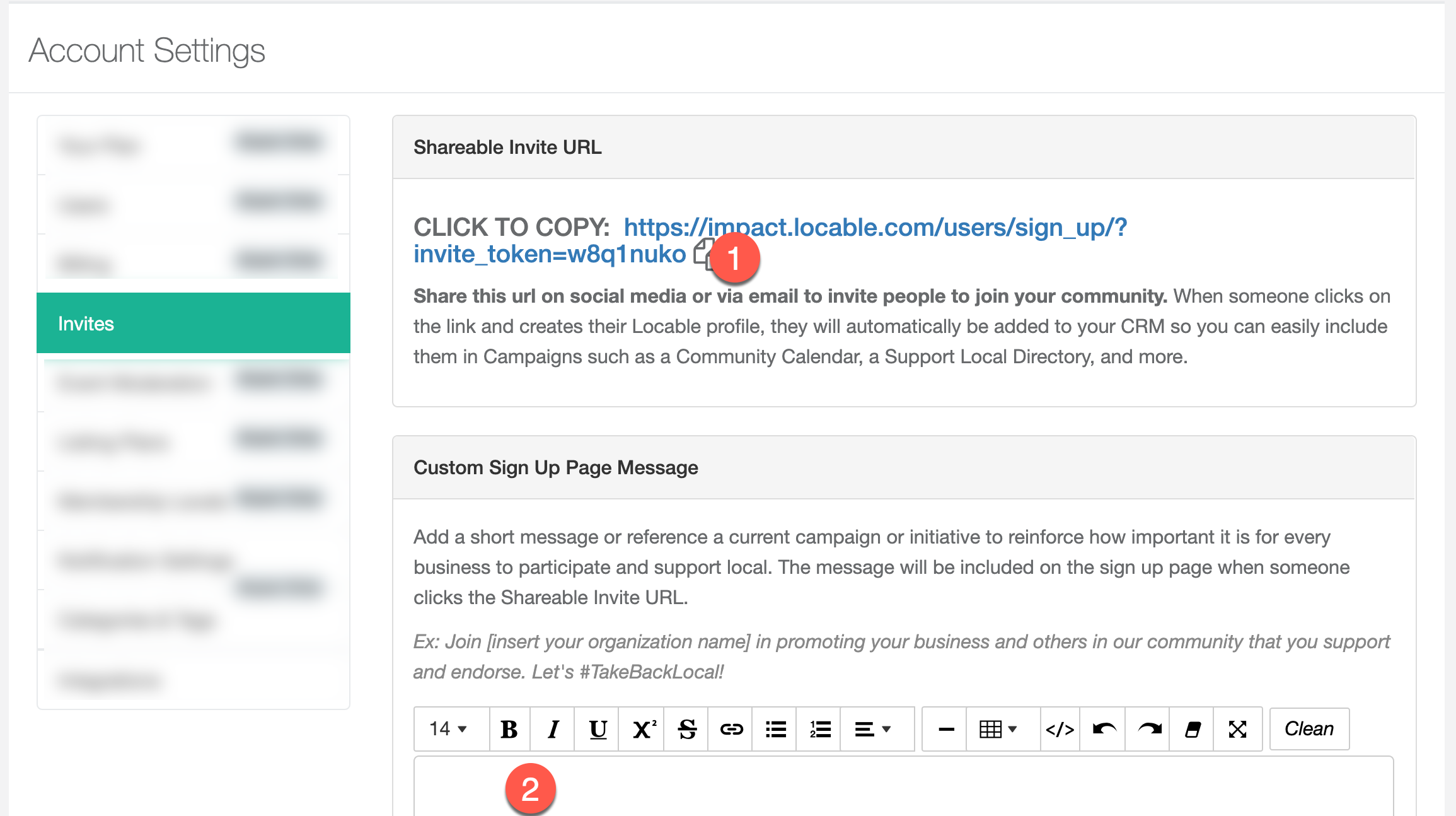Make it easier for your community to join you with your own sign up URL
Available for all plans on the Locable Marketing Platform
Any community using Locable to grow cross-promotion, collaboration, and power things like our automated Community Calendar can use their own custom shareable sign-up URL.
This special URL pulls in the organization's branding, participating business count, and an optional custom message to show local businesses and nonprofits that this is something for them - something for your community!
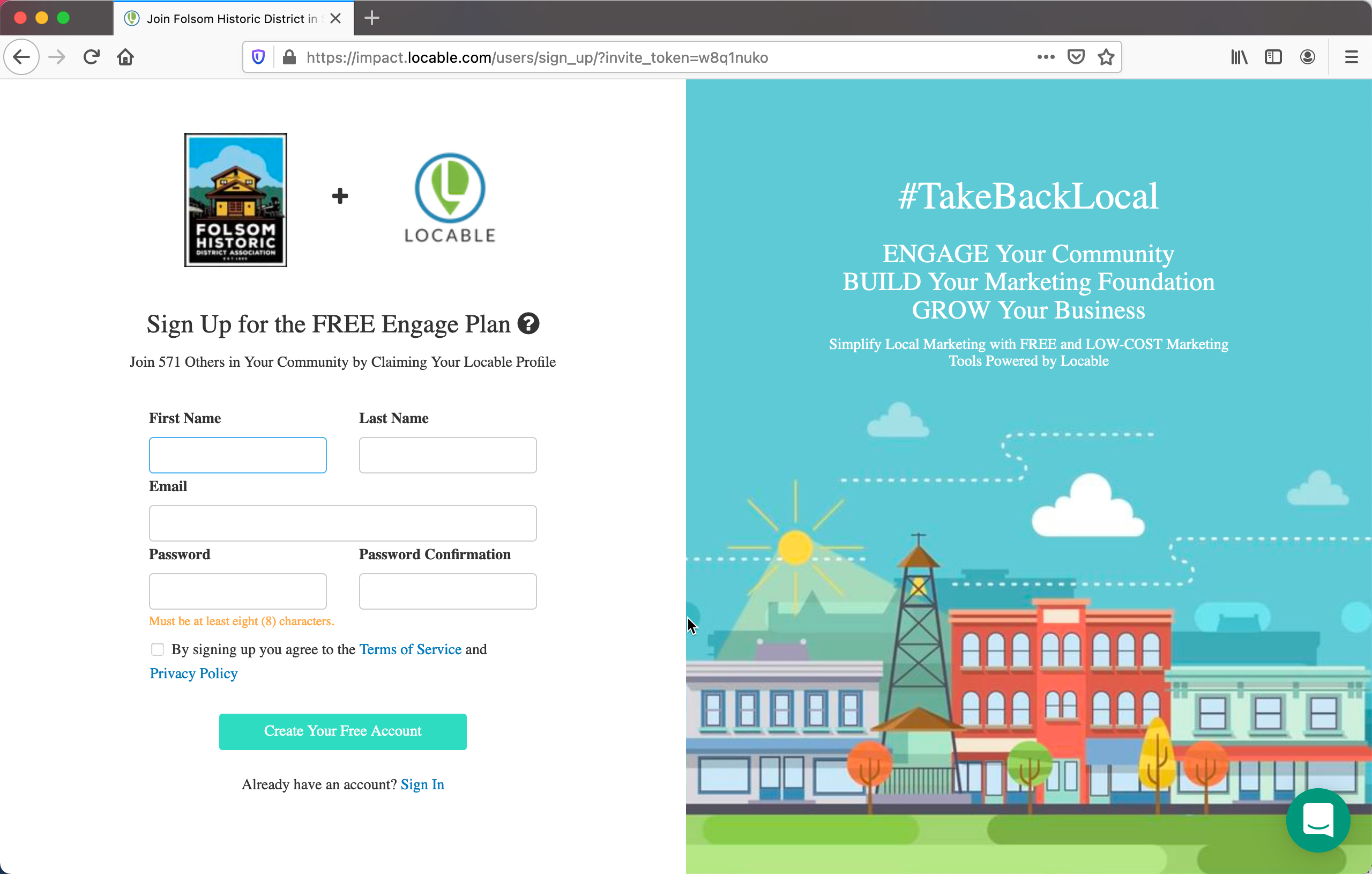
You can locate your sign-up URL by clicking on your name in the upper right-hand corner > Account Settings.

Here you'll see the Invites option and the custom shareable link.
Click to copy the link (1) to share on social media, in your email newsletters, and more.
You can also add a custom message (2) to appear on the signup page. This is your chance to reinforce how important it is for every business to participate and support local.
This invite link can be combined with our standard Community Activation Process to maximize community participation and impact.
Alternatively, you can send invitations directly from your CRM.