Available on the Locable Publishing Platform
While we recommend selling ads based on share of voice (i.e., having multiple advertisers share one placement and then showing their shared ad space across the entire site vs. targeting individual ads/advertisers to certain pages/placements) targeting can be done down to the page level using keywords when you create the campaign as shown below.
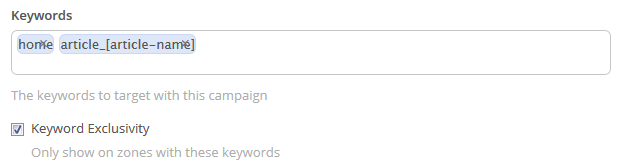
Make sure to check the Keyword Exclusivity box to ensure that only these ads show on the defined pages. Otherwise, they will share the space with ads that are run of site (i.e., don't have any keywords defined).
Here is a list of all available targets:
Tables can't be imported directly. Please insert an image of your table which can be found here.
Target Keyword ExampleNote: Anything listed with [] needs to be replaced with the parametrized (i.e., spaces are replaced with a -) name of the category, tag or title. So for example, if a page url was http://www.mansfieldmagazine.com/pages/contact-mansfield-magazine the parameterized title would be contact-mansfield-magazine and the keyword that you should enter in Broadstreet would be page_contact-mansfield-magazine if you wanted the ad to show only on this page.
***Only used for publishers that choose to use one Broadstreet network for multiple sites in order to target each individual site.
