Your domain is the gateway for most of your digital marketing efforts and should be routed through Cloudflare regardless of where it's registered.
Available for all plans on the Locable Marketing Platform
Cloudflare provides a Global Content Delivery Network (CDN) which makes your site load faster, provides added security, and includes a free cloud-friendly SSL certificate.
To read more about the many benefits of setting up your free Cloudflare account, click here.
Getting Started
You'll first need to create or sign in to your Cloudflare account at https://www.cloudflare.com/ and then follow the guidance here:
- Learn how to configure Cloudflare for your website
- Learn how to configure your domain for our Express Email Newsletter service
Granting Locable Access to Cloudflare
For Locable to assist with your DNS settings, you will need to add us as a member of your account using the email address websitesupport@locable.com.
NOTE: We will need to be added with full administrative permissions.
You will find the link to add Members in the left navigation in your Cloudflare account:
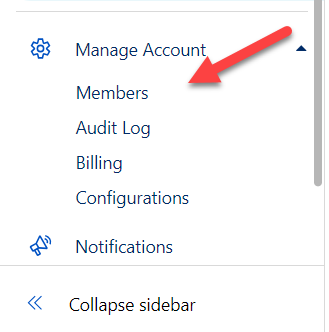
Verifying your email address with Cloudflare
If you're unable to add a member, you likely need to still verify your email address. This must be done to complete your Cloudflare account setup.
You can access your profile and request they resend the Verification email.
