Available on the Locable Publishing Platform
Directory Guides are a new type of curated content that lives in the directory and can add terrific resources to any local site.
You can use guides to create all sorts of lists from things like "Restaurant Guide" to "Advertiser Guide" to "Mother's Day Guide" and much more. Be creative, guides are great to share to social media or email and useful for SEO as well.
The results show by directory plan level by default but you'll also notice the user can sort results by a number of criteria including Alphabetical, Most Reviews, Most Recent etc.
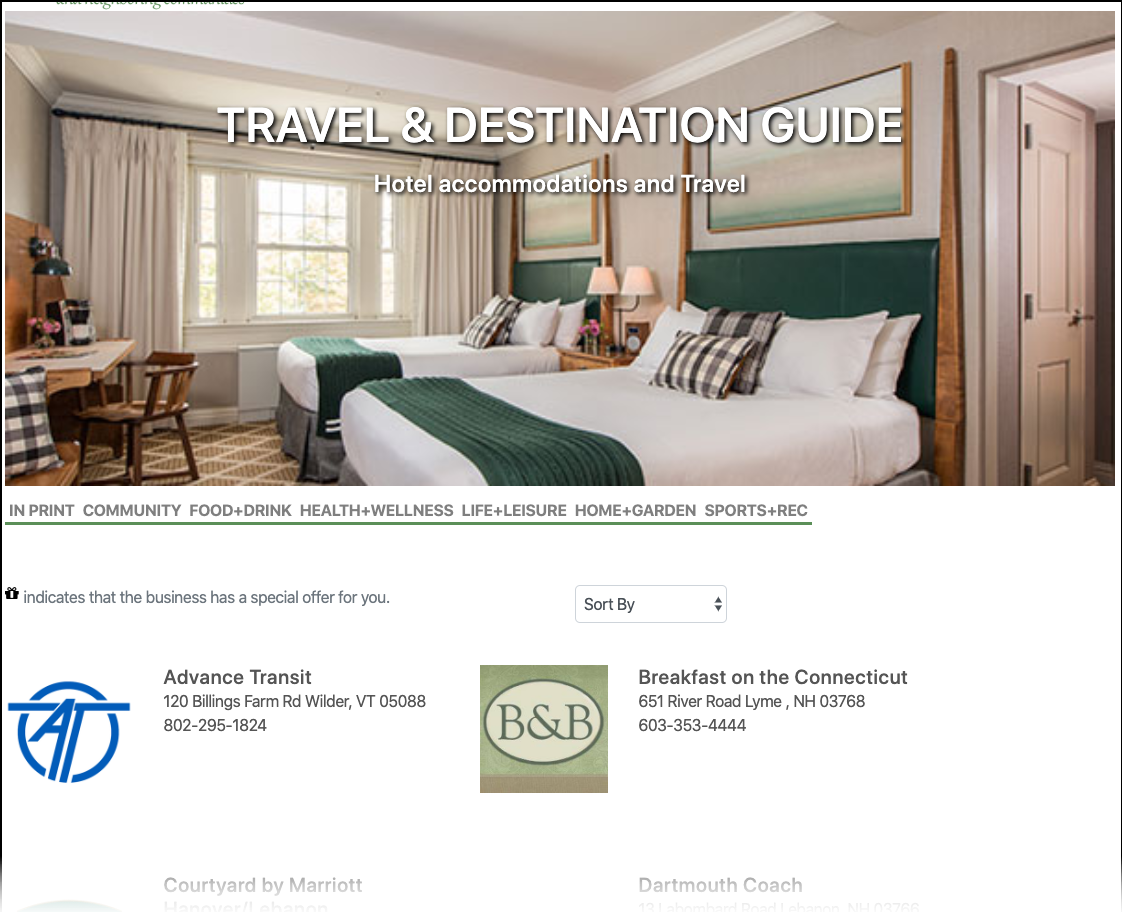
Please note, there is no limit to (but it will paginate after 18) the number of guides that you can create however we cap the number of Featured Guides - guides that appear on the main directory page at /businesses - at 8. Featured Guides appear on the main directory page below the search and above any Featured Listings (upgraded listings appear here).
Featured Guides appear prominently in the Director
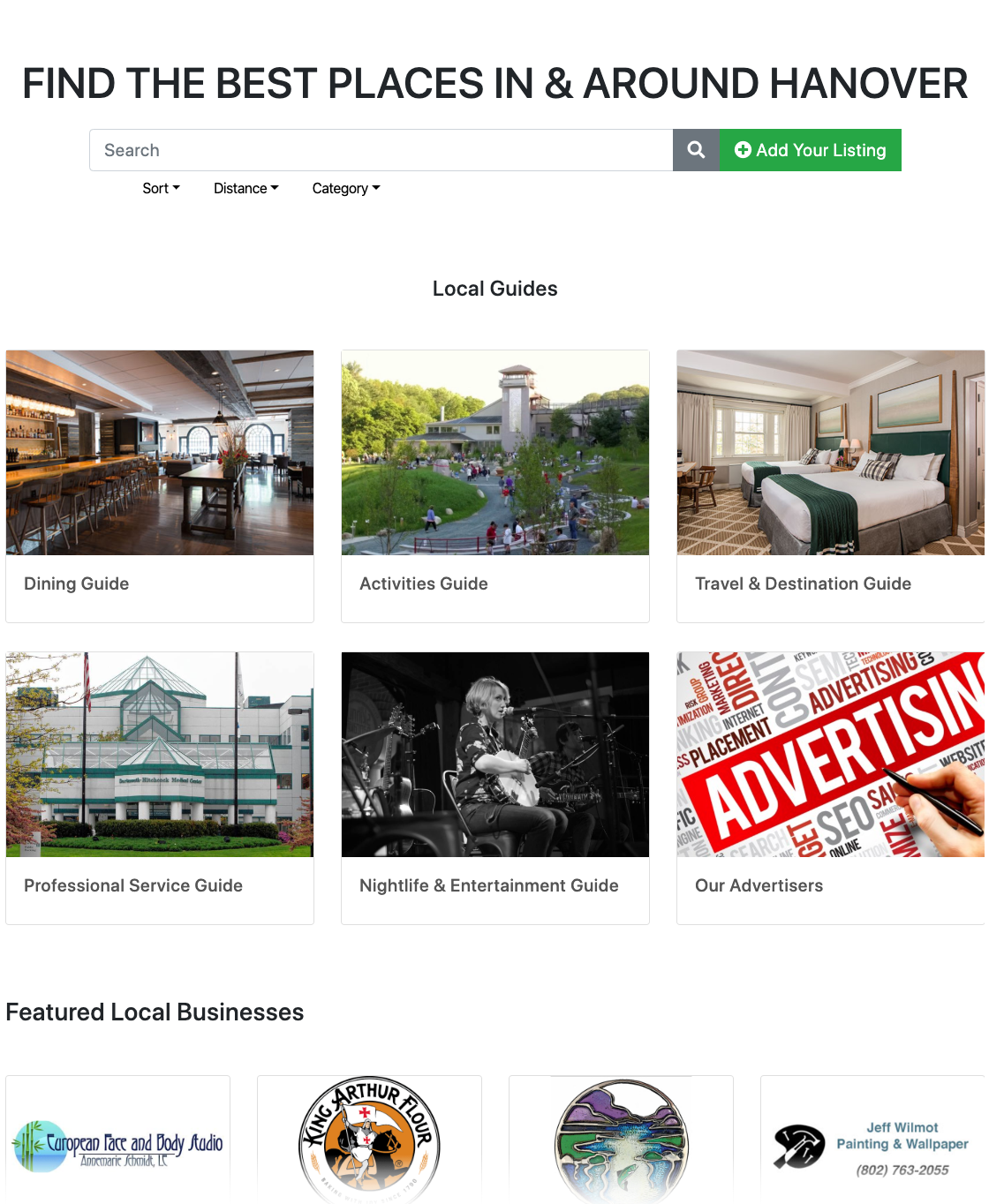
Managing Guides
You can access the main guides page by clicking Manage > Guides
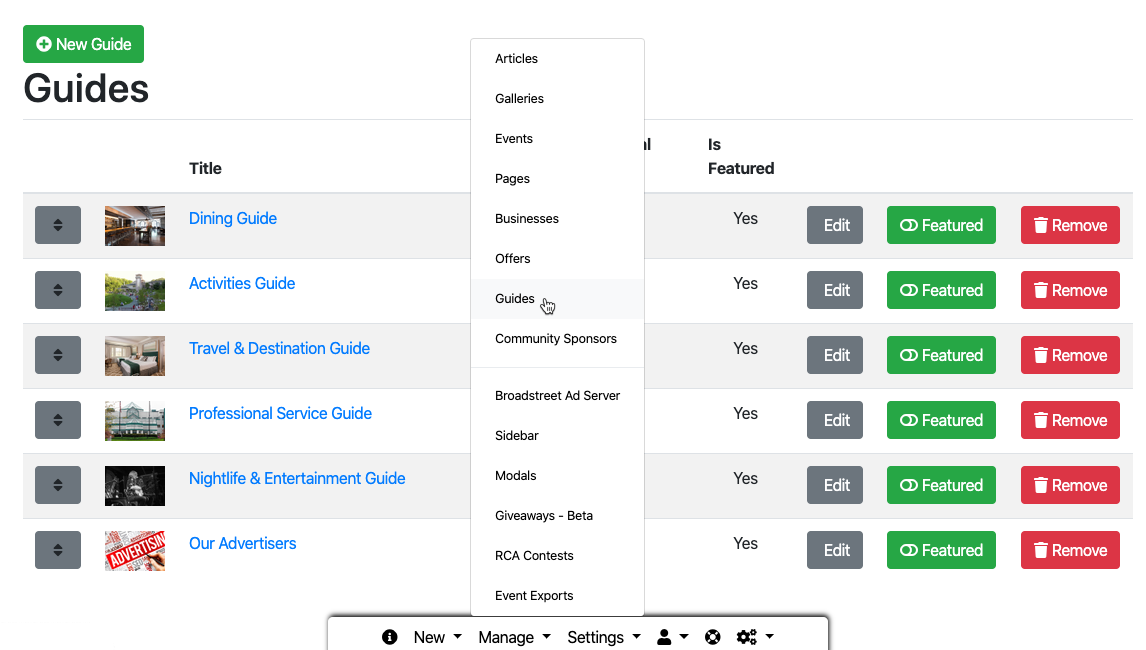
From there you can create or edit a guide, click to make a guide featured, or delete one... in most cases, you won't need to delete simply remove the Feature.
Guides use the same listing lookup feature as directory crosslinking in articles so it should feel familiar - if you're not tagging businesses on articles you'll want to start that IMMEDIATELY!
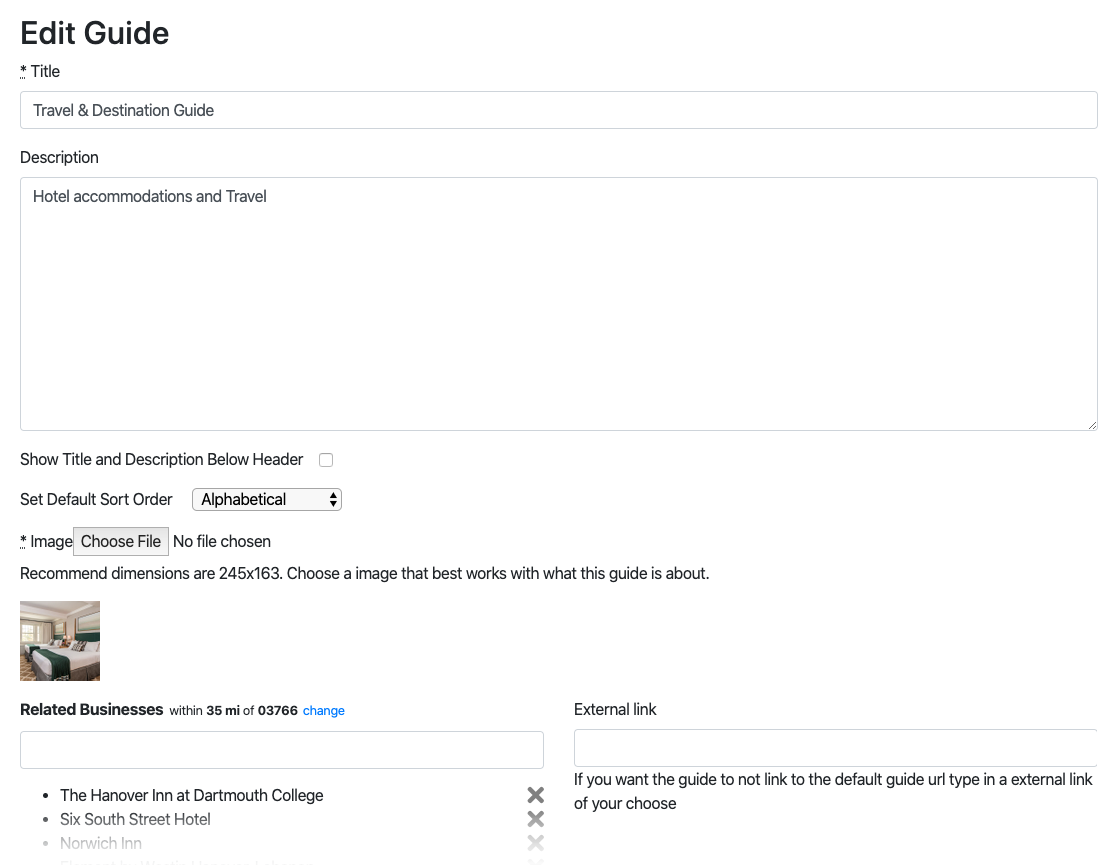
Pro Tip: Should you want to promote something as a guide in the directory that doesn't actually live on your website you can simply create a guide and provide a title and External Link (include the full http://). When featured, this guide will link to whatever URL you provided. This is useful if you want to promote an article guide or some other prominent content.
Enjoy!
