So, how do you share your content and website pages?
Available for all plans on the Locable Marketing Platform
Sharing content on social media channels is a great way to increase your reach and drive website traffic. It also helps you rank higher on search engines (part of SEO).
It's recommended that you understand the Advanced Social Media and Search Engine settings available to you in Locable and that you set them to control how your content appears.
Sharing Content - Getting the URL
When creating content in Locable (blog posts and event posts), once that content is published to your website, you will need to manually share those links by viewing the post on your site and copying the URL for the post.
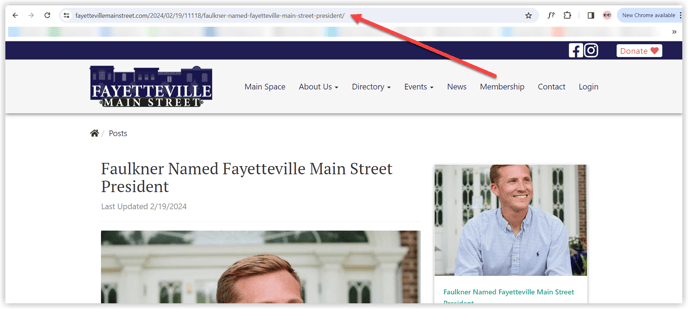
Then you will need to visit your Facebook page, for instance, and create a post that includes pasting the URL to share with your Facebook followers.
Pro Tip: Be sure to add a custom note to maximize engagement (it should feel like a real person wrote it and it should be different from your description)
