How to Export Events (For Use in Print)
Available on the Locable Publishing Platform
Exporting events for use in print or other purposes couldn't be more simple and makes your community calendar even more valuable.
That's right, whenever someone emails you to post an event or add the event in print the response should always be, "This is great, please submit your event using our online calendar. It'll be immediately available and sharable online and that's where we get our print event content from as well. Better still, if there are any changes you can always update the events without having to ask us for help."
To export, start by clicking Manage > Event Exports and click 'New Export'.
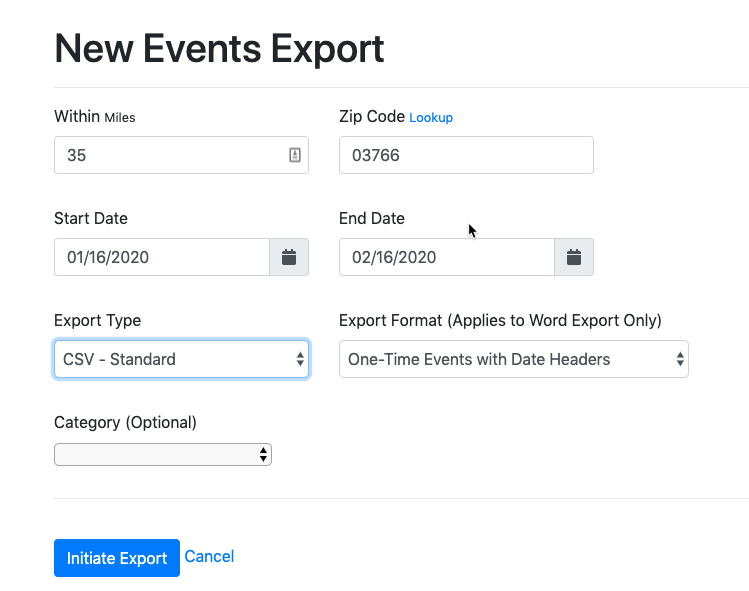
Miles and Zip Code: Limits events to events posted to your site or within the zip code and radius (in miles) from the Locable Network database.
Start and End Date: Limits events to those that occur between the start and end date.
We currently support 3 Export Types:
CSV - Standard: Exports all event details in a .csv (excel) file format.
CSV - All Occurrences: Same as above but includes a separate line item for each occurrence of the event. i.e. For weekly recurring events you would see a separate line for each week.
Word: Exports event details in a .docx (Word Doc) file format for events. There are 3 Export Formats to choose from which only apply to Word Exports:
- One-Time Events with Date Headers i.e., THURSDAY, JANUARY 9
- Recurring Events with Day Headers i.e., Sunday, Monday, etc. (Excludes Daily Recurring Events)
- Daily Recurring Events (as list with 'Daily' header)
Category (Optional): Further limits events to those in a specific category.
When you click Initiate Export a task will be started, you'll be notified via email when the export is complete. Could be a minute could be 10-15 depending on how many events are included in the export.
That's it!
Note: For those accepting payments on your site, you have an additional export option to export only orders. This export will include any custom field data you collect during the ordering process while the standard export referenced above will not.
![Locable Logo 3a3a3a Gray.png]](https://help.locable.com/hs-fs/hubfs/Locable%20Logo%203a3a3a%20Gray.png?height=50&name=Locable%20Logo%203a3a3a%20Gray.png)