-
The Locable Marketing Platform
- Getting Started with Your Locable Account
- Your Locable Business Profile
- Events & Calendars
- Blogging
- Express Email Newsletters
- Managing Your Website
- CRM (Managing and Organizing Companies & Contacts)
- Local Business Directories
- Member Management
- Sponsors
- Jobs & Volunteer Opportunities
- Offers
- Forms
- Customer Feedback & Reviews
- Online Storefront (Products, Menus, and Mercantile)
- Calls-to-Action (CTAs)
- Integrations
- Media Library - Images, Galleries, and PDFs
- Account Management
- Working with the Locable Team
-
The Locable Publisher Platform
- Getting Started
- Managing The Home Page
- Articles, Pages, and Photo Galleries
- Events and Calendars
- Directory Listings & Guides
- Banner Ads
- Community Sponsors
- Giveaways, Polls, and Readers Choice Contests
- Payments
- General Site Settings
- Sidebars, Modals, and Embeds
- Categories, Tags & Topics
- Menus & Navigation
- Media Library
- Managing Users & Logins
- Networks, Sections, Publications, and Neighborhoods
- Misc
-
Miscellaneous
How To Collect Additional Information with My Products (Custom Fields)
Available on the Locable Publishing Platform
Available on the Locable Publishing PlatformCustom Fields are used to collect additional information needed for orders, specifically for off-line Products. To setup Custom Fields for a given Product, go to Settings > Products, click edit for the product in question, and scroll down to the Custom Field Section.
Click add to add a plan or click the remove button to remove a plan (it will only be removed after you save).
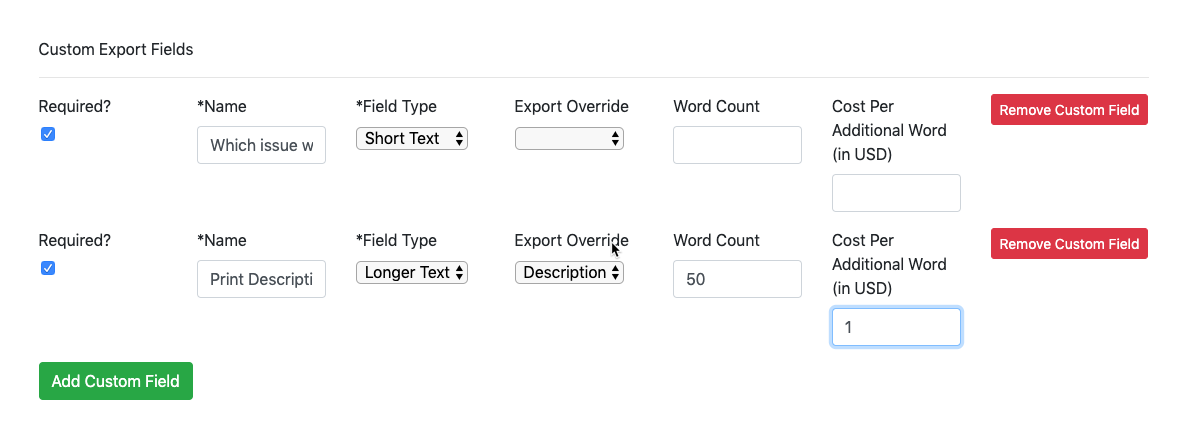
Fields added here will be collected during the checkout process. For more info on the different Custom Fields Settings, click here.
