How To Change The Default Product Settings
Available on the Locable Publishing Platform
General Product settings can be managed by going to Settings > General and clicking on the Products tab. On this page, you will be able to:
- Set the prices for online products like Featured Events and Featured Listings that are integrated by default into the Calendar and Directory
- Hide the free online event and listing options
- Hide the paid online event and listing options
- Set a submission deadline for print products
- Add further instructions and disclaimers for events and listings
General Product Settings
Instructions: Used to provide additional information to customers. This is a good place to include your submission deadline and other requirements. It will be shown at the top of the event or listing creation pages respectively.
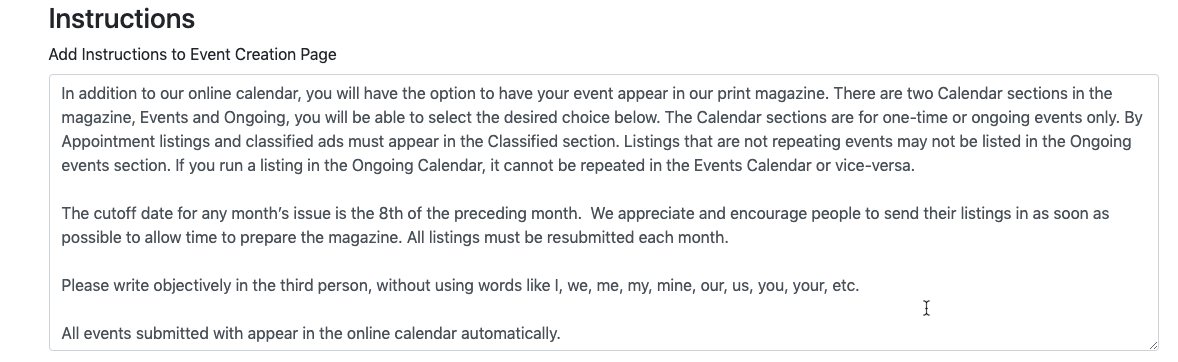
Disclaimers: Used to provide additional disclaimers to customers. For example, "Only events related to Natural Health and related fields will be accepted. All Events listed are subject to editorial approval.". It will be shown at the bottom of the event or listing creation pages respectively.
Product Options: These options are used to hide the default online options including both free and paid options for the Calendar and Directory. If checked, it will hide these options from customers.
Online Product Prices: These options are used to set the prices for the default online upgrades for the Calendar and Directory.
Submission Deadline: This represents the day of the month that all off-line/print submissions be made for current issue products. If set, this will enforce this on products where "Enforce Submission Deadline for this product?" is set. See here for more info.
![Locable Logo 3a3a3a Gray.png]](https://help.locable.com/hs-fs/hubfs/Locable%20Logo%203a3a3a%20Gray.png?height=50&name=Locable%20Logo%203a3a3a%20Gray.png)