How to Add Search Filters to your Directory
Available on the Locable Publishing Platform
To add filters to your directory, enable categories by checking the appropriate check boxes. Go to Settings > Categories and select the Business Categories Tab. For each category you want to include as a filter, you must check the Include Category on Site checkbox and then check the Display as Search Filter checkbox as shown below.
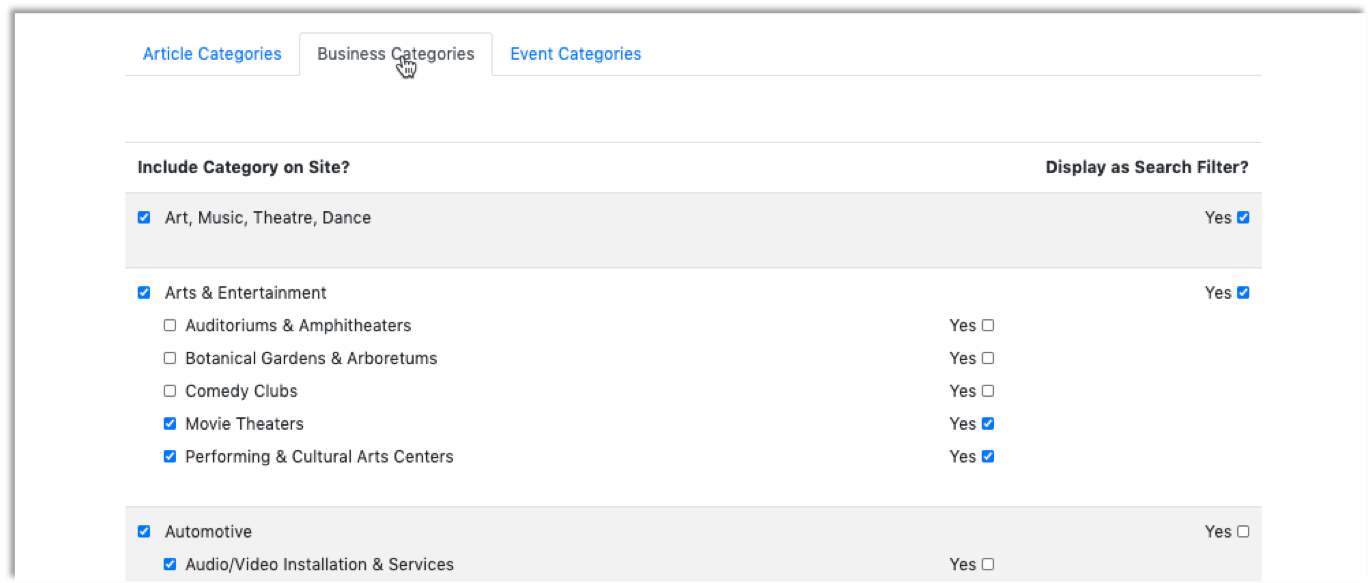
Checking the box will add the category to the directory filters as shown below.
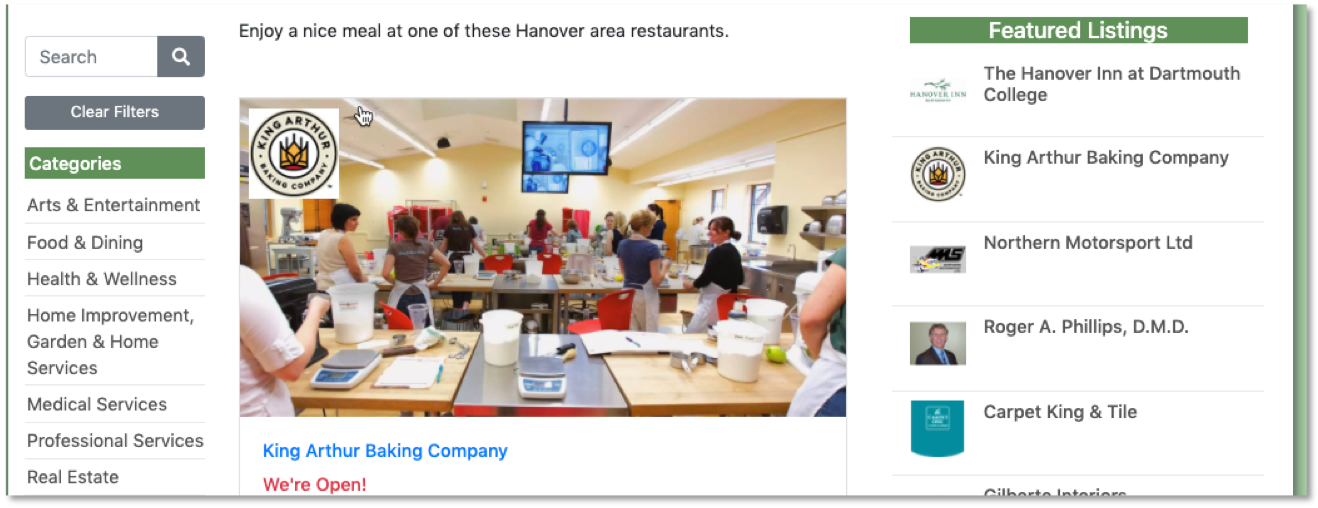
You can also add Meta Data Fields as a filter option. You can see how to do that here.
![Locable Logo 3a3a3a Gray.png]](https://help.locable.com/hs-fs/hubfs/Locable%20Logo%203a3a3a%20Gray.png?height=50&name=Locable%20Logo%203a3a3a%20Gray.png)