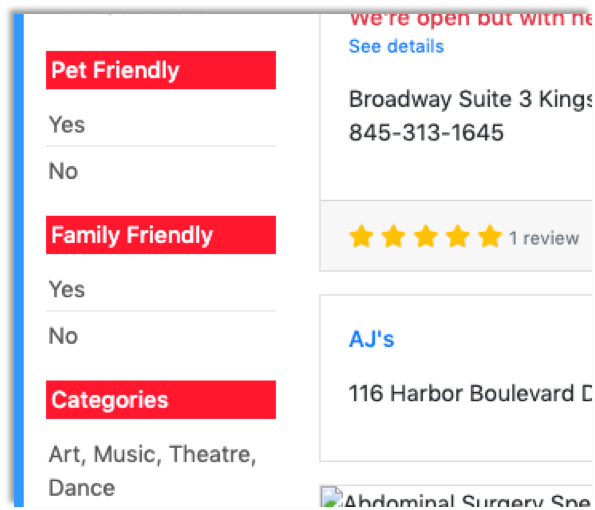Available on the Locable Publishing Platform
Meta Data Fields can be used to add additional information to each business listing (e.g., pet friendly) and can also be used as a filter option in the directory.
Create a Meta Data Field
Go to Settings > Meta Data Fields and click New Field or Edit an existing Meta Data Field.

Then add or update the details:

Label - This is the header that will be displayed to users. NOTE: Don't use any special characters including a hyphen in the Label.
Options - If you want to allow a finite number of options, you can add those options here or you can leave them blank to make them a write-in.
Searchable - Makes it appear as a filter option in the directory. Leave it unchecked to only have it as an option on the listing profile.
Make Public - Allow users to select an option or write in a value. Private Meta Data Fields are useful for adding additional information in Guides and other packages.

Click Save Field to create or update the field.
Adding Business Listings to this Field
Once created, you can edit this Meta data for each business listing by editing the business. Go to Manage > Businsses and click Edit to update the business listing. Go to Additional Information to opt the business into the new Meta data field.
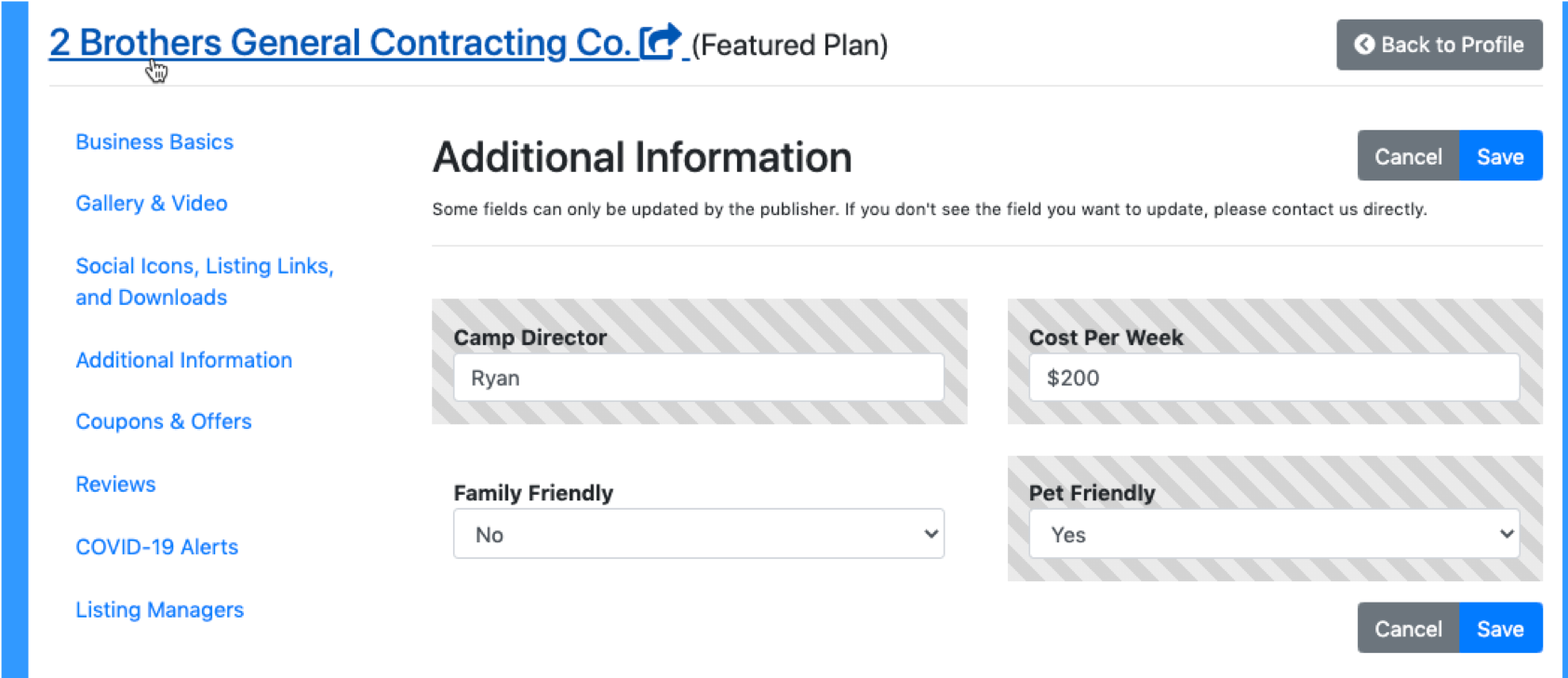
NOTE: Those with the striped background are marked as private and are only seen by admins.
Meta Data is included on each profile page as follows.
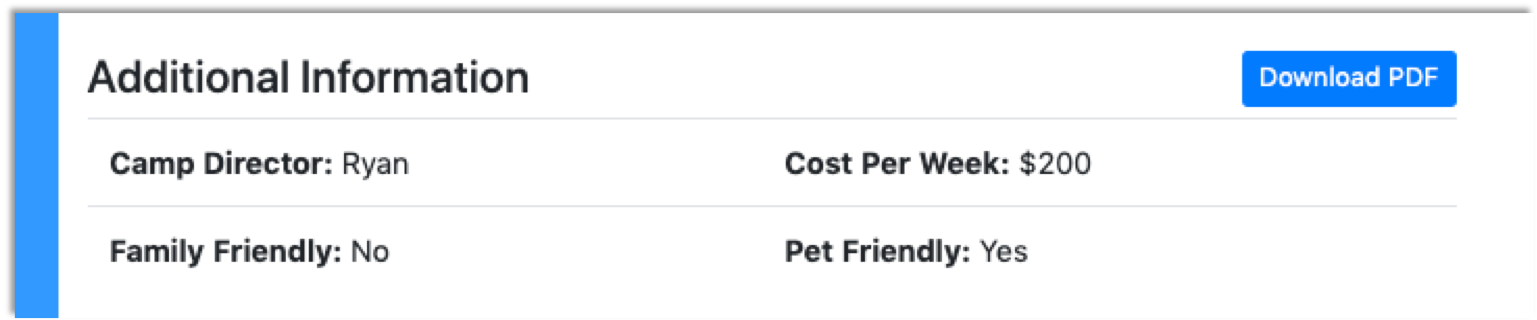
Searchable Meta Data Fields will be displayed in the directory search filters as shown below.