How to Access & Submit Your Sitemap
Available on the Locable Publishing Platform
Your sitemap is something that tells companies like Google what content is available on your website. Google will crawl your site and access linked content but a Sitemap provides insurance to help Google find things.
Access Your Sitemap
You can access your sitemap and your overall accessibility by bots by going to www.yourdomain.com/robots.txt - during the site setup phase, access by bots will be restricted.
Once your website is live, your sitemap will be shown there as well as submitted nightly to Google. It will look something like:
![]()
NOTE: You can view your sitemap data by clicking the sitemap link.
To make the sitemap manually submittable to Google you'll need to add a Redirect in CCE for your website from www.yourdomain.com/sitemap to the actual sitemap URL you see at /robots.txt. Learn more about redirects here.
Submit Your Sitemap to Google
In order for you to submit your sitemap to Google you'll first have to create your Google Search Central (formerly Google Webmasters) account (visit https://search.google.com/search-console/welcome), Add a Property (select Domain Option) and follow their instructions at https://support.google.com/webmasters/answer/9008080 to verify site ownership - make sure you add your website WITH www.
There are a few options but the CNAME option works best otherwise the html tag should also work.
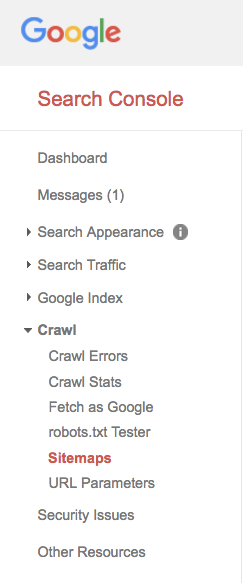
Once verified, you'll click Crawl > Sitemaps on the left-hand side (see image left).
Then click Add/Test Sitemap and add "sitemap" to the box - see below.
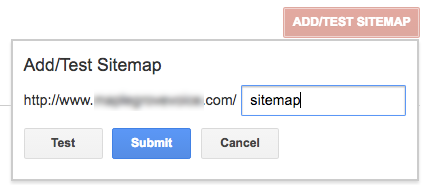
If you've properly set up the redirect in CCE then when you click Submit Google should begin to process your sitemap and information about your website will appear in the Google Search Central Console.
![Locable Logo 3a3a3a Gray.png]](https://help.locable.com/hs-fs/hubfs/Locable%20Logo%203a3a3a%20Gray.png?height=50&name=Locable%20Logo%203a3a3a%20Gray.png)