Understanding Webpage Redirects
Webpage redirects are useful to use from time to time to help people find the content they're looking for.
Available on the Locable Publishing Platform
When we import content for a publisher we set up 301 Redirects (a formal redirect for search engines) from your content's old URL to the new URL within Locable's CCE - this helps maintain your search engine rankings.
You can also add Redirects manually which can be useful when promoting a shorter URL in print or other offline venues to shorten the URL for people manually keying it into their browser.
How to Add a Redirect
When signed in as a Site Admin You'll:
- Click Settings > Redirects
- Click New Redirect
- Enter the URL or relative slug for the URL to be forwarded
- Enter the destination URL or relative slug
- Save the Redirect
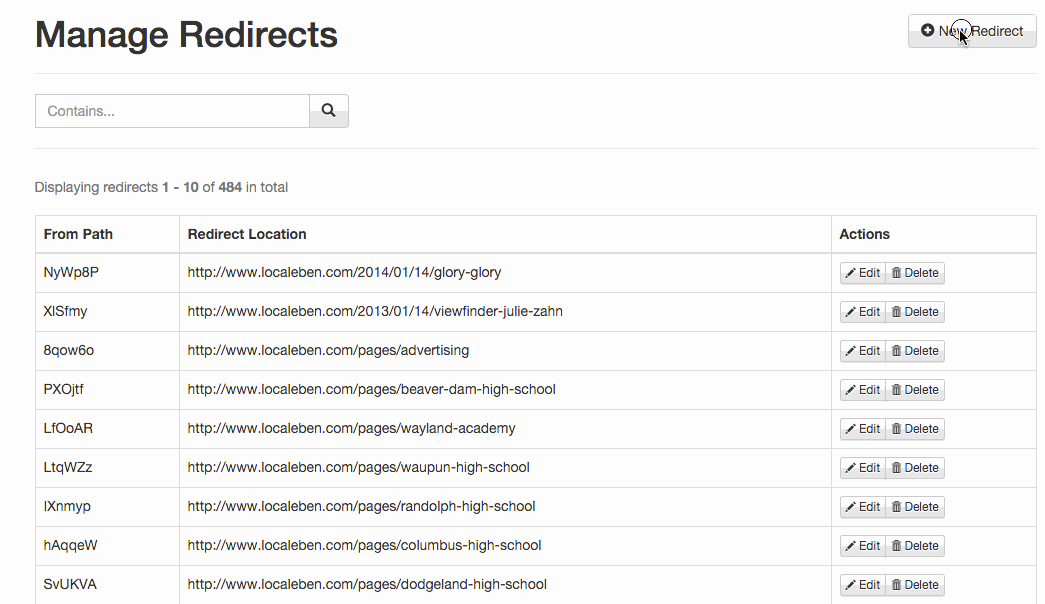
You can always edit and remove redirects should you want to point a URL to a different destination in the future.
You can also forward a URL to a destination that is on another domain, perhaps your Facebook page for example.
NOTE: If you create a redirect for a page that actually exists the redirect will not work and will be ignored. You can only redirect URLs that are not active.
For example, you need to be sure to 'unpublish' a page if you're creating a redirect for that page's URL.
![Locable Logo 3a3a3a Gray.png]](https://help.locable.com/hs-fs/hubfs/Locable%20Logo%203a3a3a%20Gray.png?height=50&name=Locable%20Logo%203a3a3a%20Gray.png)