Understanding the Universal Footer Content and using Footer Embed Block
Include disclaimers, organizational affiliations, and other important details on every page of your website
Available for all plans on the Locable Marketing Platform
Sometimes you need certain content, like a legal disclaimer, affiliate disclosure, or membership accreditation, to appear consistently across your entire website. Rather than copying and pasting the same content on every individual page, Locable offers a streamlined solution: the Footer Embed block.
This universal content area ensures your chosen message displays sitewide (with the option to exclude it from blog posts or landing pages if needed), saving time while ensuring consistency.
How to Add Content to the Footer Embed Block
To add content in this fashion, visit Website > Theme & Design. Click the View/Edit link for the Embedded Footer Content.
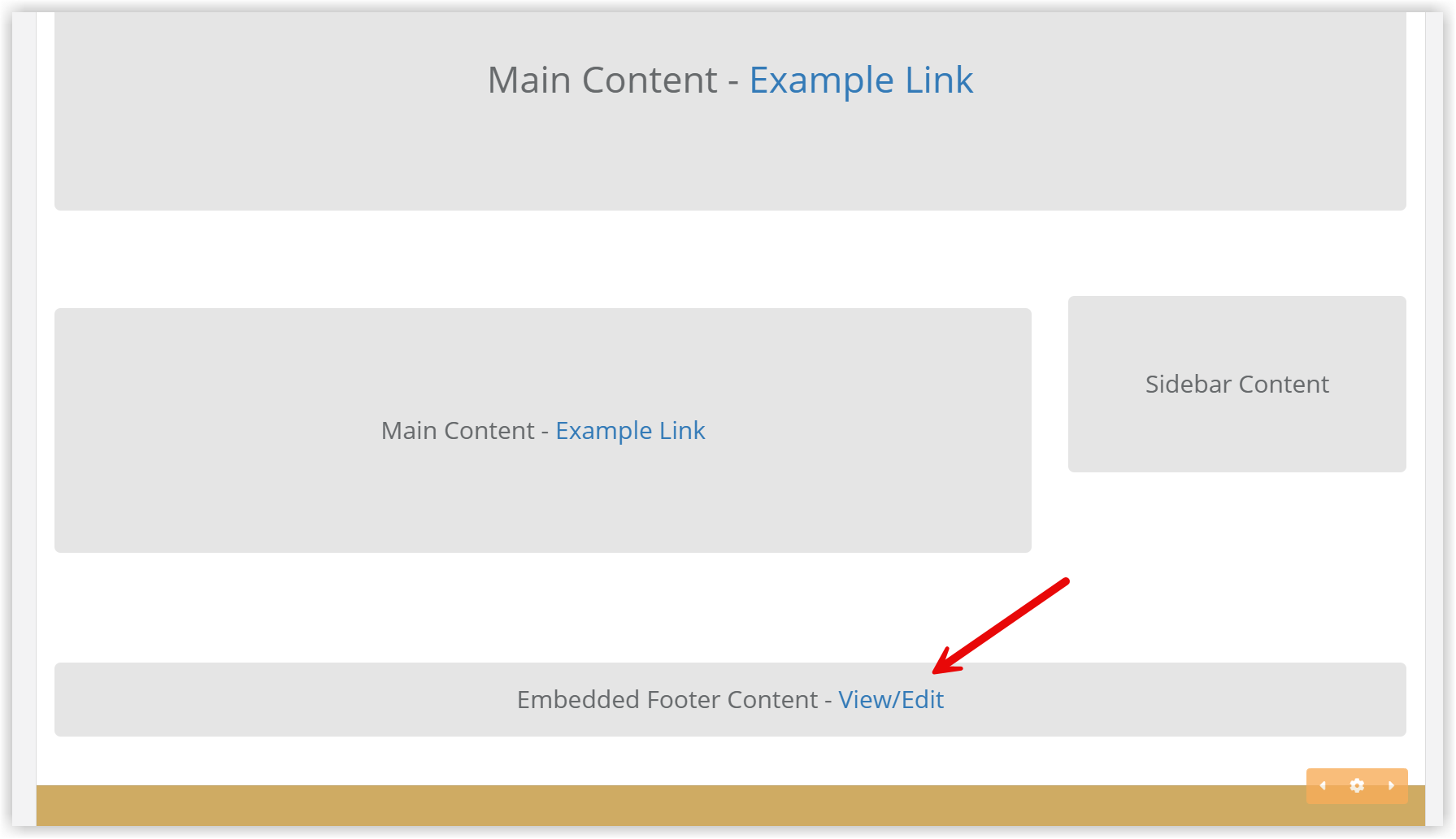
Then you can Add Your Content:

Formatting Notes
-
Manual Formatting Required:
The Footer Embed block does not support WYSIWYG (what-you-see-is-what-you-get) editing. This means you must apply all formatting manually using HTML.
For example:htmlCopyEdit<p style="text-align:center;"><small>Member of the National Main Street Network</small></p> -
Use with Care:
Because this content appears sitewide, make sure it's relevant and non-intrusive. Use clean, simple formatting for best results. Feel free to contact our Support Team for help with adding your footer content.
Optional Settings
You’ll also see checkboxes that let you exclude this footer content from:
-
Blog Posts
-
Landing Pages
This gives you more control over when and where this content appears.
![Locable Logo 3a3a3a Gray.png]](https://help.locable.com/hs-fs/hubfs/Locable%20Logo%203a3a3a%20Gray.png?height=50&name=Locable%20Logo%203a3a3a%20Gray.png)