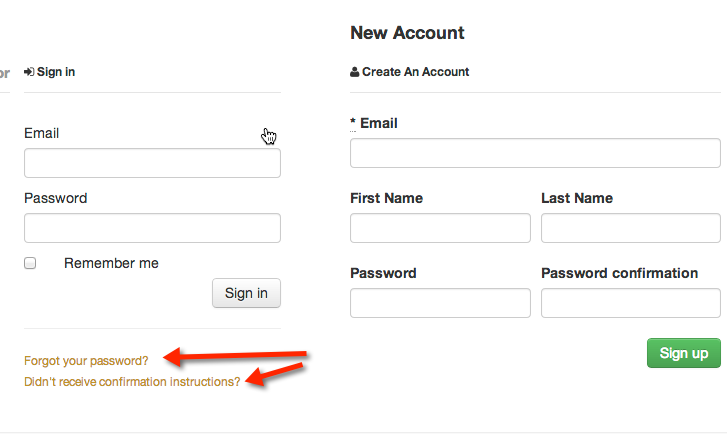Available on the Locable Publishing Platform
In order to reduce spam, encourage authenticity and support ongoing marketing efforts we require all users with posting privileges to be authenticated. Our preference is social sign on because we also get added demographic data about the user however they may opt to use email and password.
A user can Join/Login directly from any page using the link in the upper right 
Though often a user will be prompted to sign in when they try to do something that requires signing in, we make every effort to make the sign in process graceful and explain the purpose and benefit to maximize conversion. In the screenshot below, you can see the user is attempting to post a comment which requires they're at least a Member and so the modal opens with a focus on social sign on and incentivizing them by showing what else they can do once authenticated. 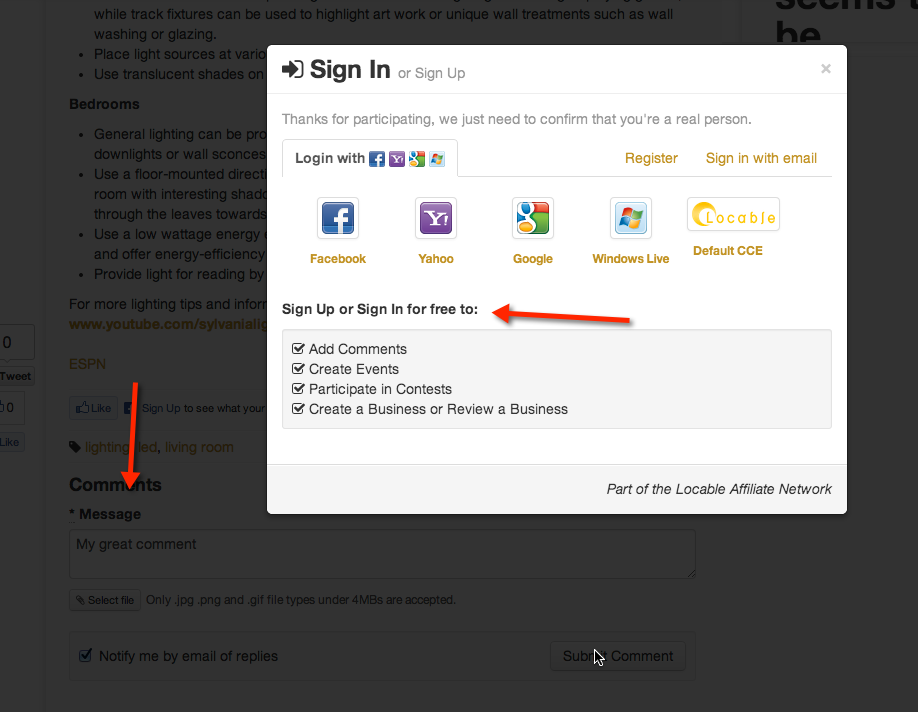
The user can choose to sign in or register using the more conventional email/password. When they register with an email address and password an email is sent to them to verify the email is authentic, until verified the user is not a Member and only has Guest privileges.
Please note: we occasionally hear complaints that someone registered and never received a confirmation email, we use a 3rd party service to deliver emails but find a couple common causes for problems:
- Medical offices, local government etc often have very strict spam settings and the email never gets to the inbox (it gets bounced by their network) - they have to talk to their IT people, use social sign on or another email address to gain Member privileges
- Sometimes their email account filters it as spam, they just need to look in their folder
- Sometimes they don't recognize the email or sender (sounds silly, but people don't read)
- They confirm their email address but have a very old computer/browser or continually try to access the site using the link the is valid for a single confirmation. Any of which can result in a range of oddities.
- Occasionally, we'll find people with existing Member accounts try to sign in but mistakenly enter data under the New Account form rather than Sign In and are frustrated to find the 'Email is already taken'. Fortunately, the solution is simply to complete the correct form.
- Finally, people forget their password or need to resend the confirmation email. They can do this by clicking the Join/Login link at the top then clicking the desired link and entering their email address (our system will send an email to either reset their password or confirm their email address.