Available on the Locable Publishing Platform
If you would like to add an image inside your Directory Search Box Hero Image here are the steps.
First, you need to find the image you would like to be the Hero image by going to your Media Library and following these steps to get your Image Link.
To find your media library first go to New > Articles and click the Main Image icon.
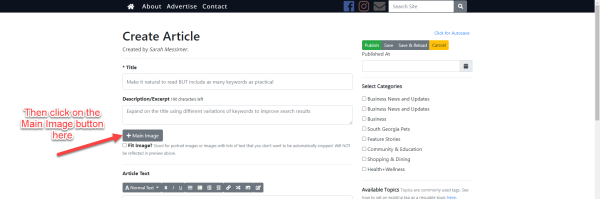
This is your Media Library. Now you can find the image that you would like to use in your Hero Image for the Directory Search box and click the pencil icon next to it. This will have the image show up on the right side of the screen and you can click the "Show" button to pull up the image.
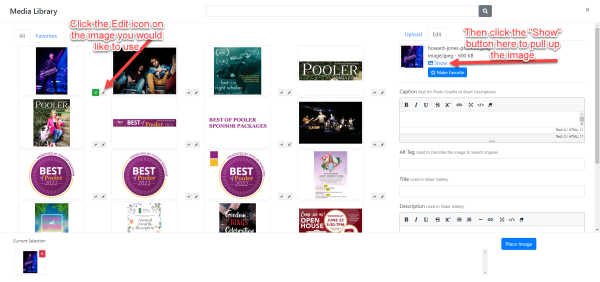
When the image shows up on your screen, you can copy the URL,.

Now that you have the image link, go to Settings > Homepage and scroll down to the Directory Search section to add your image link.
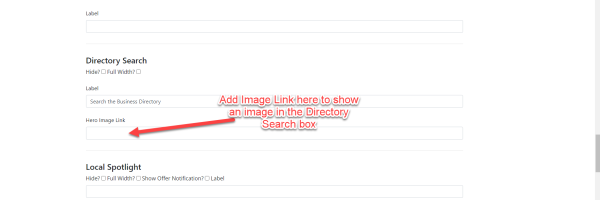
Make sure to update your settings at the bottom of the page, and then you will see the image behind the Directory Search box.
