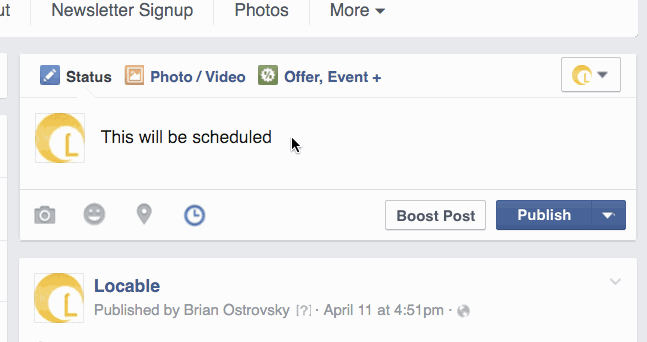Within the Community Content Engine there is an integration with AddThis for social media sharing that provides the social media links on the left side of the site and inline on articles and events.
AddThis connects into dozens of social media channels and employs 'big data' adjust which sharing icons people see based on their own past sharing preferences. Though Facebook and Twitter are generally there by default.
When you do share via AddThis or by copying the URL of the page and pasting it directly into the social media system itself we provide Open Graph tags (also known as OG tags) for the page URL, page title, page description, and main image. However, each system has their own approach to sharing the content and there are occasional oddities.
In ALL cases, be sure to include a clever, terse, engaging comment to make the people you're sharing with feel like it's coming from a person not a megaphone.
With Facebook, for instance, their developer documentation includes:
"When content is shared for the first time, the Facebook crawler will scrape and cache the metadata from the URL shared. The crawler has to see an image at least once before it can be rendered. This means that the first person who shares a piece of content won't see a rendered image"
Which means that if you share a post with an image and it doesn't appear you should delete the share and try a second time.
Important Note: Facebook caches (saves and reuses) the content so if you add an image to content that previously didn't have one or you change the main image, or you change the title or excerpt, then the ONLY way to get Facebook to update the content they show is to have them clear their cache manually by visiting https://developers.facebook.com/tools/debug/ then adding the URL of the page in question by copying and pasting then by clicking "Fetch a New Scrape"
Tips for Sharing to Facebook
Using Facebook effectively is a nuanced exercise to maximize reach and engagement, posting poorly will severely limit reach while posting well will extend it. You can find a number of additional suggestions at http://www.locable.com/2016/03/10/235/using-facebook-effectively-to-grow-traffic
Make sure not to post more frequently than every 3-4 hours unless you have breaking news. To do this effectively you'll likely want to use Facebook's post scheduling feature to plan days or even weeks in advance. Here's an example of how to use it on your Facebook page.