Understanding Homepage Carousel Options and Image Sizes
Available on the Locable Publishing Platform
Your homepage is a common entry point to your website (though most SEO, social, and email traffic go directly to deeper content pages). With that in mind, setting the first impression can be easily accomplished by choosing which carousel you'd like to use... it's easy to change so feel free to experiment.
Start by clicking Settings > Homepage then select the carousel you'd like to use and set the default duration of each slide (we pause slides when a mouse is hovering over it too).
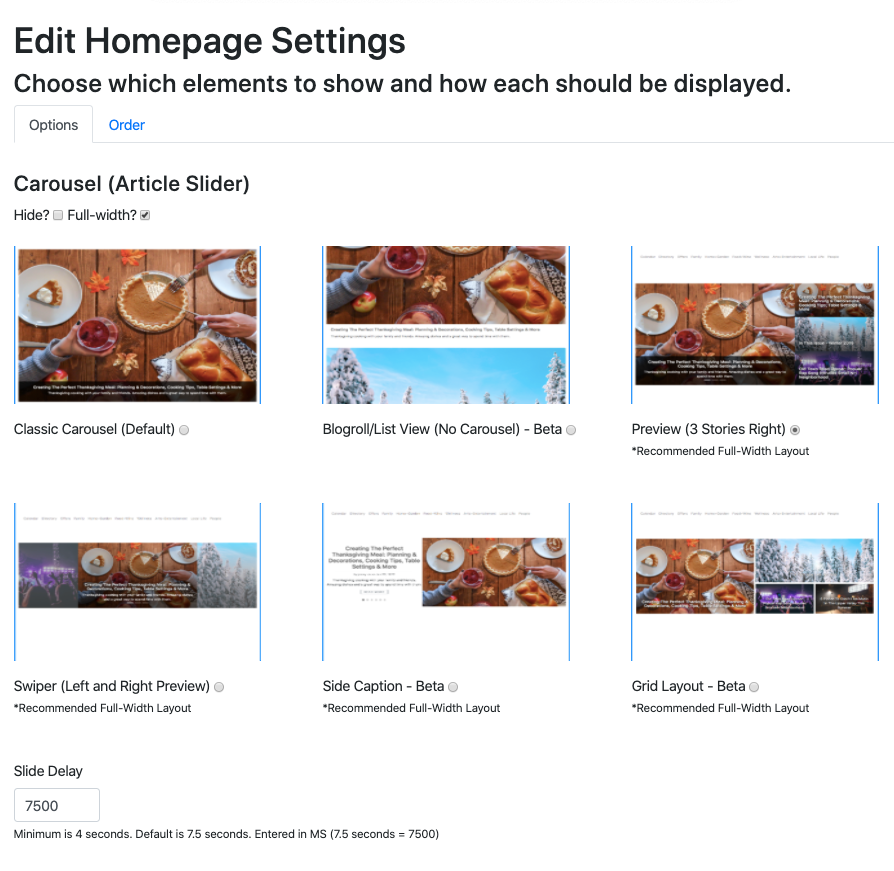 You can also select to show full-width or have the sidebar adjacent to the carousel on mobile.
You can also select to show full-width or have the sidebar adjacent to the carousel on mobile.

You can also choose to move the Carousel (hero) above the Secondary Nav and Pushdown Ad by clicking Settings > General and then clicking the Layout Options tab.
Image Sizes
The image for the carousel is automatically created based on the main image uploaded in the article. The system auto-generates multiple image sizes including the carousel. We recommend uploading an image of at least 1000px wide. Click here for more information.
![Locable Logo 3a3a3a Gray.png]](https://help.locable.com/hs-fs/hubfs/Locable%20Logo%203a3a3a%20Gray.png?height=50&name=Locable%20Logo%203a3a3a%20Gray.png)