How to Use the Instant Contact Page™ form option
Available for all plans on the Locable Marketing Platform
There are many different ways to use form in your Locable account, the Instant Contact Page™ is meant to be an incredibly fast solution to lackluster contact pages and is created & managed just like all forms.
Access your forms by clicking Marketing Tools > Forms.
Things to know
- Depending on your plan, you may have limited access to form tools. Learn more about what is included in each plan on our Pricing Page.
- Forms can be added to your website Powered by Locable through webpages, blog posts, or events directly. For websites on other platforms, you can use the Javascript or iFrame embed codes. Learn more about adding forms here.
- All form submissions are recorded in the integrated CRM and associated with the user who submitted the form (based on their email address). Existing users will be updated with the submission activity.
- Form Submissions can be easily managed
in your Locable account.
Instant Contact Page™ & Layout Options
All Locable accounts include our Instant Contact Page™ to drop a fully-formed contact page into your website:
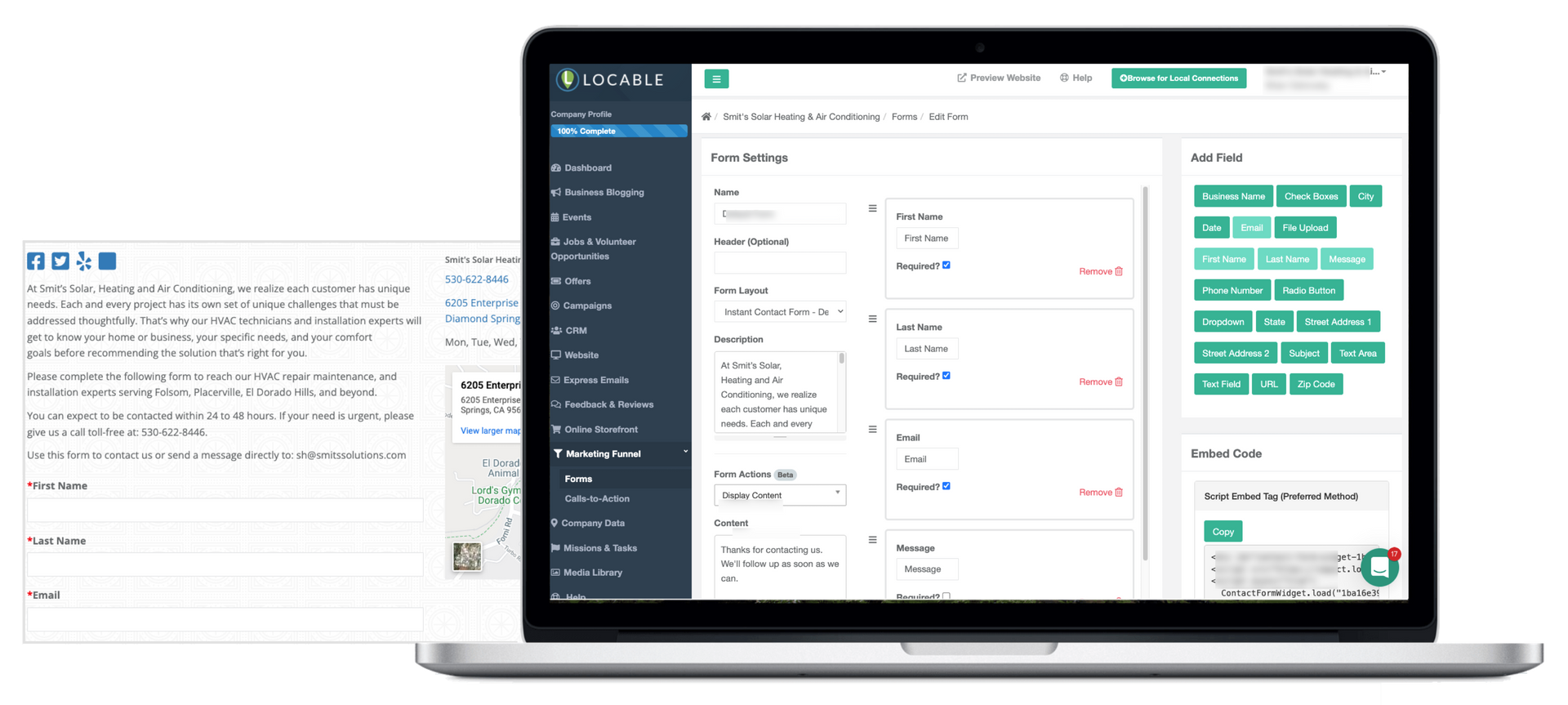
The Instant Contact Page™ can include:
-
Your contact information
-
A Google map of your location
-
Hours of operation
-
Social Media links
-
A Contact form and more.
![Locable Logo 3a3a3a Gray.png]](https://help.locable.com/hs-fs/hubfs/Locable%20Logo%203a3a3a%20Gray.png?height=50&name=Locable%20Logo%203a3a3a%20Gray.png)