Available on the Locable Publishing Platform
Locable's Community Content Engine is all about making running and managing a local site easier and more effective.
Welcome Modals are a great way to introduce site visitors to new features, benefits, promotions, and more. Here we show you how you can create and manage welcome modals for your site using our built-in tools.
The great news is that you can even use modals to highlight advertisers, sponsored content, and other revenue-generating activities.
To Set Up a Modal...
Go to Manage > Modals > click New Site Modal button, then all you need to do is:
- A descriptive title
- An image - the size should be 1024x600px
- URL - this is where you'd like folks to be taken when they click on it. This can be a page, article, etc. on your site or an external url.
- Start/End Date for the modal to appear on the site.
- Note: after you create the modal, be sure to Activate it.
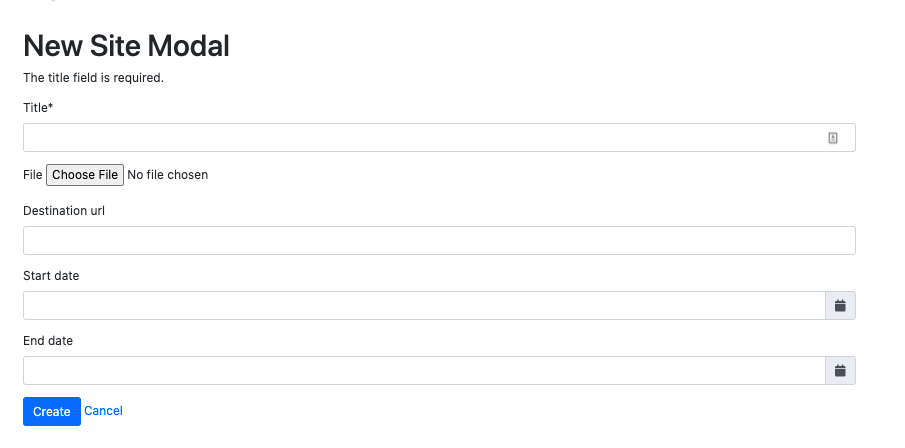
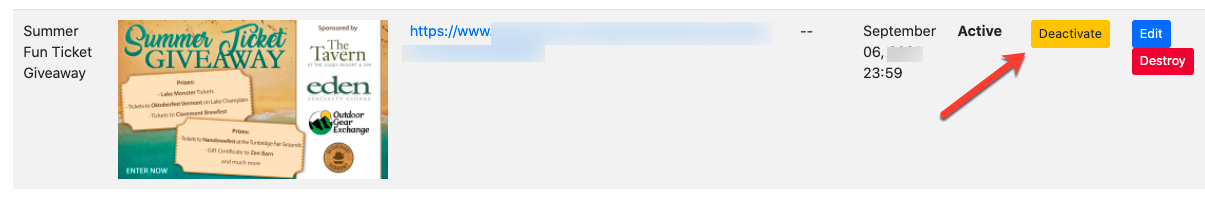
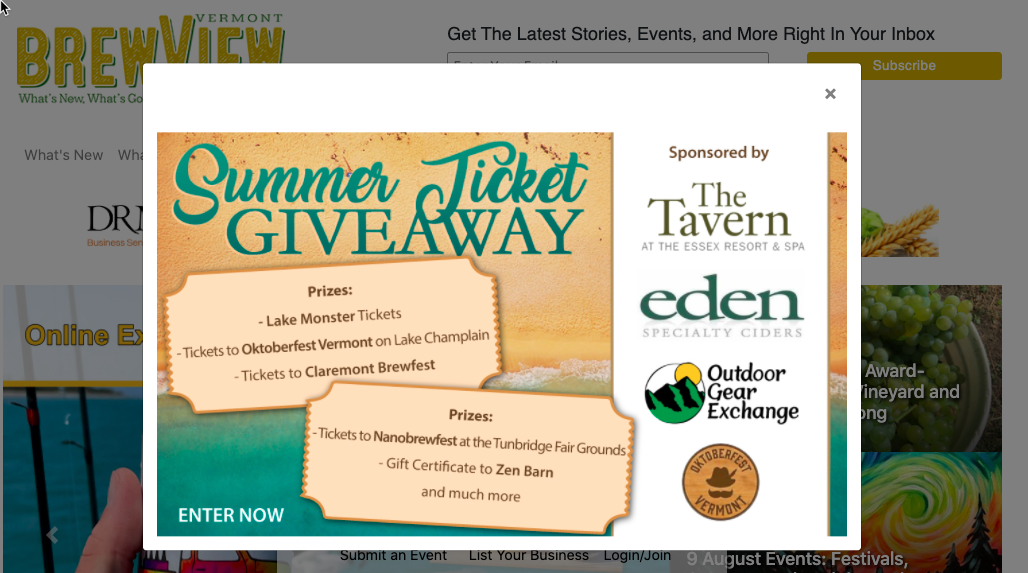
Other things to note for Modals:
- The modal will appear once for each user.
- We don't track modal clicks or impressions internally and neither does Google Analytics. However, with Broadstreet Xpress, you could set up a pop-up (see https://information.broadstreetads.com/ad-format-roadblock-popup/) that would then allow you to track ad stats. If you are interested in upgrading to Xpress, contact us.
