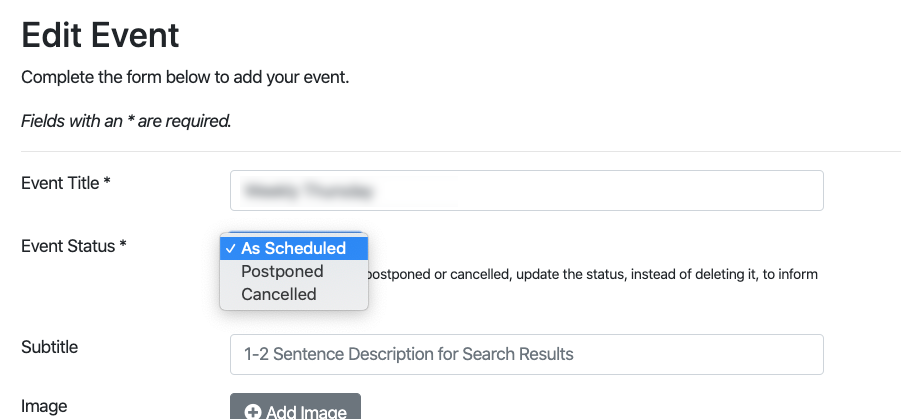- Help Center
- The Locable Publisher Platform
- Events and Calendars
-
The Locable Marketing Platform
- Getting Started with Your Locable Account
- Your Locable Business Profile
- Events & Calendars
- Blogging
- Express Email Newsletters
- Managing Your Website
- CRM (Managing and Organizing Companies & Contacts)
- Local Business Directories
- Member Management
- Sponsors
- Jobs & Volunteer Opportunities
- Offers
- Forms
- Customer Feedback & Reviews
- Online Storefront (Products, Menus, and Mercantile)
- Calls-to-Action (CTAs)
- Integrations
- Media Library - Images, Galleries, and PDFs
- Account Management
- Working with the Locable Team
-
The Locable Publisher Platform
- Getting Started
- Managing The Home Page
- Articles, Pages, and Photo Galleries
- Events and Calendars
- Directory Listings & Guides
- Banner Ads
- Community Sponsors
- Giveaways, Polls, and Readers Choice Contests
- Payments
- General Site Settings
- Sidebars, Modals, and Embeds
- Categories, Tags & Topics
- Menus & Navigation
- Media Library
- Managing Users & Logins
- Networks, Sections, Publications, and Neighborhoods
- Misc
-
Miscellaneous
How To Mark An Event As Postponed or Canceled
Available on the Locable Publishing Platform
You can now mark an event as Postponed or Canceled and it will appear with a prominent label in the calendar.
This will help people identify which events are no longer proceeding and can be set by admins or event owners by editing an event.
To mark as Postponed or Cancelled, first, locate the event you want to edit and click the Edit button.
Then select the " Event Status" dropdown then select Postponed if it will be rescheduled or Cancelled if it will not. Don't forget to scroll down to click the "Update Event" button.