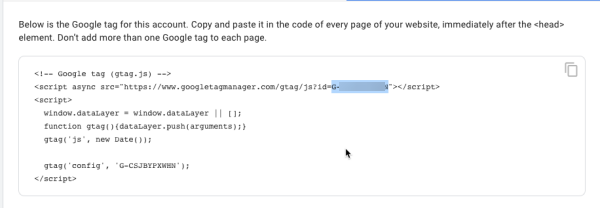Learn how to add various custom code options to your website.
Available on the Locable Publishing Platform
You will likely find yourself needing to verify your website for Google Analytics, Pinterest, or other services. Likewise, you may wish to use custom modals or other 3rd party tools.
NOTE: This is an advanced field. Making unwanted changes could result in problems with Analytics or your website appearance.
To access and edit this information simply click Settings > General > Custom Code tab.
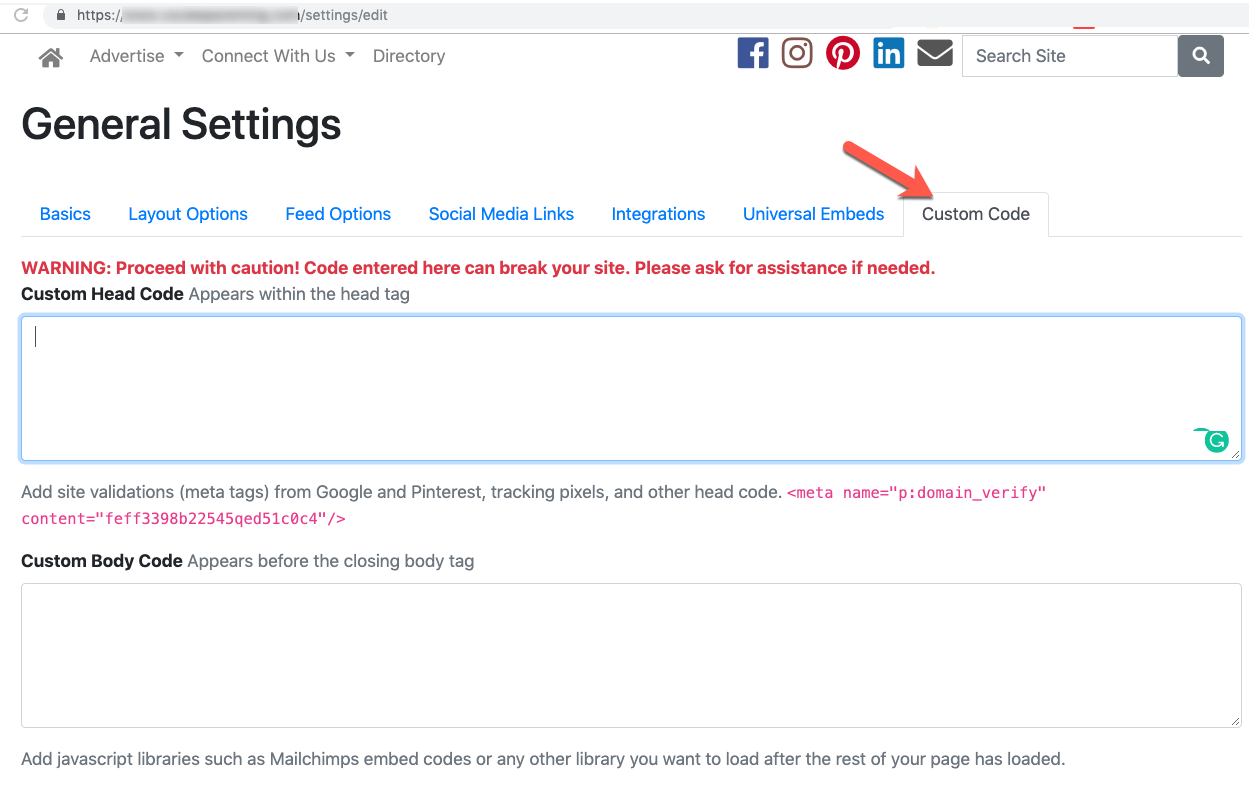
Here you'll find access to custom Head inserts and closing </body> tag options. If you're unsure, ask for assistance and remember there is no undo so if you make changes we recommend copying the existing content in case you need to replace it.
Adding Google Analytics
Start by visiting Settings > General and then clicking on the Integrations tab.
For GA4 you'll add the GA ID (G-1234567890)
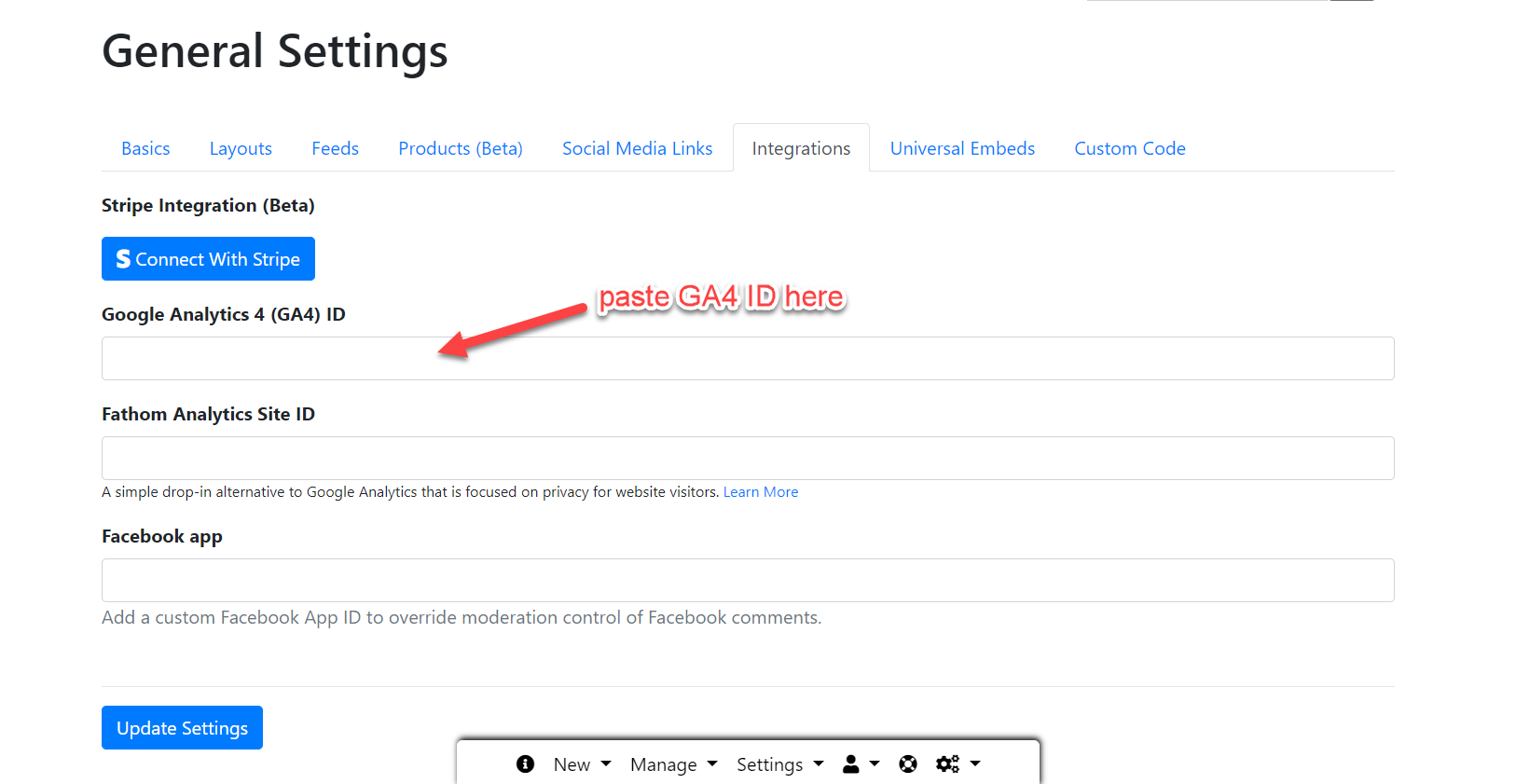
NOTE: If you get the installation code from GA4, you can just copy and paste the id from the script. Here is an example: