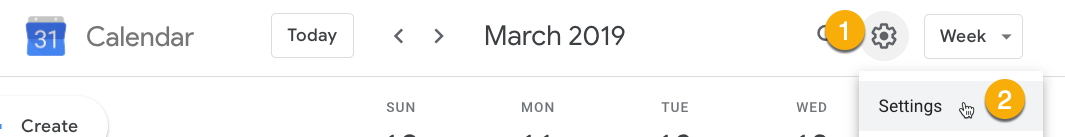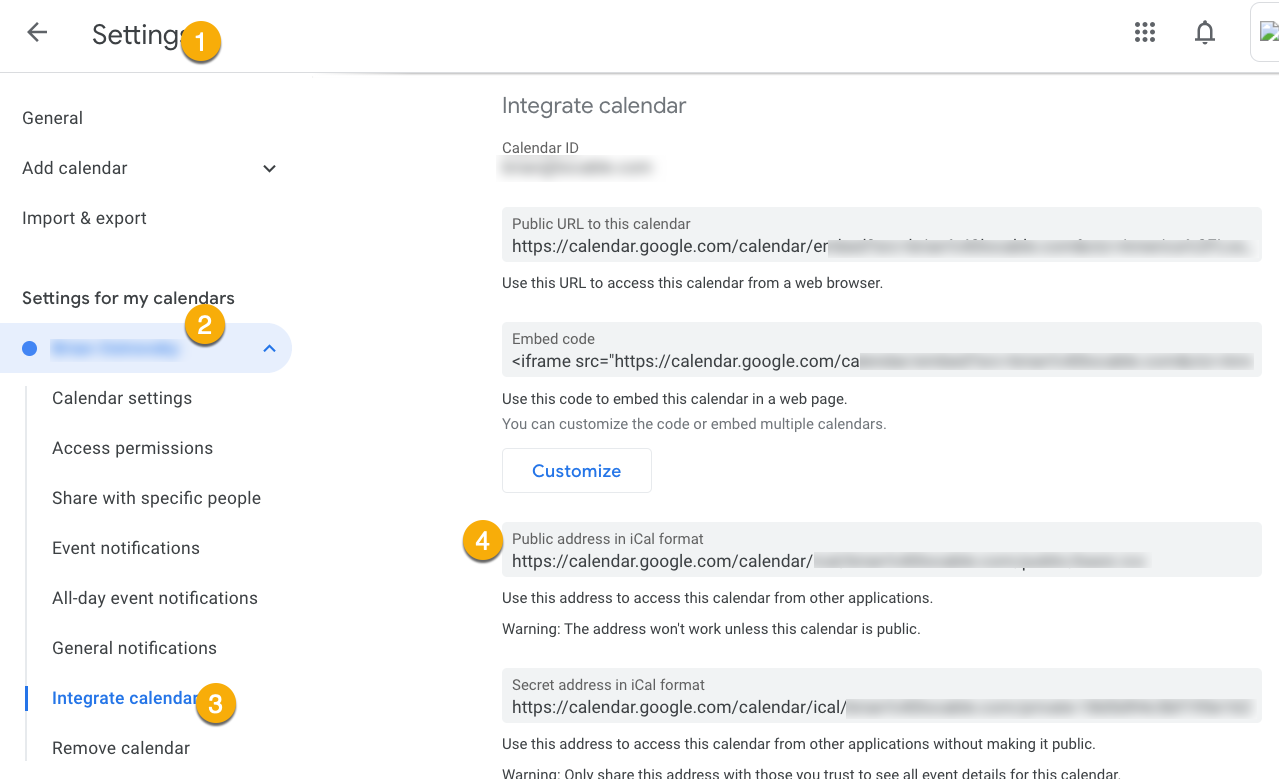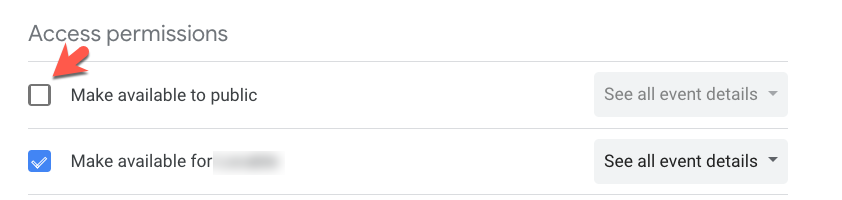- Help Center
- The Locable Marketing Platform
- Working with the Locable Team
-
The Locable Marketing Platform
- Getting Started with Your Locable Account
- Your Locable Business Profile
- Events & Calendars
- Blogging
- Express Email Newsletters
- Managing Your Website
- CRM (Managing and Organizing Companies & Contacts)
- Local Business Directories
- Member Management
- Sponsors
- Jobs & Volunteer Opportunities
- Offers
- Forms
- Customer Feedback & Reviews
- Online Storefront (Products, Menus, and Mercantile)
- Calls-to-Action (CTAs)
- Integrations
- Media Library - Images, Galleries, and PDFs
- Account Management
- Working with the Locable Team
-
The Locable Publisher Platform
- Getting Started
- Managing The Home Page
- Articles, Pages, and Photo Galleries
- Events and Calendars
- Directory Listings & Guides
- Banner Ads
- Community Sponsors
- Giveaways, Polls, and Readers Choice Contests
- Payments
- General Site Settings
- Sidebars, Modals, and Embeds
- Categories, Tags & Topics
- Menus & Navigation
- Media Library
- Managing Users & Logins
- Networks, Sections, Publications, and Neighborhoods
- Misc
-
Miscellaneous
How to Make Your Google Calendar Public and Share it via URL or Adding People
Available for all plans on the Locable Marketing Platform
Many organizations utilize the Google Calendar platform for various events.
NOTE: While we can import Google Calendar feeds we don't recommend using Google Calendar as a public calendar. It lacks images and other 'public calendar' features that reduce usability. You could use Locable's free calendar embed instead as a public calendar.
Getting the Calendar URL
If you're looking to import your calendar of events into Locable or you simply need to share it with someone or some organization there are a few easy steps:
Go to your calendar's Settings
Select the calendar you want to access then find the Public Address in iCal format
Copy your ICS feed url and provide that to Locable to import your feed.
Finally, go to Access Permissions and ensure your calendar is public.