How to Deactivate a Membership
How to deactivate an active membership in your Locable account
Available for the Coordinate plan on the Locable Marketing Platform
As your membership base evolves, there may be times when a member chooses not to renew, or you need to temporarily or permanently deactivate their membership. You can easily manage this process directly from your account.
When to Deactivate a Membership
You might choose to deactivate a membership if:
-
A member decides not to renew
-
A membership is ending mid-term (for example, due to resignation or business closure)
What Happens When a Membership Is Deactivated
-
The membership will no longer renew automatically.
-
Invoicing for this membership will be turned off. No new invoices will be generated while the membership is inactive.
-
Members linked to this membership will no longer have access to member-only benefits on your website (such as member pricing or member-only resources).
-
The record remains in your system for historical reference; you can reactivate it later if needed.
Deactivate a Membership
From your dashboard, go to CRM > Memberships and locate the membership you want to deactivate. You can search by the member’s name or review the list manually.
Click the + button next to the member’s name to expand and view additional details.
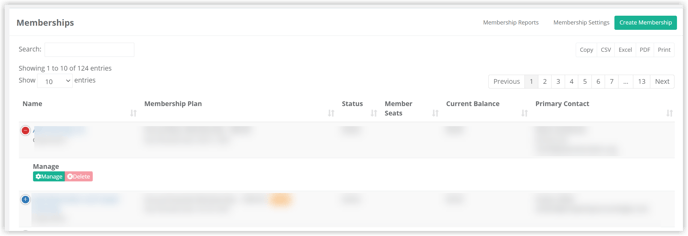
Click 'Manage' to open the membership record.
From here, you will need to confirm that there is no outstanding balance. If there is, you will need to void the outstanding invoice by clicking the 3 dots to manage the invoice and choosing 'Void Invoice'.

Once there is a $0.00 balance, you can click Deactivate to complete the deactivation of the membership.
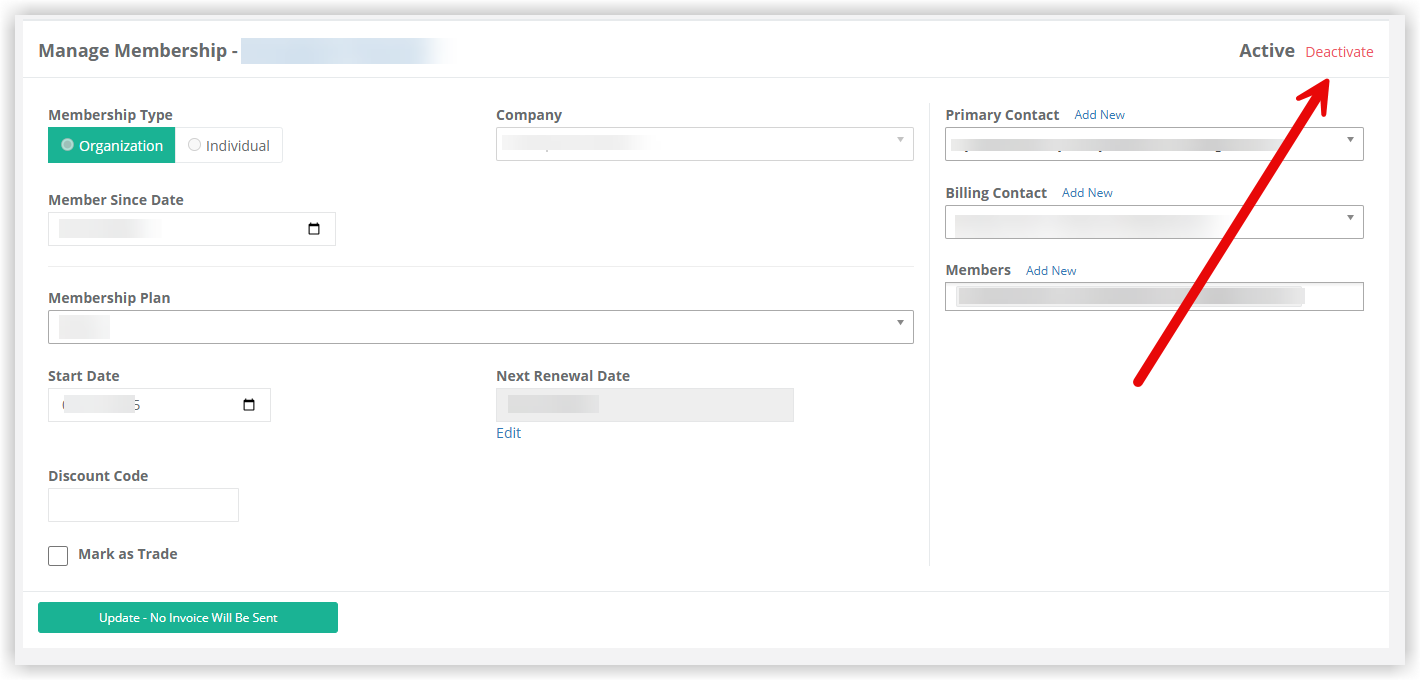
- You will be prompted to confirm that you want to deactivate the membership.
- Once confirmed, the membership status will update to Inactive.
Deactivating a membership ensures the historical data is preserved and stops future invoicing.
Reactivating a Membership
If you need to reactivate a membership in the future, simply locate the inactive membership in CRM > Memberships, open the details, and click Activate. You can update dates, plan, and other details as needed before reactivation.
![Locable Logo 3a3a3a Gray.png]](https://help.locable.com/hs-fs/hubfs/Locable%20Logo%203a3a3a%20Gray.png?height=50&name=Locable%20Logo%203a3a3a%20Gray.png)