-
The Locable Marketing Platform
- Getting Started with Your Locable Account
- Your Locable Business Profile
- Events & Calendars
- Blogging
- Express Email Newsletters
- Managing Your Website
- CRM (Managing and Organizing Companies & Contacts)
- Local Business Directories
- Member Management
- Sponsors
- Jobs & Volunteer Opportunities
- Offers
- Forms
- Customer Feedback & Reviews
- Online Storefront (Products, Menus, and Mercantile)
- Calls-to-Action (CTAs)
- Integrations
- Media Library - Images, Galleries, and PDFs
- Account Management
- Working with the Locable Team
-
The Locable Publisher Platform
- Getting Started
- Managing The Home Page
- Articles, Pages, and Photo Galleries
- Events and Calendars
- Directory Listings & Guides
- Banner Ads
- Community Sponsors
- Giveaways, Polls, and Readers Choice Contests
- Payments
- General Site Settings
- Sidebars, Modals, and Embeds
- Categories, Tags & Topics
- Menus & Navigation
- Media Library
- Managing Users & Logins
- Networks, Sections, Publications, and Neighborhoods
- Misc
-
Miscellaneous
How To Connect My Stripe Account to my Publisher Site
Available on the Locable Publishing Platform
Stripe is one of the world's leading payment processors and is used to accept online payments within the Community Content Engine (CCE).
To begin accepting payments you need to create and/or connect your stripe account to CCE.
To start the process, go to Settings > General from the main menu and click on the Integrations tab. Then click the Connect with Stripe button to start the process.
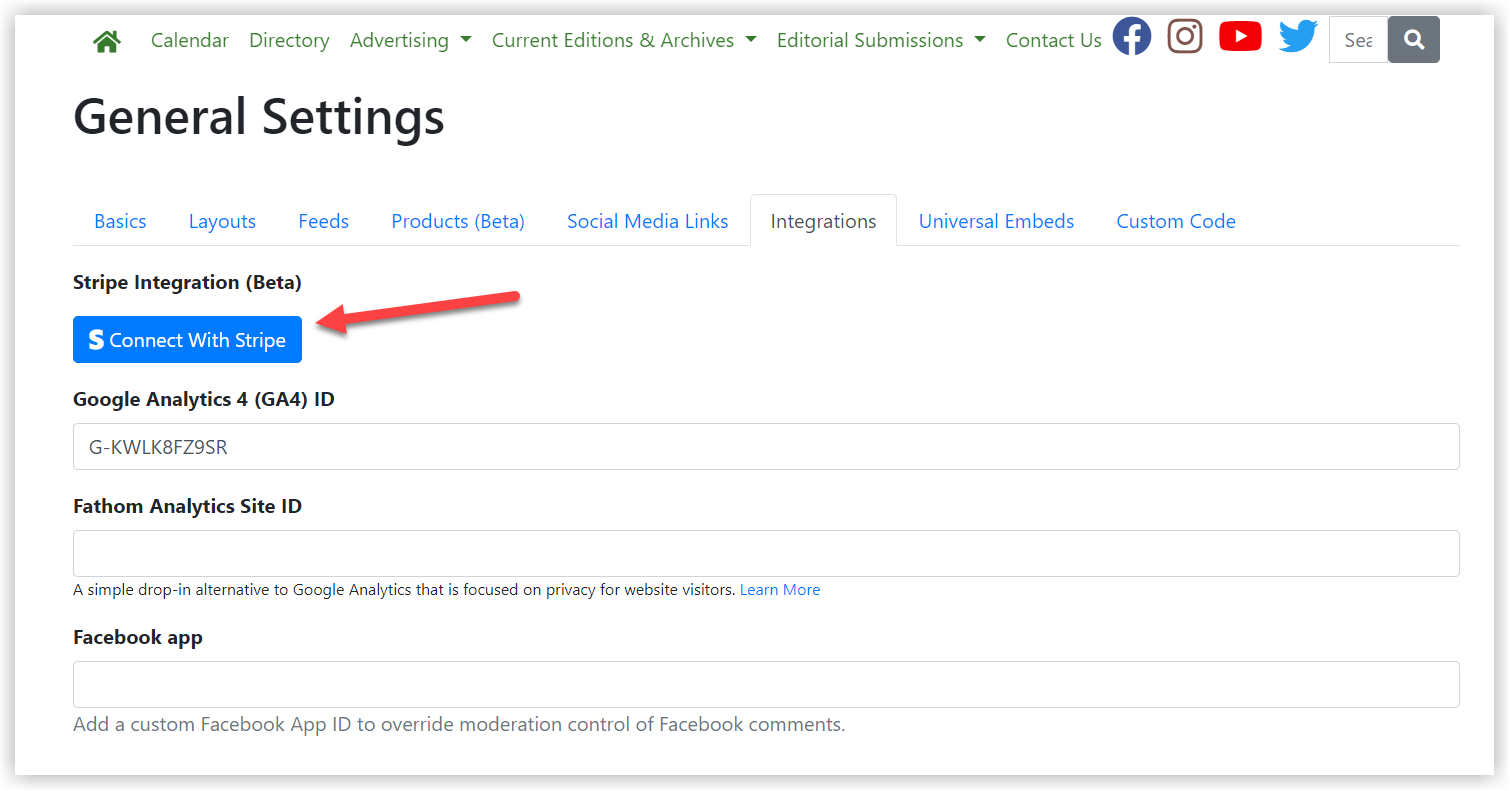
A new window will open on Stripe's website where you can begin the process of linking your existing Stripe account or creating a new Stripe account.
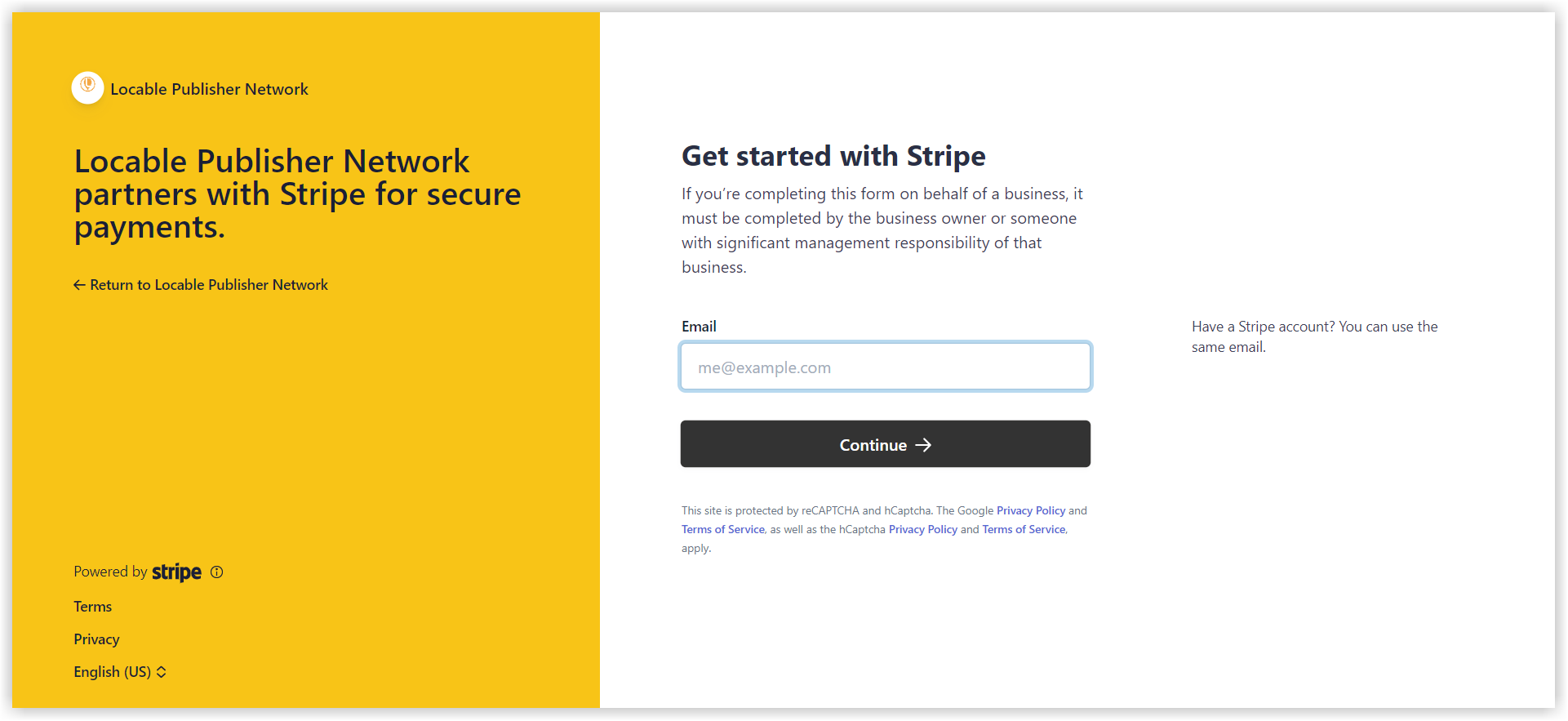
After you've completed the process, you will need to authorize the Locable Publisher Network to process payments on your behalf. This authorization is required to complete the setup.
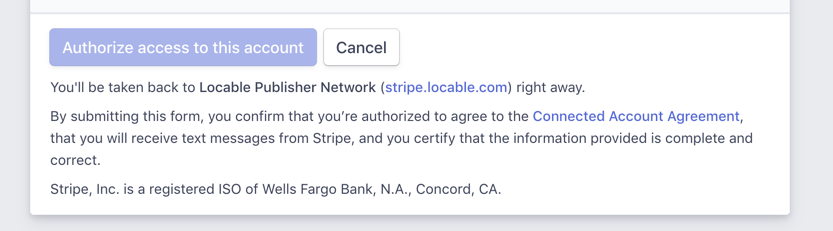
Once you've completed this, you will be redirected back to your website.
