It's easy to add users to your domain to help you manage your DNS settings and take your website live
Adding Users to Google DomainsGoogle Domains is a great way to buy your domain and includes Private registration for just $12/yr.
It's easy to add users to your domain to help you manage your DNS settings and take your website live. Here is a quick example:
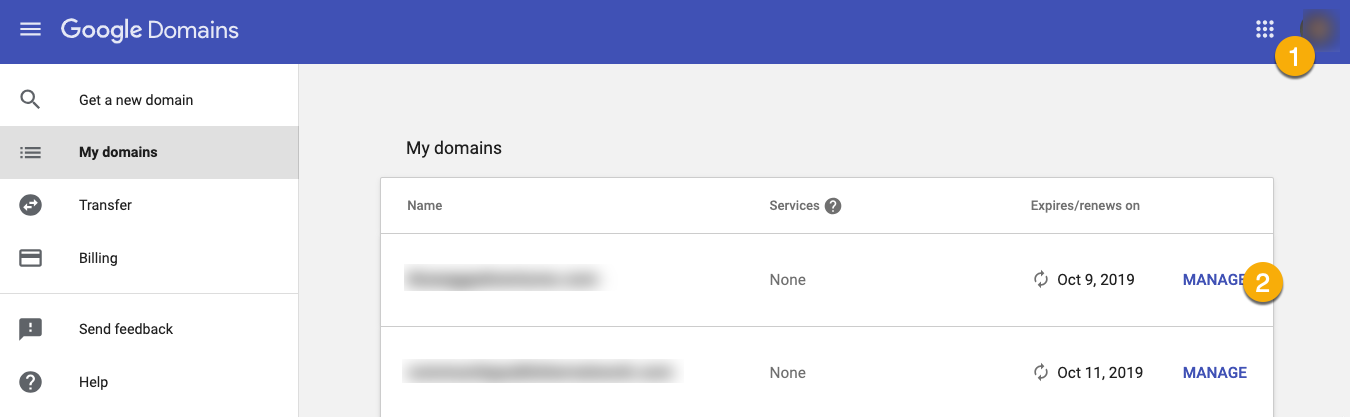
When you visit Google Domains you'll see the domains you own.
1- Correct Google Account
If you don't see the domains you own, confirm that you're signed into Google with the correct account, you can easily switch between accounts.
2- Manage Domain
Click Manage next to the domain you want to add a user to.
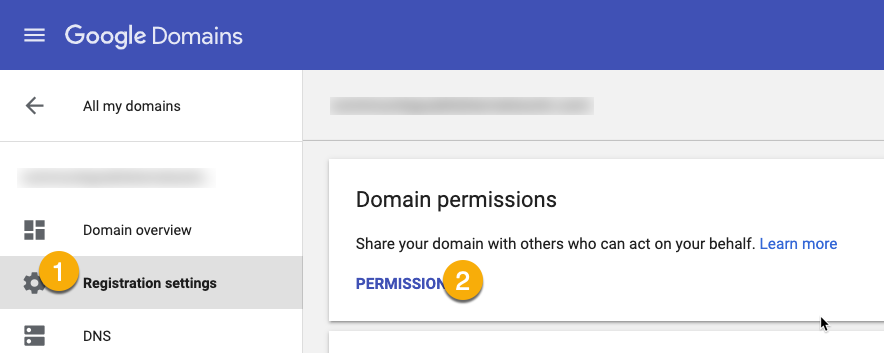
1- Click Registration Settings
2- Click Permissions
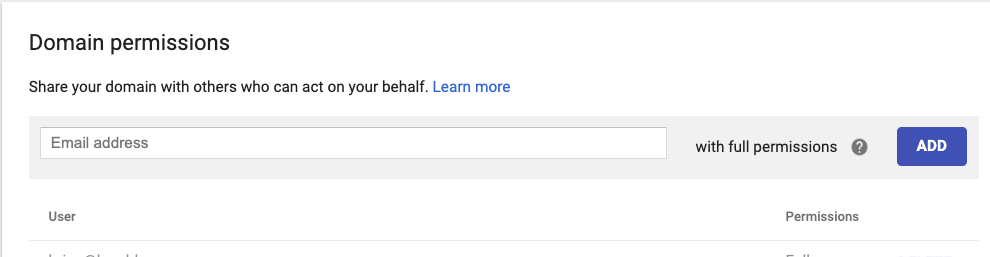
Add the email address of whoever you'd like to have access. They will receive an email alert that you've added them which they can then accept.
