How to add or remove an existing business from the directory?
Available on the Locable Publishing Platform
Adding a Listing
There are two ways to add an existing business. You can go to New > Business and follow the instructions outlined here, making sure to select a business that already exists.
Alternatively, you can go to Manage > Businesses and select the Browse Tab. Businesses that have been verified by at least one publisher or by Locable will be shown in this tab and can be added to your directory by clicking the Add button next to the business you'd like to add.
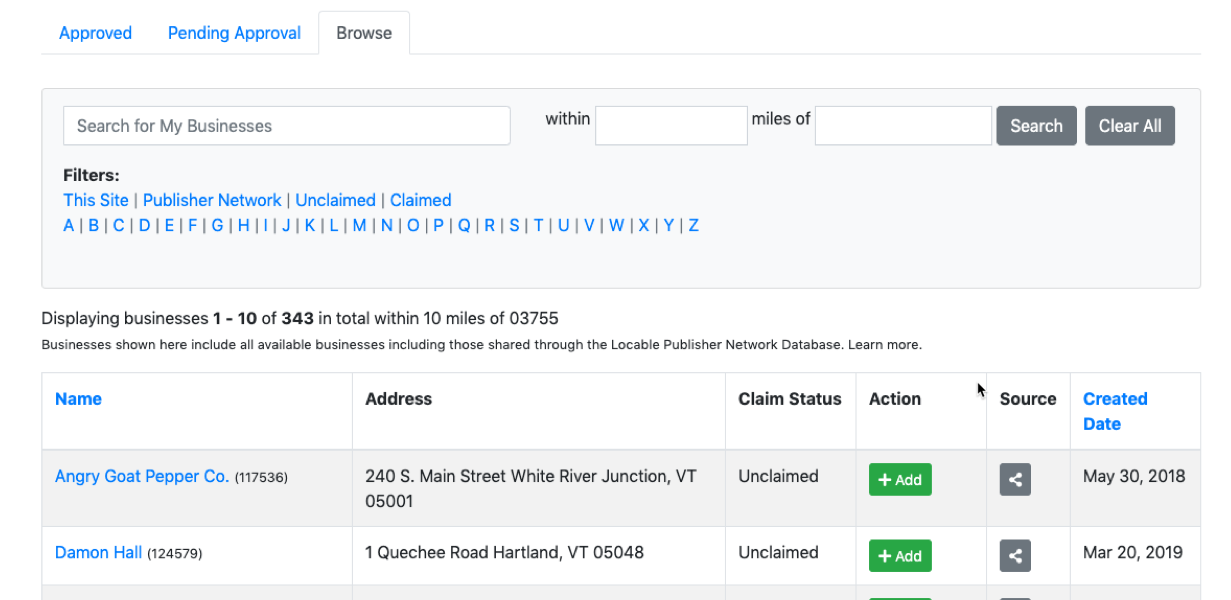 If you need to search for a business outside of your default zip code and radius, you can use the search bar to adjust the zip code and radius.
If you need to search for a business outside of your default zip code and radius, you can use the search bar to adjust the zip code and radius.
Removing a Listing
Go to Manage > Businesses and click the Remove button next to the business you'd like to remove. Only listings under the Approved Tab can be removed. Learn more about the Pending Approval Tab here and the Browse Tab above.
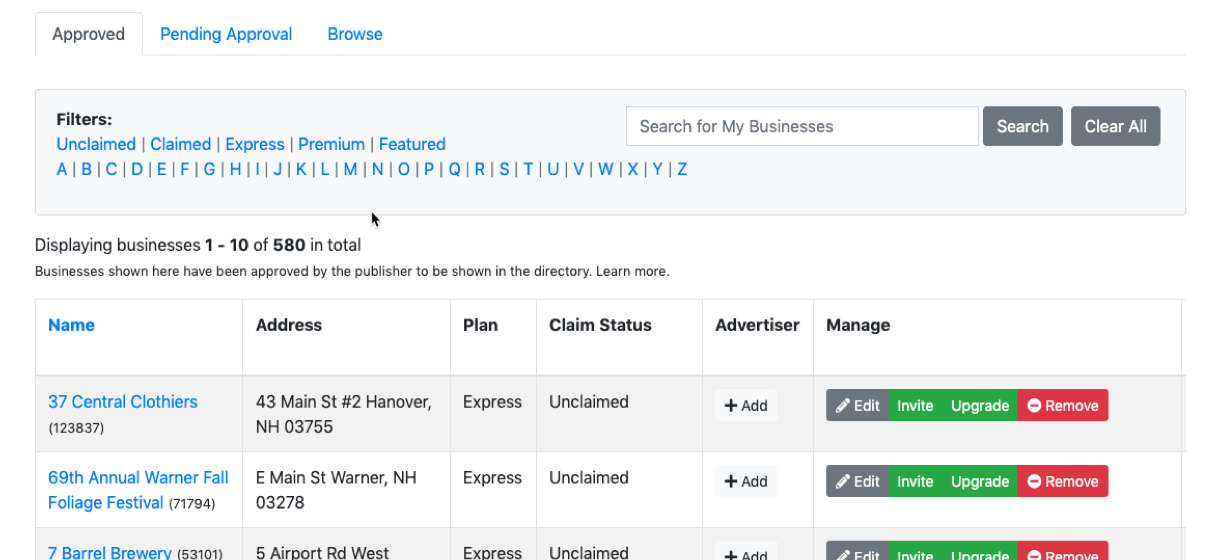
![Locable Logo 3a3a3a Gray.png]](https://help.locable.com/hs-fs/hubfs/Locable%20Logo%203a3a3a%20Gray.png?height=50&name=Locable%20Logo%203a3a3a%20Gray.png)