How to Add New Companies & Causes to Your CRM
Maintain an up-to-date CRM to support and be supported by local businesses and nonprofits
Available for all plans on the Locable Marketing Platform
The CRM (Customer Relationship Management) database is designed to help you organize and manage the various Companies & Causes you support, such as businesses, nonprofits, clubs, and other organizations.
Additionally, the CRM tool enables you to keep track of Contacts. Your Contacts may be associated with Companies & Causes in your CRM, leads, customers, volunteers, email subscribers, or any combination of these.
By building and maintaining your CRM, you can participate in cross-promotion with the Companies & Causes you support and stay connected with the Contacts who interact with your business. This can be highly beneficial for a range of purposes, such as sending email newsletters to your Contacts and leveraging your Local Connections™, which are comprised of the Companies & Causes in your network.
Adding new Companies & Causes to your CRM
You can add a new company to your CRM by going to CRM > Companies & Causes and clicking 'New Company'.
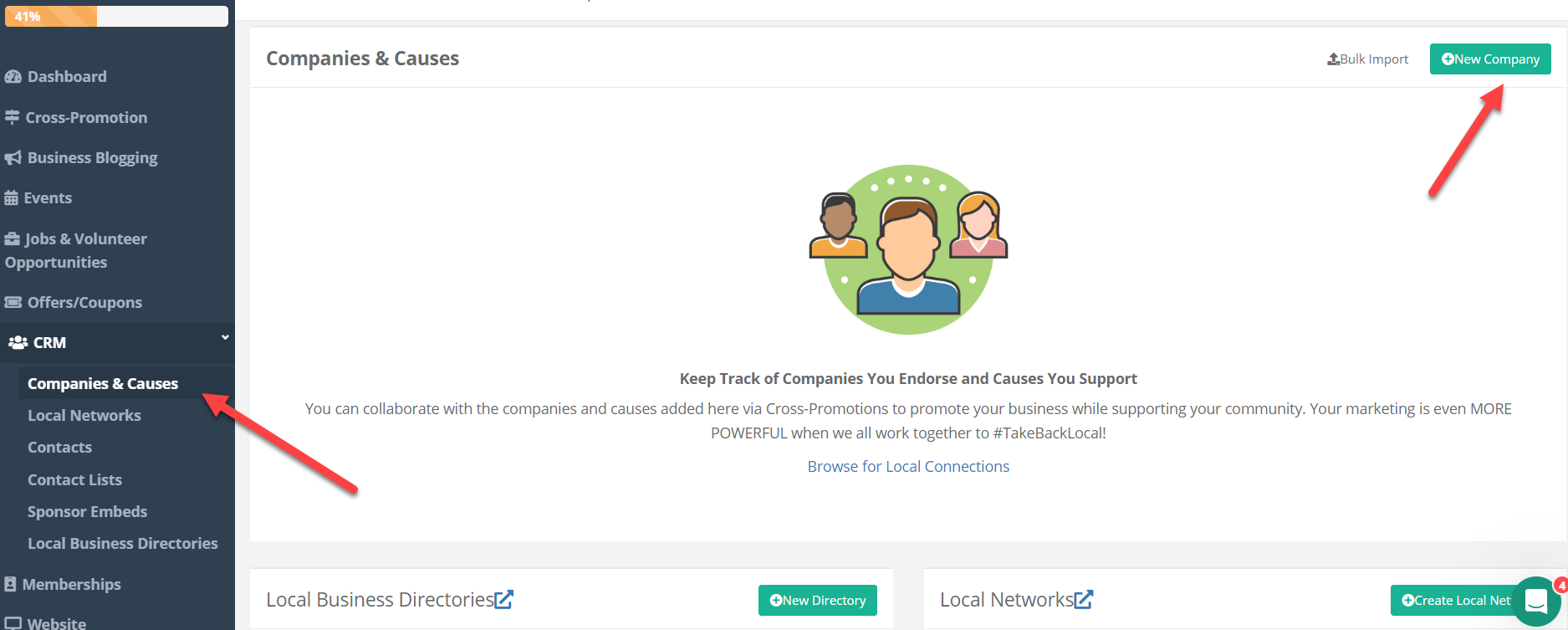
From here you type in the name of the business you want to add.
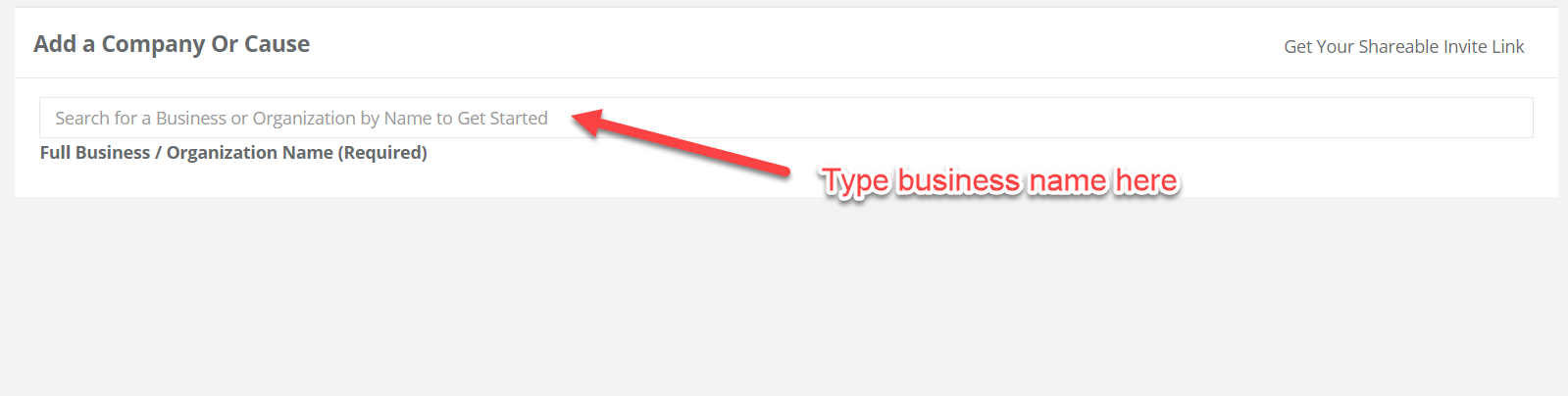
Our system will display all businesses already in the Locable national database that might be a match for the business name you are adding. Scroll through the list and if you see a match, click 'Add' to add that business to your CRM. If you do not see the business displayed, click 'Add it Manually' to create a new listing.
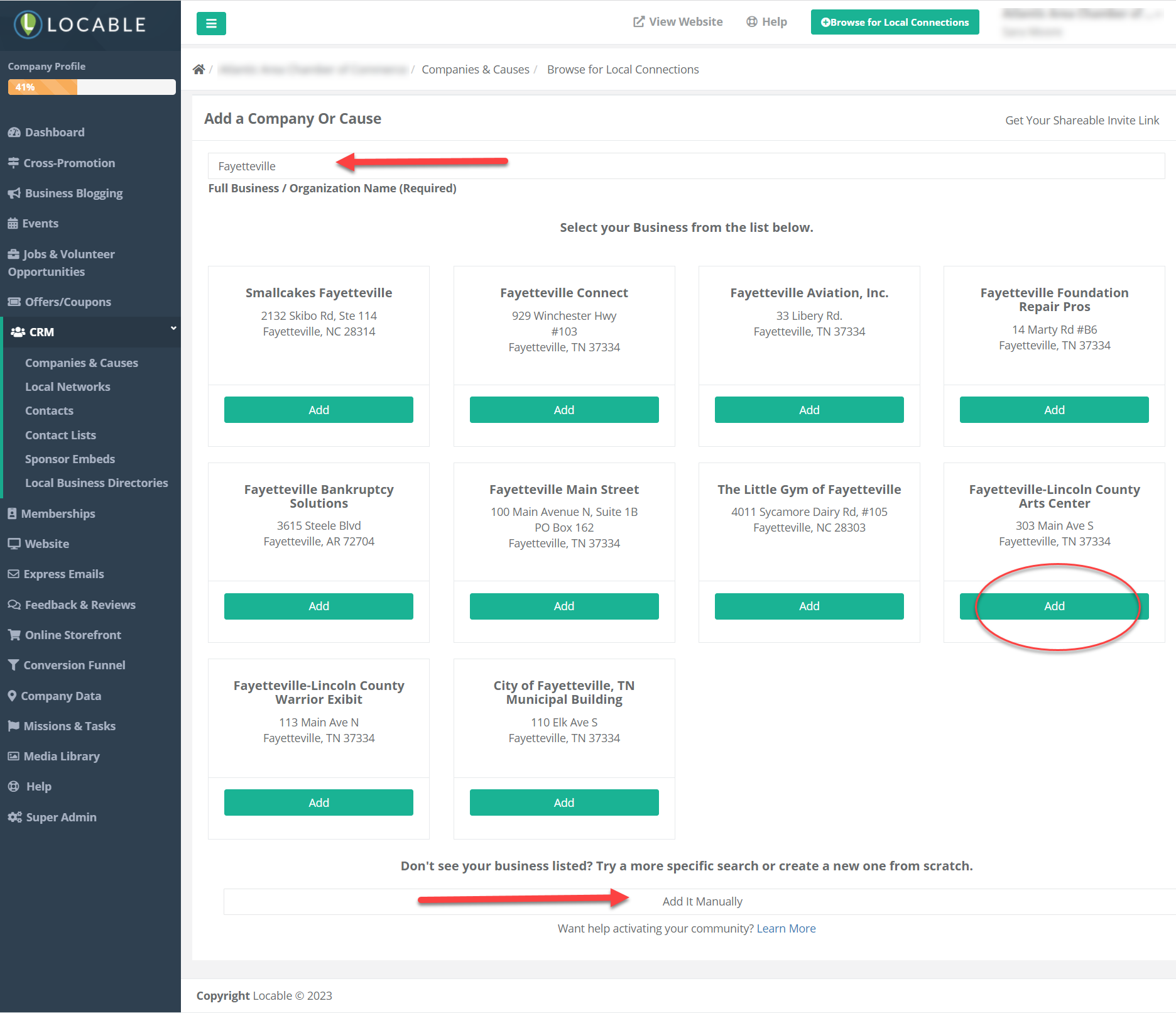
NOTE: If you have a large number of companies and causes that you need to add to your CRM, we offer the option of bulk importing data through our spreadsheet template. Please inform us if you would like to use this option, and we will assist you with the process.
![Locable Logo 3a3a3a Gray.png]](https://help.locable.com/hs-fs/hubfs/Locable%20Logo%203a3a3a%20Gray.png?height=50&name=Locable%20Logo%203a3a3a%20Gray.png)