How to Add Membership Resources
Adding customized resources available only to your members
Available for the Coordinate plan on the Locable Marketing Platform
You have the option to include Membership Resources that are exclusively accessible to members upon logging into the Membership Profile section of your website.
Adding New Membership Resources
To add new Membership Resouces, you will need to navigate to Account Settings > Membership Settings.
From here, you can add Membership Resources by clicking 'Add Resource'.

From here, you can add the particulars for your new Membership Resource:
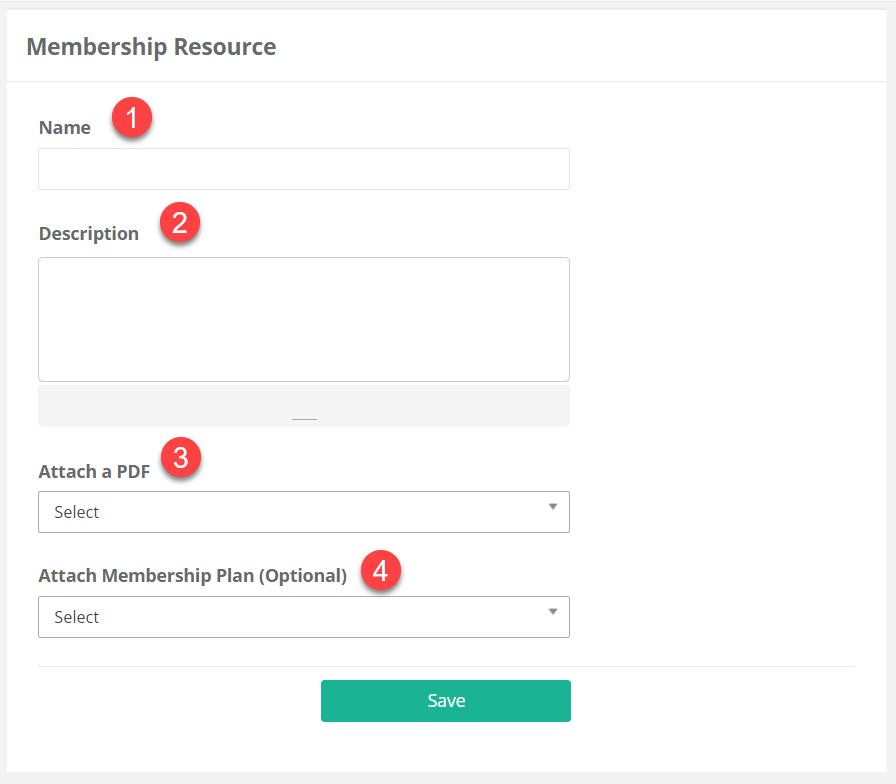
-
Give your resource a descriptive name.
-
You can also add descriptive details with hyperlinks, etc., displayed within that resource when the member views it.
-
Attach a pdf for your member that relates to the resource.
NOTE: You will need to upload the pdf to your Media Library before you can add it here as a resource. -
You can indicate which membership plan this resource is meant for. If the resource is meant for all members, you can leave this blank.
Be sure to click 'Save' once you've completed your input. From here, you will now be able to view your Resource data in your Membership Settings area:
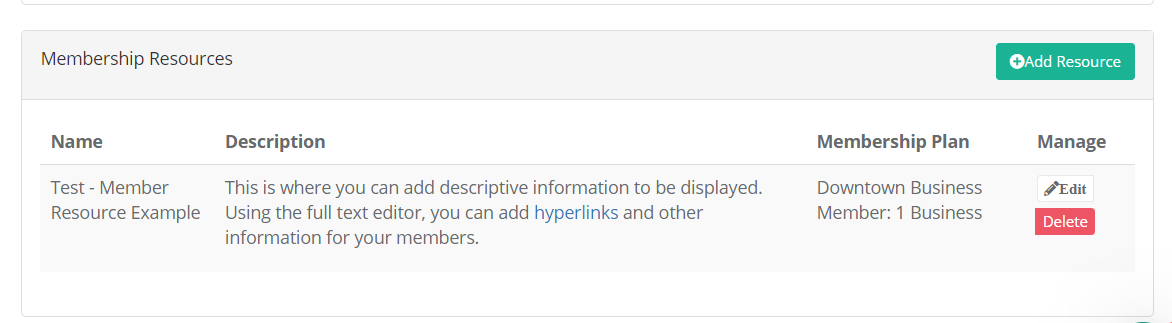
When the member logs into the Member Profile area, they can click the Member Resources option in the left-hand navigation and they will see this:
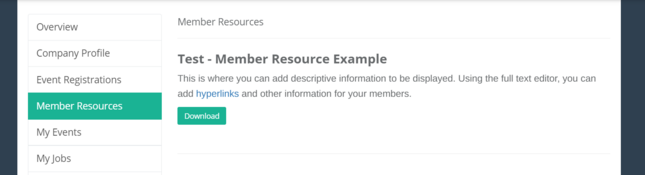
If the user clicks the download button, the pdf will open and they can view and/or download it.
![Locable Logo 3a3a3a Gray.png]](https://help.locable.com/hs-fs/hubfs/Locable%20Logo%203a3a3a%20Gray.png?height=50&name=Locable%20Logo%203a3a3a%20Gray.png)