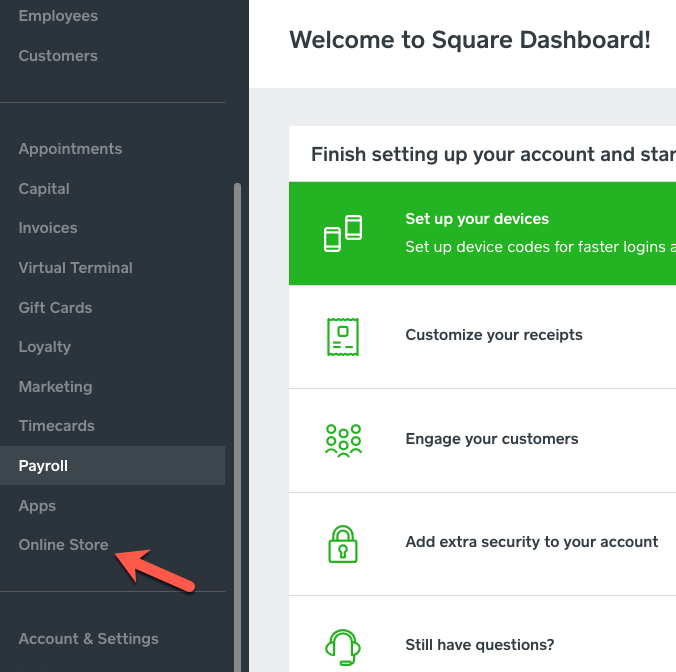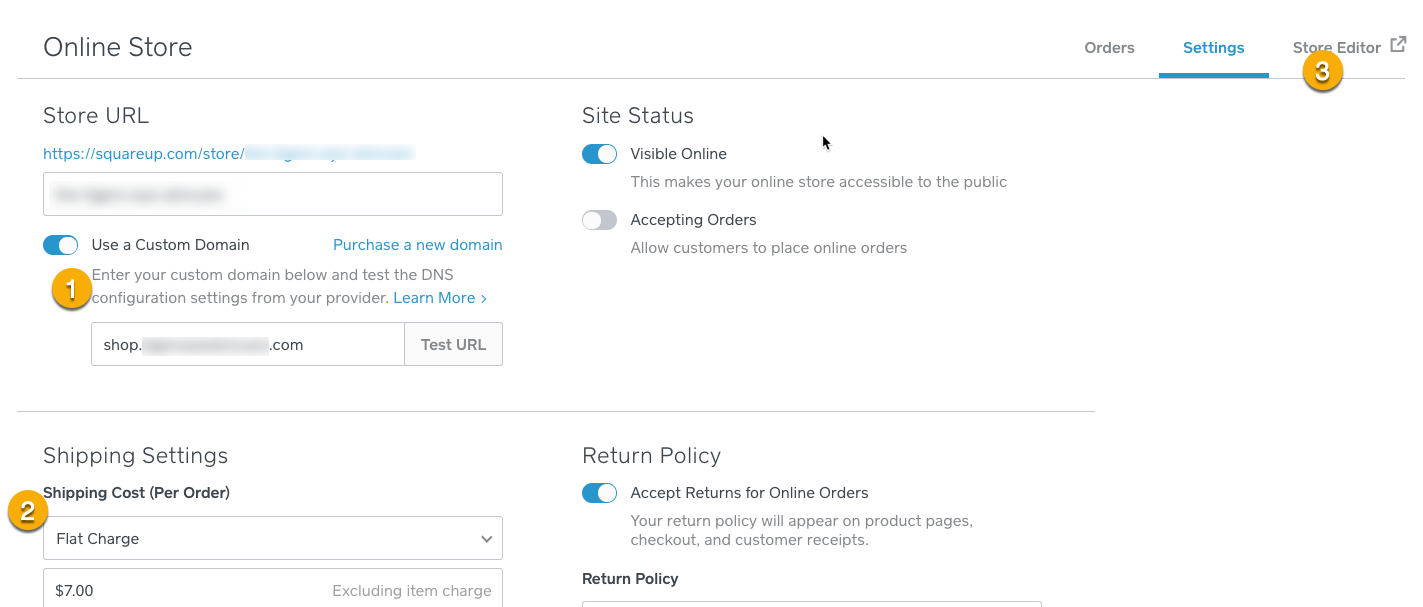Available for the Build, Grow and Coordinate plans on the Locable Marketing Platform
Adding Ecommerce Using Square's Online Store
Locable's web builder and related marketing tools are a fantastic way to create a compelling web presence, attract web traffic, and drive conversions.
Some businesses want to go further by adding online ordering also known as e-commerce. Your Locable account includes some basic e-commerce capabilities as well as the ability to accept form-based payments for donations, event registrations, and more.
Note, adding online ordering adds a fair amount of work in terms of fulfillment (shipping orders) and ensuring accurate product information online.
That said, Square users may want to use Square's Online Store as it's included at no additional fee with Square accounts which means if you use their card reader you already get it.
When on your dashboard, scroll down in the left-hand menu and click Online Store.
When you're managing your Online Store you have a few key options:
-
Set a custom domain - most choose something like shop.yourdomain.com
-
Set shopping options - there are limited options here
-
Access the store itself - add products, etc
From there, you can link to your store from your website.