How do I run a photo or essay contest?
Available on the Locable Publishing Platform
Looking to run a photo or essay contest on your site? No problem. This tutorial will show you how to enable a contest and, then, export the results when the contest is over.
First, start by created an article just like you normally would however be sure to include clear and concise instructions for participation and be sure to format the text appropriately. Remember, nearly every contest can and should have at least 1 paying sponsor so be sure you're driving revenue from your contests (if you don't know how, ask us).
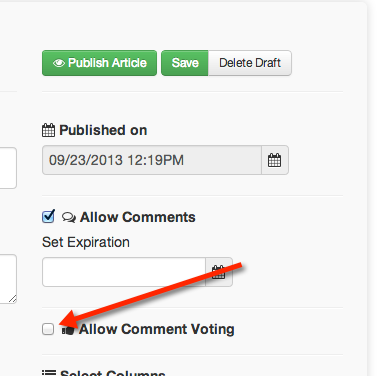 Once your article is ready to be published click the checkbox next to "Allow Comment Voting" and this will turn the comments into a contest engine.
Once your article is ready to be published click the checkbox next to "Allow Comment Voting" and this will turn the comments into a contest engine.
As people submit comments they become 'votable' which means that users can vote - users must be signed in to vote, the system will validate a user when they attempt to vote if they're not signed in, and each user can vote for each entry only once.
Users can still reply to one another as they normally would but replies are not votable - only top-level comments can be voted on.
When your contest is over (or if you want to check on progress) you can Create a CSV file which can be opened in Excel to see who has been voting for which entries and get the email addresses for each of your entries.
If you are concerned that people are not using genuine email addresses or other foul-play is afoot you can use this data to make sure everything looks appropriate or disqualify votes.
Generating the file is easy, simply find the article under /admin/content and click the more link then select Create CSV file. The system will create the file in the background and the process usually takes about a minute, you can refresh the page and then click the More link again to reveal the new Download CSV File option which will enable you to download it to your default download location on your computer.
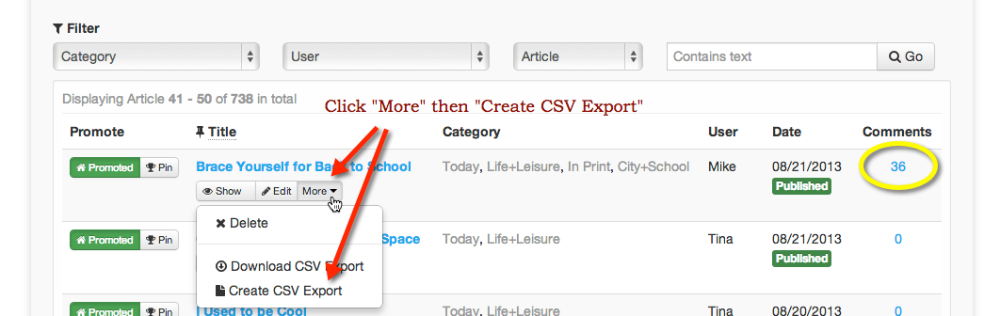
![Locable Logo 3a3a3a Gray.png]](https://help.locable.com/hs-fs/hubfs/Locable%20Logo%203a3a3a%20Gray.png?height=50&name=Locable%20Logo%203a3a3a%20Gray.png)